With Google’s release of the June 2022 Android update patching some major flaws, the OS continues the endless quest toward a more secure overall system. Targeting devices running on Android OS 10, 11, and 12, this most recent update affects 41 issues, including five critical vulnerabilities.
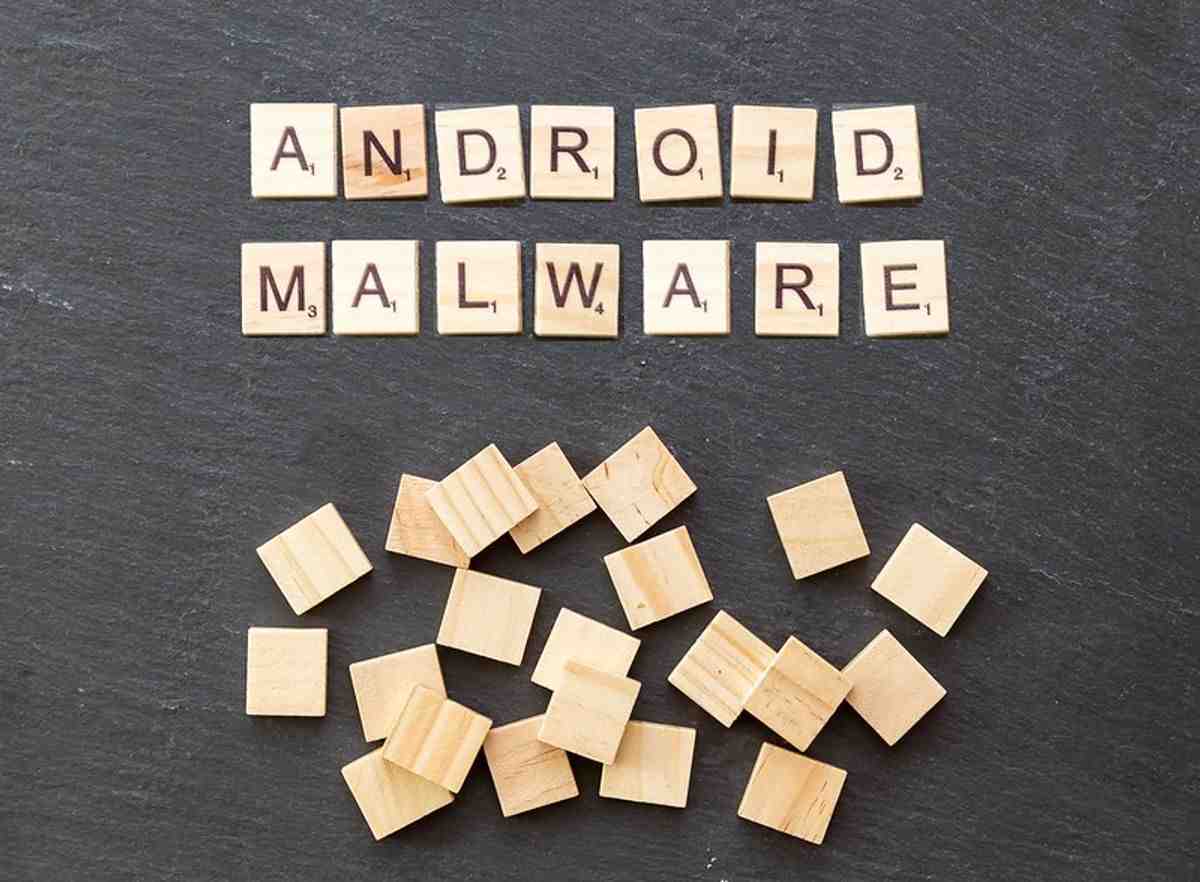
The most important problem addressed by the new patch is called the CVE-2022-20210. This issue is a flaw in remote execution, where programs can run unverified code which grants outside users deep levels of device access. In the hands of a bad actor, this could lead from simple data theft all the way to a complete device takeover.
On a wider scale, the June 2022 patch illustrates the need for diligent mobile security practices that we all should engage in but rarely do. In this instance, we often delay Android updates until more convenient times, since they take a while to complete and mobiles have taught us to be impatient. Though this is easy enough to address by simply patching as soon as you see an update warning, there are other common good security practices that we tend to underestimate.
Make an Effort with Your Password
Making a password on any device is far more annoying than it used to be. Since these need to be routinely changed, we can often go with the easiest to remember, but this can make them the easiest to crack. As explored in this infographic by ExpressVPN, default or unimaginative passwords aren’t difficult to predict. The most common of these, 123456, is used the world over, and more than a few devices have been broken into by quickly guessing this code. Instead of trying something so predictable, consider basing a yearly password on something only you experienced while out and about, so forgetting it doesn’t become a problem.
Change Your Storage Locations

Android phones give you a choice on where you store your media, which can be both a blessing and a curse. Expanded space via an SD card will vastly increase storage capacity, but most people don’t understand that SD cards aren’t as safe as a device’s internal storage.
If you lose your phone, for example, somebody who finds the device can remove the SD card and place it in a reader to retrieve everything stored within. This means pictures, text documents, and other possibly sensitive information. As MakeUseOf explains, there are other downsides to SD cards on Android too. Instead, try to only place applications and non-sensitive information on SD cards, to save a phone’s internal memory for the data you want to protect.
Malware is for Phones Too
Despite the belief that malware is confined to Windows computers, the truth is that every major digital device is vulnerable in some way or another. To this end, you need to be sure to run regular scans to ensure your data is as secure as possible. There are free options listed on websites like PC World to manage this feat, each of which is easy to use, even for beginners.
These are the most common mistakes we see people make with mobiles, and addressing them early can help you stay ahead of the curve. It doesn’t take long to implement these changes, and while you might never know if they worked, they can at least let you rest easier knowing that the most major vulnerabilities won’t be an issue. Remember to stay alert, and that the job is never done, and your private information and data will be more secure for the effort.