In iOS 16, Apple introduced the ability to generate private tokens as an alternative to CAPTCHAs when using an app that requires signup. This post will explain how to enable Private Access Token in iOS and make your life easier by eliminating those pesky CAPTCHAs. Although it should be enabled on your iOS 16 device by default, but still follow the instructions to confirm.
What are CAPTCHAs
Have you ever visited a website, and while trying to use a certain feature, you were prompted to a challenge; “Select all the buses”, “Select all the boats in this photo”, “Click on all the traffic lights”…? You must complete these challenges before you can proceed to doing what you want to do on the website. These challenges are known as CAPTCHAs. A CAPTCHA is a software program used by online service owners to differentiate between humans and bots in order to curb spam.
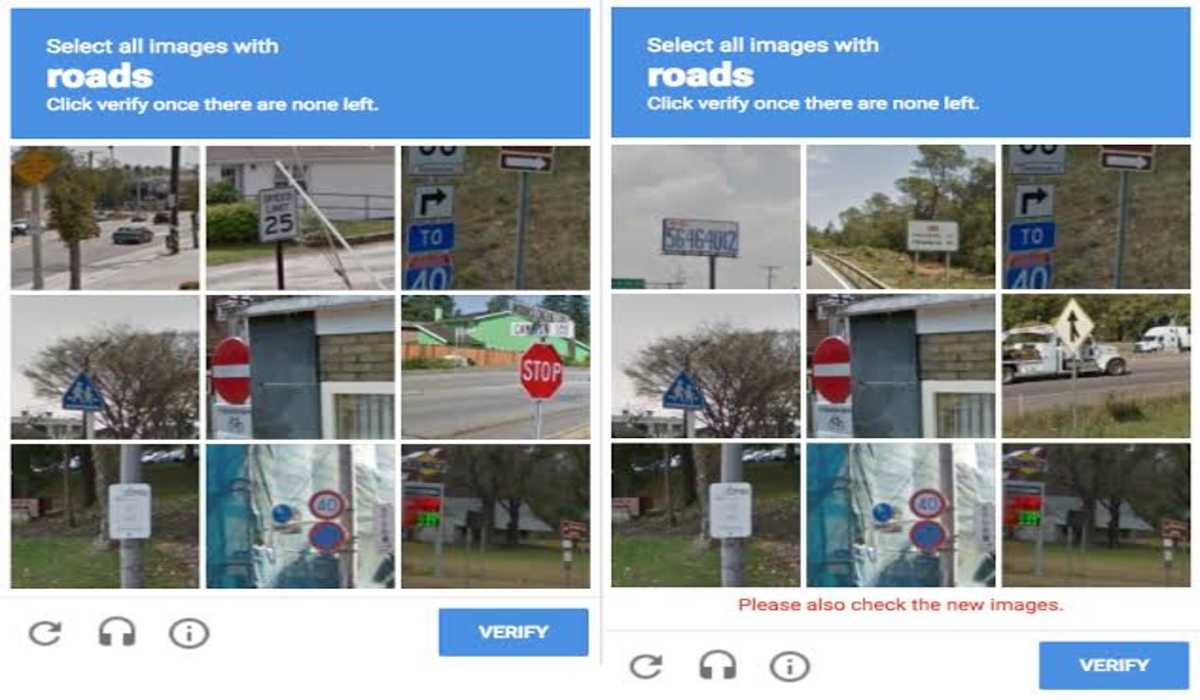
While a CAPTCHA code can be said to be a good security control measure, Cloudflare has shockingly revealed that humans spends approximately 500 years each day solving CAPTCHA challenges. That’s some crazy numbers, no wonder they (Cloudflare) moved swiftly and partnered with tech giant Apple to introduce Private Access Tokens in Apple’s latest iOS release. This is to ensure that humans spend some of the time they “waste” solving CAPTCHA challenges, on doing things that truly matters to them. You can enable this Token with just a simple toggle on your iOS device. Come, let me show you how.
How to Enable Private Access Token in iOS And Stop Seeing CAPTCHAs
You can easily enable the PAT (Private Access Token) technology on your iOS 16 device by going through the following simple steps;
- On your iOS 16 device, go to Settings.
- Next, tap on Apple ID.
- Tap on Password & Security.
- The toggle for Automatic Verification should be in green colour signifying that it is turned on. If not, turn it on.
Congratulations! You have successfully enabled Private Access Token in iOS which automatically validates you to the CAPTCHA bot as a real human, so you should stop seeing those annoying CAPTCHA challenges now.
