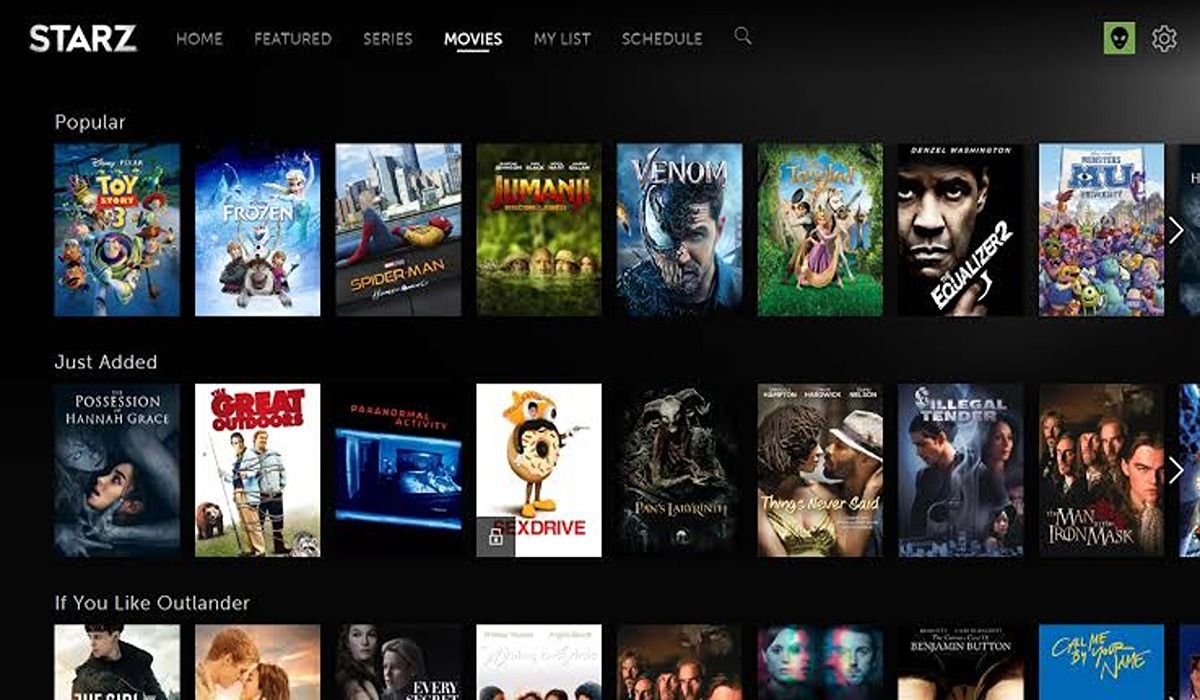Streaming services like Netflix and Hulu are becoming more and more popular. There are already a lot of different platforms to choose from, but still, there’s a new kid on the block; Starz. In this article, we’ll go over how to login and activate Starz on various devices like an Xbox or Android device.

Starz: What is it?
Starz is a US premium cable and satellite TV channel that features programming like original series, movies, and documentaries. Unlike other channels, Starz is only available through a paid subscription. In order to access Starz, you’ll need to log in with your account information and then activate the service on your device.
How to activate STARZ
STARZ is a premium-only service, however, it does offer a 7-day free trial. So you will need to either be running a premium STARZ account or the 7-day free trial to use this service. Once that is sorted, you can then follow the below processes to activate your account STARZ account on your device.
How to activate Starz on Roku
- Enter your Roku device and sign in.
- Once you are signed in, go to the home menu and select “Streaming Channels”.
- Look for the Starz channel and select “OK” to add it to your channels.
- To launch the channel, click on it and then enter your email address and password that you used when signing up for the service.
- After the channel is launched, go to starz.com on your computer or phone and enter the activation code that is displayed on your TV screen.
How to activate Starz on Amazon Fire devices
- Launch the Appstore on your device.
- Search for STARZ and download it.
- Launch the app and log in using your email address and password.
- An activation code will be sent to your device. Go to activate.starz.com and enter the activation code displayed to activate the service.
How to activate Starz on Apple TV
- Launch the App Store on your Apple Tv.
- Search for STARZ Play and install it.
- Navigate to your Home screen and select the app.
- Enter your login details to sign in.
- Go to activate.starz.com from any device.
- Enter the code that would have been sent to your device and hit the Submit button to activate.
Add STARZ to iPhone
- Install STARZ Play from the App Store.
- Log in using your account details.
- An activation code will be sent to your device. Go to activate.starz.com and enter the code.
- Hit Submit to register the device.
Activate STARZ on Android
- Go to the Google Play Store and download STARZ Play.
- Launch the app and log in using your details.
- Go to activate.starz.com and enter the activation code which will be sent to your device.
- Tap Submit to register the device.
And that’s all there is to it! By following these simple steps, you’ll be able to login and activate Starz on any device.