Back in 2022, Apple pledged to add support for Safari push notifications on newer versions of iOS 16 and iPadOS 16, and as promised, the feature is finally available.
Push notifications are an important way to stay informed about news, events, and updates on your favorite websites. If you use Safari as your browser on your iPhone or iPad, you can enable push notifications to stay up-to-date with the latest news, deals, and promotions.
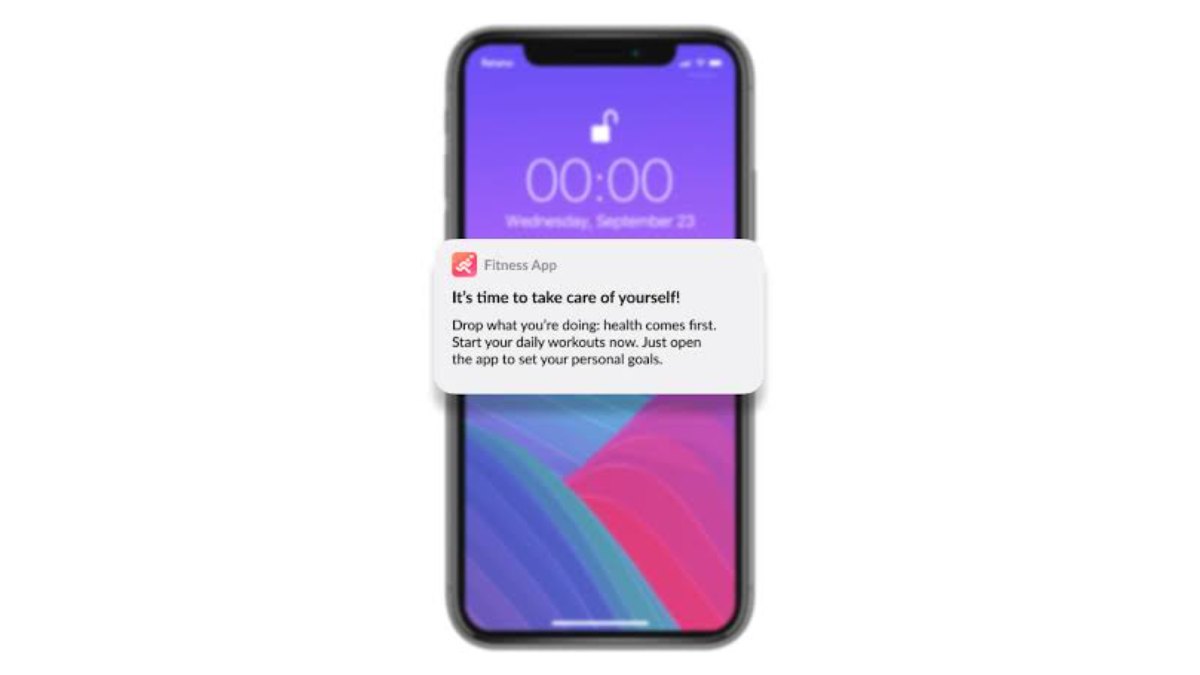
Enable Safari Push Notifications on iPhone and iPad
Here’s a step-by-step guide on how to enable Safari push notifications on your iPhone or iPad:
- Open the Settings app on your iOS/iPadOS 16.4 or later device.
- Scroll down and tap on Safari.
- Tap on Advanced, and then Experimental Features.
- Ensure that the Push API toggle at the bottom is turned on.
- Launch the Safari app and go to the website that you want to receive push notifications from. Note that the website must support push notifications for this feature to work.
- Tap on the Share button located in the bottom middle of the screen.
- Choose Add to Home Screen.
- If desired, rename the web app, then tap Add in the top right corner.
- The newly-added web app will appear on your Home Screen as a native app. Tap on it to launch it.
- Look for the website’s notification settings and enable push notifications.
- You will be prompted to give permission to iOS to enable push notifications.
Congratulations! You’ve successfully enabled push notifications for the website.
You’ll now receive push notifications whenever there is new content or updates on the website as long as the web app remain on your home screen.
If you remove the app, the permission will be revoked, and you will need to add it again to receive alerts.
Note: If you’re not receiving push notifications even after enabling them, make sure that your device is connected to the internet and that notifications are turned on in your device’s settings.
Wrapping Up
In conclusion, enabling push notifications on Safari for iPhone and iPad is a quick and easy process that can keep you updated on the latest news and information from your favorite websites. By following these simple steps, you can ensure that you never miss out on important updates or promotions from your favorite websites.
