Amidst a landscape of constant adjustments, Google has taken a step to remove Guest Mode from Chromecast, a decision that warrants a closer look into its reasoning and implications.
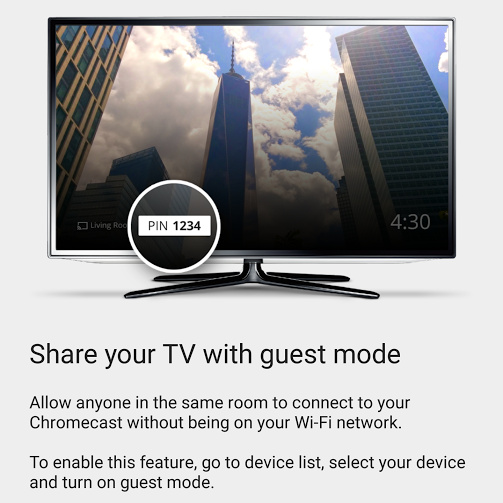
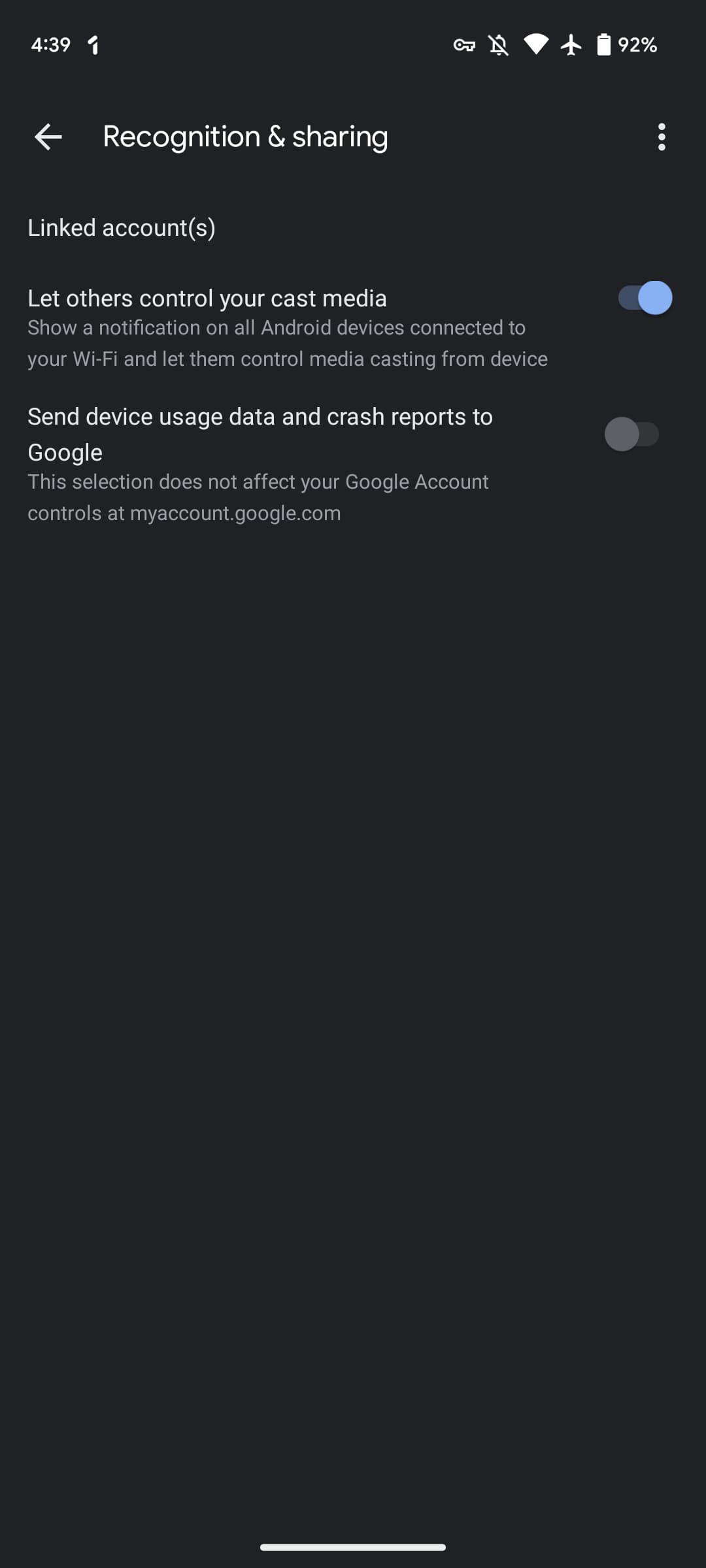
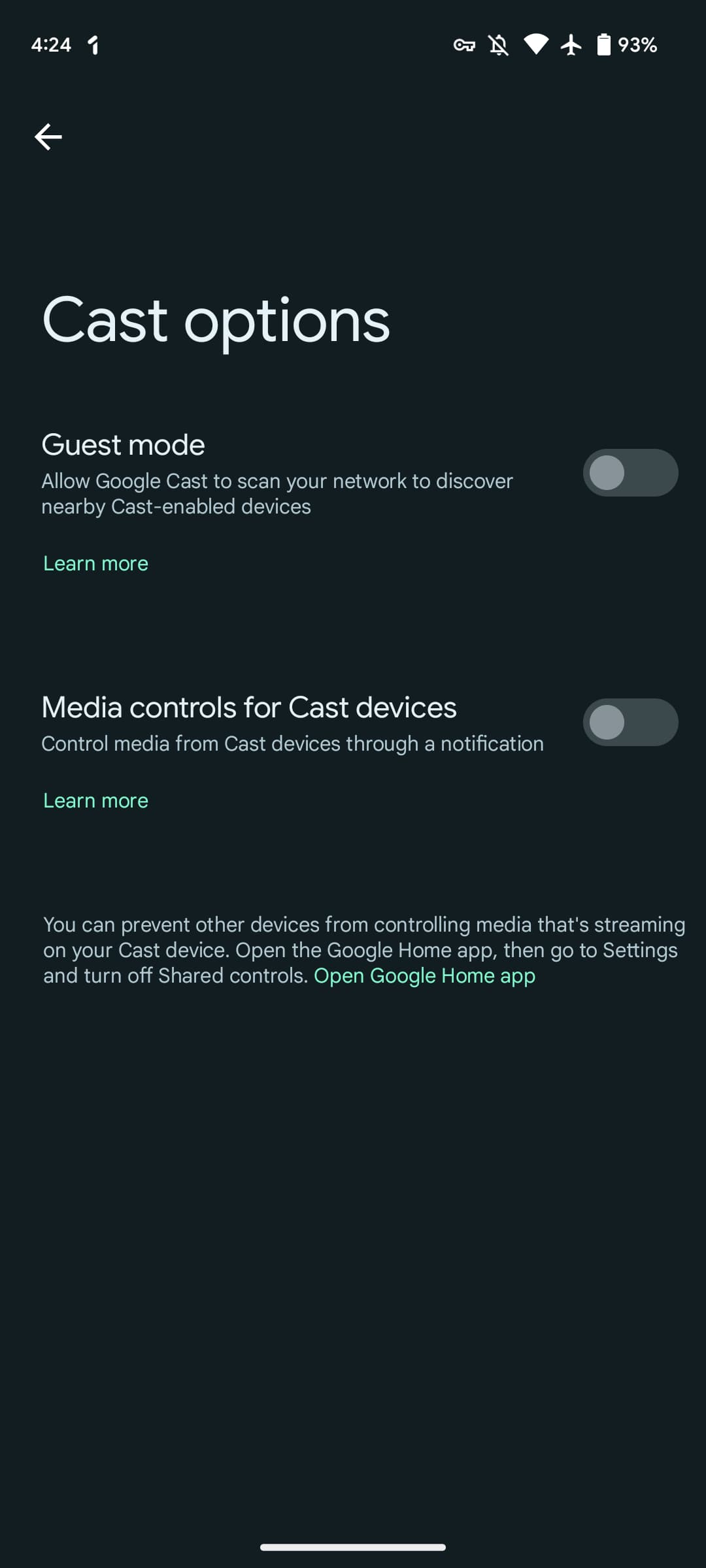
Guest Mode, a feature exclusive to Cast-enabled Chromecasts (first, second, and third generation), was designed to streamline the process of casting from phones to screens, without the need to connect to the host’s Wi-Fi network. The mechanism involved a 4-digit PIN displayed on the screen saver, which visitors could enter to initiate casting.
This was enabled by having the Chromecast emit a distinct Wi-Fi and Bluetooth beacon, even on guest networks. Additionally, the system employed inaudible audio tones (ultrasonic pairing) to facilitate automatic PIN transmission, ensuring seamless experiences. The PIN would reset every 24 hours to maintain security.
Guest Mode out of Chromecast – here’s why
Recent developments have seen Google discontinuing this feature. According to a support article, “Guest mode is no longer supported,” leaving visitors with the sole option of casting content by connecting to the host’s Wi-Fi network. This move aligns with Google’s broader strategy of refining its ecosystem and focusing on features that align with current user behaviors and technology trends.
In version 23.33 of Google Play services, Google is further removing the “Guest mode” button from system settings, marking its removal from the Devices & sharing > Cast options in the Google Settings. Additionally, the ability to activate Guest Mode is conspicuously missing from Chromecast settings within the Google Home app.
As Google fine-tunes its offerings, the decision to remove Guest Mode from Chromecast showcases the brand’s commitment to streamlining user experiences while adapting to evolving technologies. While this particular feature has taken its final bow, it’s a testament to Google’s ongoing efforts to shape its products and services to better align with user needs and expectations.
To get our latest news once they’re published, please follow us on Google News, Telegram, Facebook, and Twitter. We cover general tech news and are the first to break the latest MIUI update releases. Also, you get issues-solving “How To” posts from us.
