Disney Plus is an online streaming service that offers a wide variety of movies and TV shows from Disney, Pixar, Marvel, Star Wars, and more. With Disney Plus, you can watch all your favorite Disney content on your TV, phone, tablet, or computer. If you want to watch Disney Plus on your TV, you will need to activate the app using a code.
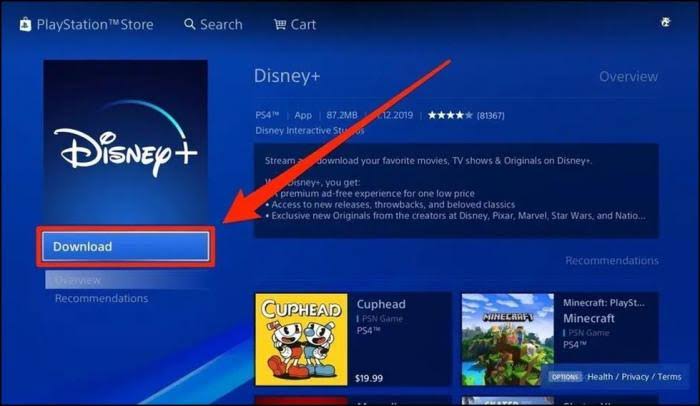
In this guide, we will show you how to watch Disney Plus on your TV using a DisneyPlus.com/Begin code. We will walk you through the activation process step-by-step so you can get started easily.
Setting Up a Disney Plus Account
Before getting started with the activation, you need to set up your Disney Plus account in case you haven;t registered. Here are the steps to follow;
- Go to disneyplus.com and click on the “Sign Up” button.
- Choose a subscription plan that fits your needs. Disney+ offers a range of options, including monthly and annual subscriptions.
- Enter your personal and payment information. You’ll need to provide an email address, password, and a valid payment method.
- Agree to the terms of service and privacy policy.
- Click on the “Continue” button to complete the sign-up process.
After you’ve set up your account, you can log in to Disney+ on any device by entering your email address and password. You can also activate Disney+ on streaming devices by following the prompts and entering an 8-digit code.
How To Activate Disney Plus Login/Begin 8-digit Code on TV
Watching Disney+ on your TV is pretty easy with a DisneyPlus.com Login/Begin 8-digit code. Here are the steps to follow;
- Launch the Disney+ app on your smart TV or TV connected device and select Log in.
- Next, visit DisneyPlus.com/login/begin on a computer or mobile device.
- Enter the 8-digit code you see on your TV and select Continue.
- Then, enter your Disney+ login credentials to start streaming.
Wrapping It Up
Watching Disney Plus on your TV is easy and convenient with a DisneyPlus.com Login/Begin code. By following the steps outlined in this guide, you can activate the Disney Plus app on your TV and start streaming all your favorite Disney content in no time. Whether you are a fan of classic Disney movies, thrilling Marvel superhero stories, or epic Star Wars adventures, there is something for everyone on Disney Plus.
