Google has reached a new milestone with Android Auto 13 rolling out for stable users globally. The tech company seems to have skipped the beta build, likely because there are no user-facing changes in this update. Nevertheless, it has introduced some changes while the company continues developing new features.
Android Auto has seen many updates in the past year, with only a handful of them introducing new features. Other times, they are just normal releases, focusing on improvement and bug fixes, and the latest Android Auto 13 stable is no different.
According to reports, the update doesn’t come with any user-facing changes. It is an update that improves the performance of the app while resolving issues faced by users. However, there are signs that Google is working on new features that will arrive in the coming weeks/months.
Android Auto now supports Tesla Charge Super Connector and NACS charging. It is the primary charging connector for Tesla but is leveraged by other EVs like Ford. With the introduction, EVs that support this connector can use the new addition, as they will be shown a Tesla supercharging station with NACS on Google Maps.
Android Auto users will see Live Speed and Speed Limit on their Google Maps. It was recently added to help drivers while navigating. You may be wondering, and yes, the speed limit will be updated automatically for each route. It is being tested on Android, iOS, and CarPlay, with a wider availability expected for Android Auto soon.
Google is also working on replacing Assistant with Gemini Live Assistant. It is not just for mobile users but for Android Auto as well. Of course, the company is still working on it and will probably start rolling it out soon.
Download the Android Auto 13 stable update
Google is rolling out the latest build via the Play Store, and you can download it from there. Of course, installing the APK file still works. Here’s a link to download it and ensure you are running Android 8 or later unless it won’t work. After installing the new update, you might want to enable NACS by following the procedure below.
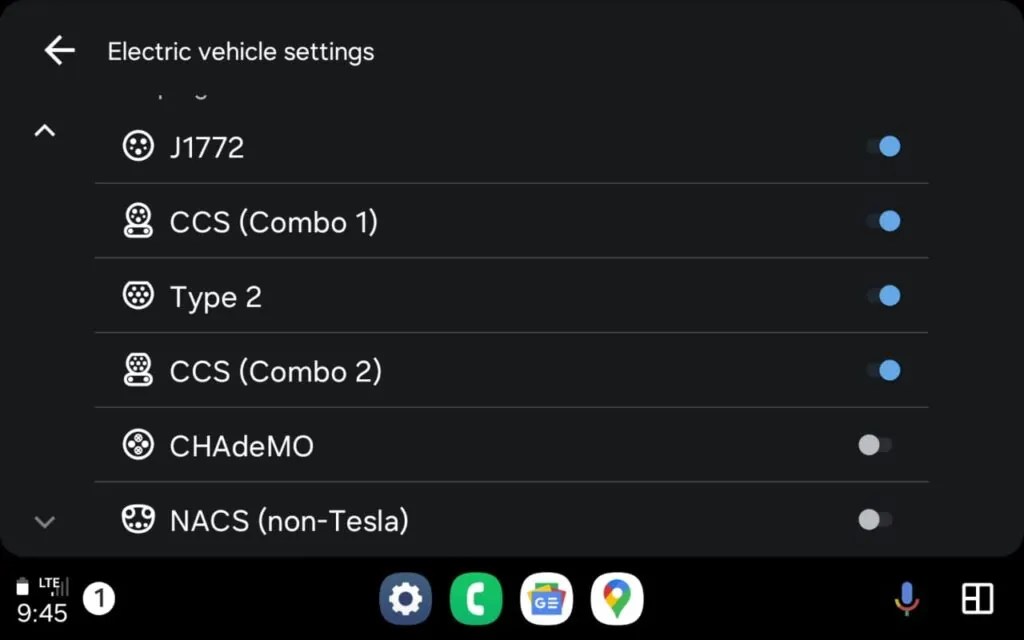
How to NACS on Android Auto
- You must be running Android Auto 13 or later.
- Connect to your Car head unit.
- Head to Settings after Android Auto has launched.
- Scroll down to reveal EV options.
- Toggle ON and Enable NACS options.
To get our latest news once they’re published, please follow us on Google News, Telegram, Facebook, and Twitter. We cover general tech news and are the first to break the latest MIUI update releases. Also, you get issues-solving “How To” posts from us.
via
