Samsung Galaxy S25 Ultra is the company’s most sophisticated flagship phone of 2025. It packs all the premium features you would expect on a phone with its price tag, including the display, charging speed, battery, processor, and camera. However, the camera can be better, especially when taking still photos. Hence, installing Gcam on Galaxy S25 Ultra gives it a different feel when taking photos.

Why are people installing Gcam on Galaxy S25 Ultra?
You would expect the Galaxy S25 Ultra to have the best camera hardware on a smartphone. While that’s arguably true, software optimization is needed for the best outcome. Samsung is not doing badly in that area, but Google remains the best. Their Pixel Camera app is probably the best with its sophisticated processing features, leaving every detail of your photo.
Aside from that, there are other unique features like Astrophotography, which allows users to capture the stars. Also, HDR+ Enhanced mode, Nigher Mode and Portrait mode. Of course, the Samsung camera app has the latter, but Google seems to do better on their Pixel phones using the Pixel Camera app.
With GCam on the Galaxy S25 Ultra, you can capture stunning indoor photos using the long exposure feature, ensuring incredible detail in every shot. Portrait mode delivers a pleasing depth of field, enhancing your images. The app includes all essential modes, making it easy to access and use while taking pictures. This seamless experience enhances user satisfaction, and you’ll enjoy these benefits on your Galaxy S25 Ultra.
Download Gcam for Galaxy S25 Ultra
There are many Gcam ports for the Galaxy S25 Ultra, but only a few are from trusted developers. When searching for the best Gcam mod for your device, we recommend BSG and Armova8G2. These developers have consistently released new mods for the community. Unfortunately, they are yet to release a Gcam 9.8 mod, which only arrived on Pixel phones some days ago.
Of course, it’s just an app, meaning you can explore other options. We understand some will work while others won’t, but you can always uninstall. That is one of the beauties of Android, where you have different options, including not using your device’s stock camera app.
How to install Gcam on Galaxy S25 Ultra
After downloading the APK file, the next step is installing it. While you can install apps from other sources, Android always warns against that. However, you can proceed with the installation when prompted.
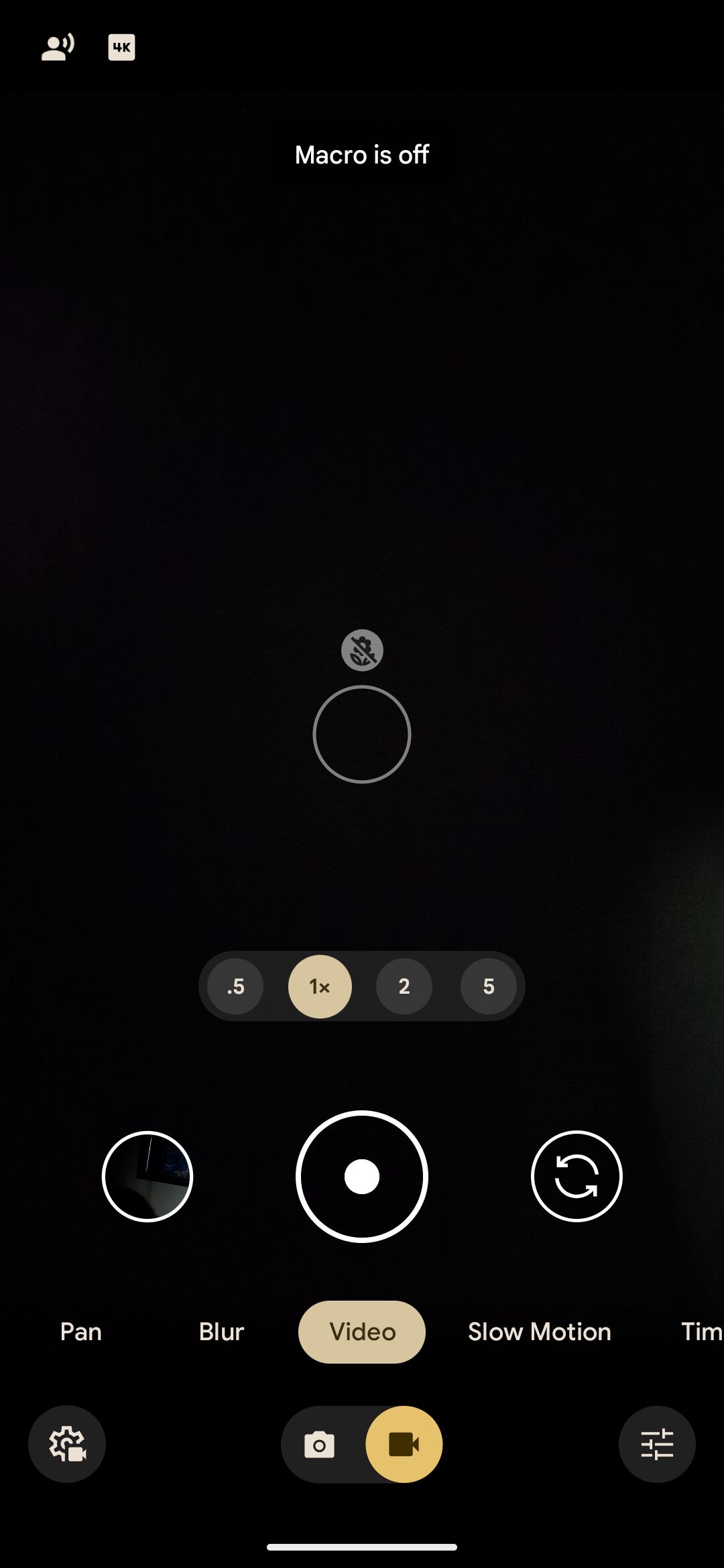
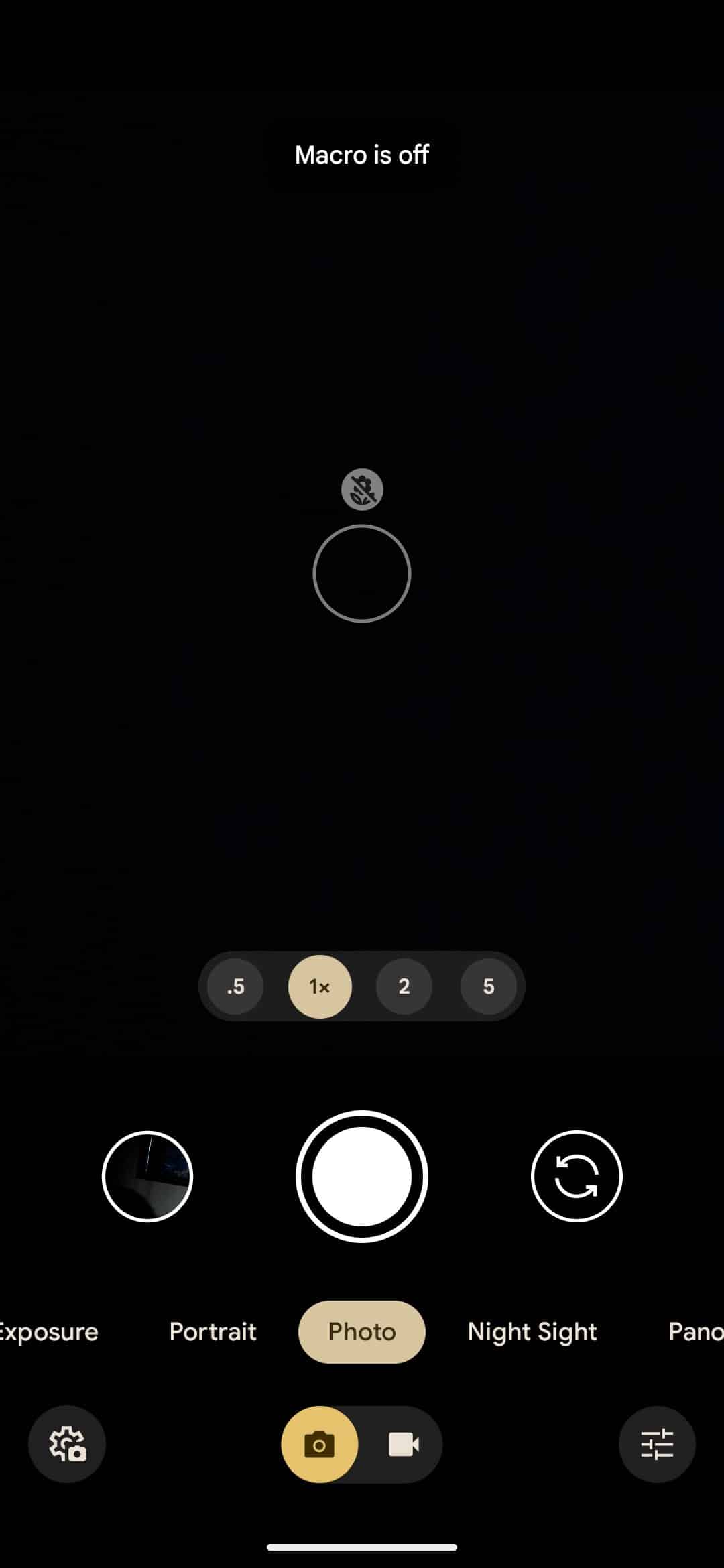
- Locate the APK file and tap on it
- Follow the screen prompts to complete the installation
- Launch the camera app, and that’s it.
What happens after the installation
There are cases where the camera app crashes when you open it. Most times, it is a compatibility issue, and you have to try another port. However, we recommend clearing the app cache before and uninstalling it if the problem persists.
- To clear app data and cache
- Head to Settings>>Apps
- Located the Google Camera app
- Tap on it and proceed with clicking on Storage & Cache
- Clear both
