If you’re looking to speed up your image editing workflow, then you should download and install Photoshop actions.
What are Photoshop Actions?
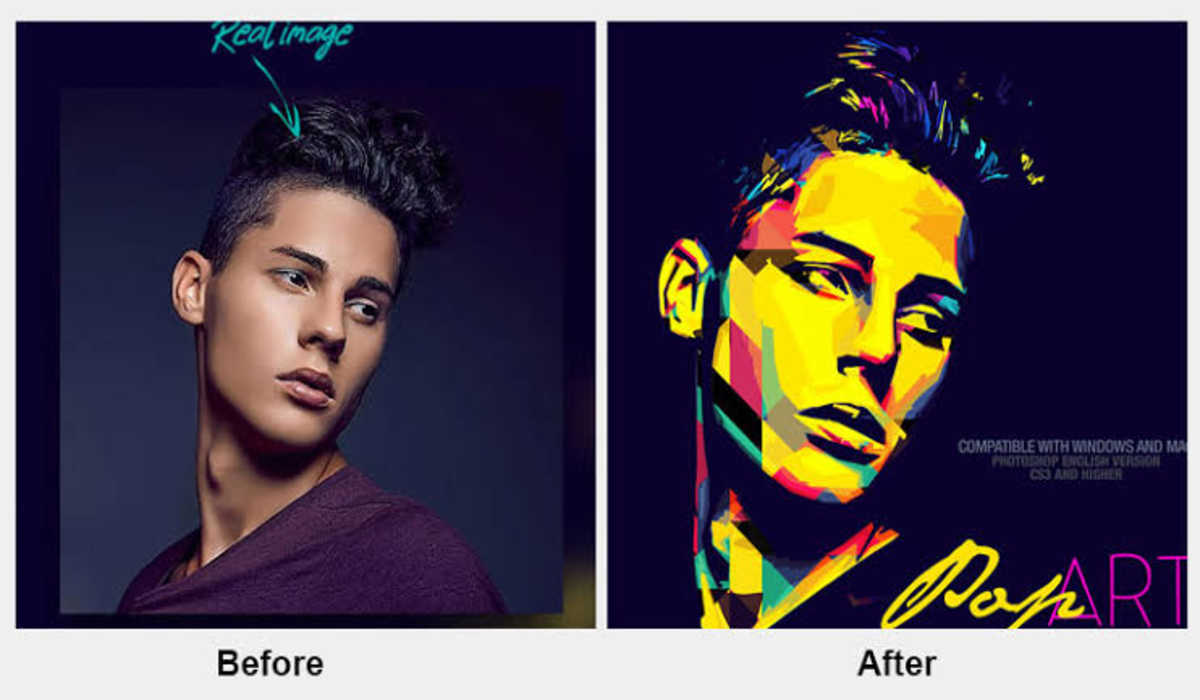
Photoshop actions are powerful tools that allow you to automate the tedious parts of your photo editing process by recording all of the steps you took to apply a certain effect on an image, then automating them, so you can apply them again and again with just one click.
With Photoshop Actions, you can drastically cut down on the time you take to complete simple tasks like adjusting exposure, color balance, saturation, sharpening, and more, allowing you to spend more time perfecting your images and less time wrestling with Photoshop’s tools.
How to Download and Install Photoshop Actions
To learn how to download and install Photoshop actions onto your computer, check out the following steps.
Search and Download Actions
To start using Photoshop Actions in your projects, you can download them online from a trusted website. The files usually come in Zip files, so you will need to extract them after download which will reveal the .ATN action files.
Install the files
After downloading the Action files on your PC, you can locate them by searching for the folder where it was downloaded. Navigate to C:\Program\Files\Adobe\Adobe Photoshop (version) (64 Bit)\Presets\Folder name. To begin installation, drag, cut, or copy the downloaded Action files into the actions folder. For this method, Photoshop can be restarted before the action appears in the Actions list.
Another way of installing the Action files is by using the action panel drop down in Photoshop to select the .ATN file and load the actions.
Save Action Files
To save the Action files, click the Set Folder and then click on the Hamburger button and select Save Actions. Your action will display in a “Save As” dialogue box with the name you assigned to it.
How to use Photoshop Actions
After installing your Actions in Photoshop, you can use them in the following simple steps:
- Select the layer you want the action to be applied to.
- Pick an action you’d like to use from the action panel.
- Tap the play button shown at the bottom of the panel.
And that’s it! Any action you selected will automatically work on the layer chosen, transforming them automatically. It’s that simple. If you follow the steps correctly, then you won’t have to make another search on Google for the query “how to download and install Photoshop Actions.”
