There are lots of things you can do with your smartphone gadgets today, but still, you need a computer to do certain things on your phone even in the present day. Xiaomi USB drivers for windows and Mac creates a connection between your Xiaomi devices and your computer. The tool is compatible with Windows 7/8/8.1/10 and Windows XP.
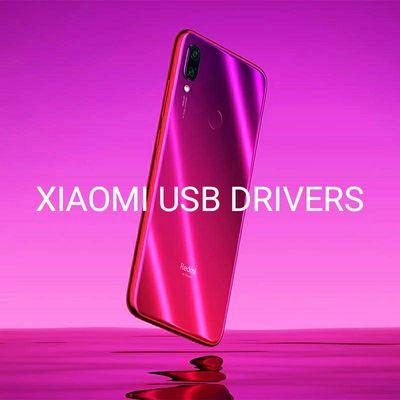
With Xiaomi USB drivers for Windows, users can view their files and transfer media with ease. The installation process is very easy and anyone can do it. All you need to do is locate your device model number below and proceed with Download, after which you extract the downloaded file and install the drivers. Xiaomi USB drivers are also important for flashing new firmware or unlocking bootloader, not only for file transfer.
Also read: How to download ADB and Fastboot
Below is how to download Xiaomi USB drivers for Windows and MAC.
Benefits of Xiaomi USB drivers
- Transfer of files between your mobile phone and Computer
- Flashing New firmware (Stock / custom ROM)
- Unlocking Bootloader
- Rooting your Android phone
- Using your smartphone as a webcam.
Xiaomi USB drives are also an essential tool when establishing a connection in Fastboot and Emergency Download Mode (EDL). They are all special modes on Android OS, mainly booted whenever you perform the flashing process. There’s also another tool called Mi PC, developed to offer a secure connection between your device and windows. Download the file from this link.
Download Xiaomi USB drivers for windows and MAC (Mi and Redmi phones)
- Once you locate your device model, click on the download option next to it to initiate the download.
- Locate the downloaded file with .exe extension (download folder) and start the installation by double-clicking on the file.
Download Xiaomi USB drivers for Windows
Xiaomi USB drivers for Mi device
| Xiaomi phone list | USB Drivers |
| Xiaomi MI 4 ) 4i | Download |
| Xiaomi MI 5 / Mi5S/ Mi 5X | Download |
| Xiaomi MI 6/ 6X | Download |
| Xiaomi MI 8 / Mi 8 Lite/ Mi 8 SE/ Mi 8 Pro | Download |
| Xiaomi MI 9/ Mi 9 SE | Download |
| Xiaomi MI Max / 2 | Download |
| Xiaomi MI Max 3 | Download |
| Xiaomi Note 2/ Note 3 | Download |
| Xiaomi MI Mix / Mix 2/ Mix 2S | Download |
| Xiaomi MI Mix 3 | Download |
| Xiaomi MI A1/ A2/ Mi A2 Lite | Download |
| Xiaomi MI Pad 2/3/4 | Download |
| Xiaomi POCO F1 | Download |
| Xiaomi Black Shark / 2 | Download |
| Universal Models | Download |
Learn how to install Google Play store on Chinese Android phone
Xiaomi USB drivers for Redmi Device
| Redmi Phone List | USB Drivers |
| Redmi Go | Download |
| Redmi 4/ 4X / 4A | Download |
| Redmi Note 4 | Download |
| Redmi 5/ 5 Plus/ 5A | Download |
| Redmi Note 5/ Pro/ Prime | Download |
| Redmi 6/ 6A/ 6 Pro | Download |
| Redmi Note 6 Pro | Download |
| Redmi Note 7/ 7 Pro | Download |
| Redmi Note 7S | Download |
| Redmi S2/ Redmi Y2 | Download |
| Redmi Y1/ Y1 Lite | Download |
| Redmi Y2 | Download |
| Universal Models | Download |
How to manually install Xiaomi USB drivers for Windows
- You should first Download Xiaomi USB driver of your device model
- After downloading, locate the downloaded file
- Now, run the .exe file and follow the on-screen instructions
Download Xiaomi USB drivers for Mac
The process is the same for Mac users. You only need to download and install Android File transfer. To Download, check the link below. After installation, locate the file and start the installation process.
Download Android File Transfer
And that’s it. You have successfully downloaded and installed Xiaomi USB drivers for Windows and MAC.
