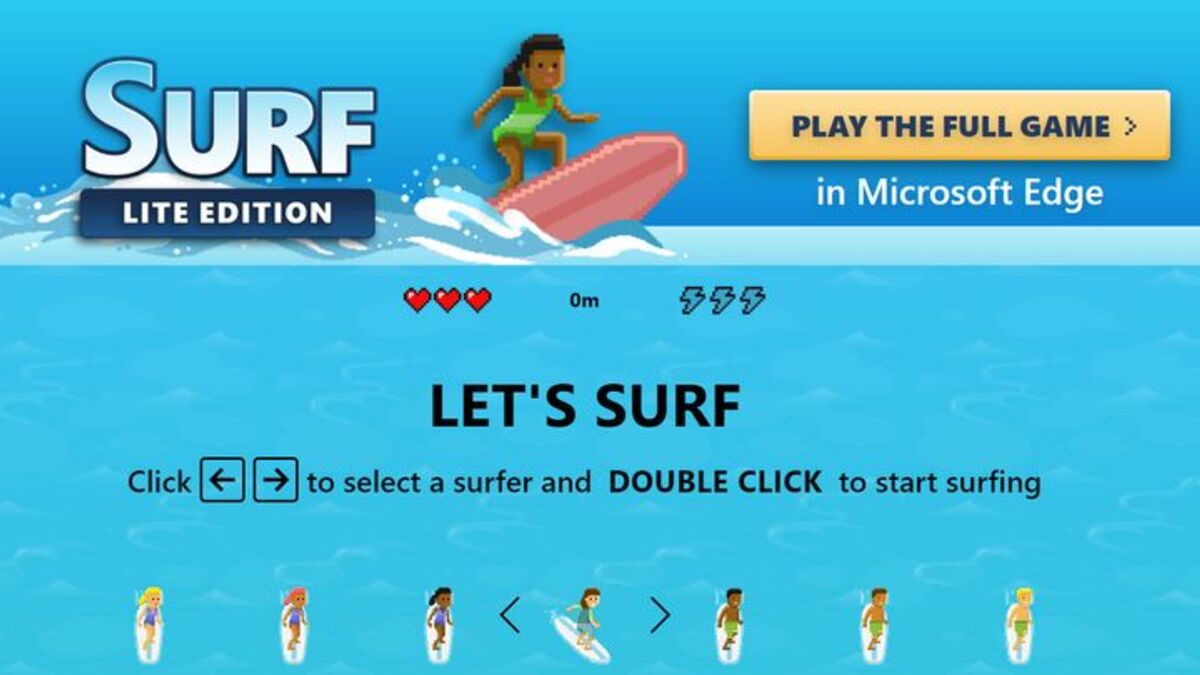Microsoft Edge currently offers a surfing-themed game for users, similar to Chrome’s Dino runner. You can lay this game when you’re offline, by navigating to edge:/surf. However, in settings such as a workplace or school, this might be a distraction or unnecessary. As an administrator, you may want to disable this game from the employee’s computer’s browser.
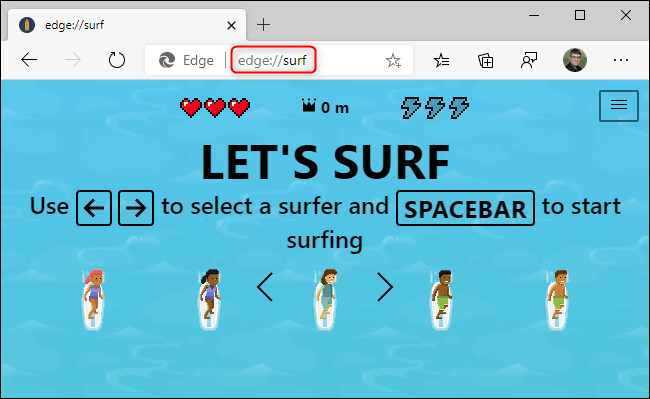
In this guide, we will be showing you how to enable or disable Surf Game in Microsoft Edge. So, stay tuned as we get started.
Steps to Enable or Disable Surf game in Microsoft Edge
Follow the steps below to enable or disable the Surf game in Microsoft Edge on Windows 11 or 10;
- First, launch Registry Editor. You can do that in two ways – Go to the search box on the taskbar, type “regedit,” and then select Registry Editor from the results. Or, right-click the Start menu, then select Run. Thereafter, type “regedit” in the Open box, and then select OK.
- Navigate to the following key in the Registry Editor’s Local Machine hive:
- HKEY LOCAL MACHINE\SOFTWARE\Policies\Microsoft\Edge
- If the Edge key does not appear beneath the Microsoft key, right-click on the Microsoft key and choose New > Key. Name the newly generated key “Edge.”
- Right-click on the Edge key’s right pane and choose New > DWORD (32-bit) Value. This will generate a new variable, which you can tag as “AllowSurfGame.”
- Now, double-click the value to open it and modify the value data to 0.
- Note: By default, the value data will be 0, but if it isn’t, you can simply modify it to 0. The value data 0 indicates that it is disabled.
- Finally, after you’ve completed all of the above procedures, restart the computer to implement the modifications. You can always restore the Surf game by changing the value data to 1 or deleting the value from the Registry Editor.
Also read: How to track someone on Google Maps without them knowing
Wrapping it Up
There you have it on how to enable or disable Surf Game in Microsoft Edge. Hopefully, you find this guide quite helpful as you proceed with the steps above. If so, don’t hesitate to drop your comments below.