The Big G has been working on their software lately, seeding out updates and new designs. Sources spotted a new Google Fits logo and Google has also added a split-screen mode to Android Auto plus other software tweaks even in the Google Assistant. In addition to the previous tweaks, the Google Weather app is now available on Android Tablets.


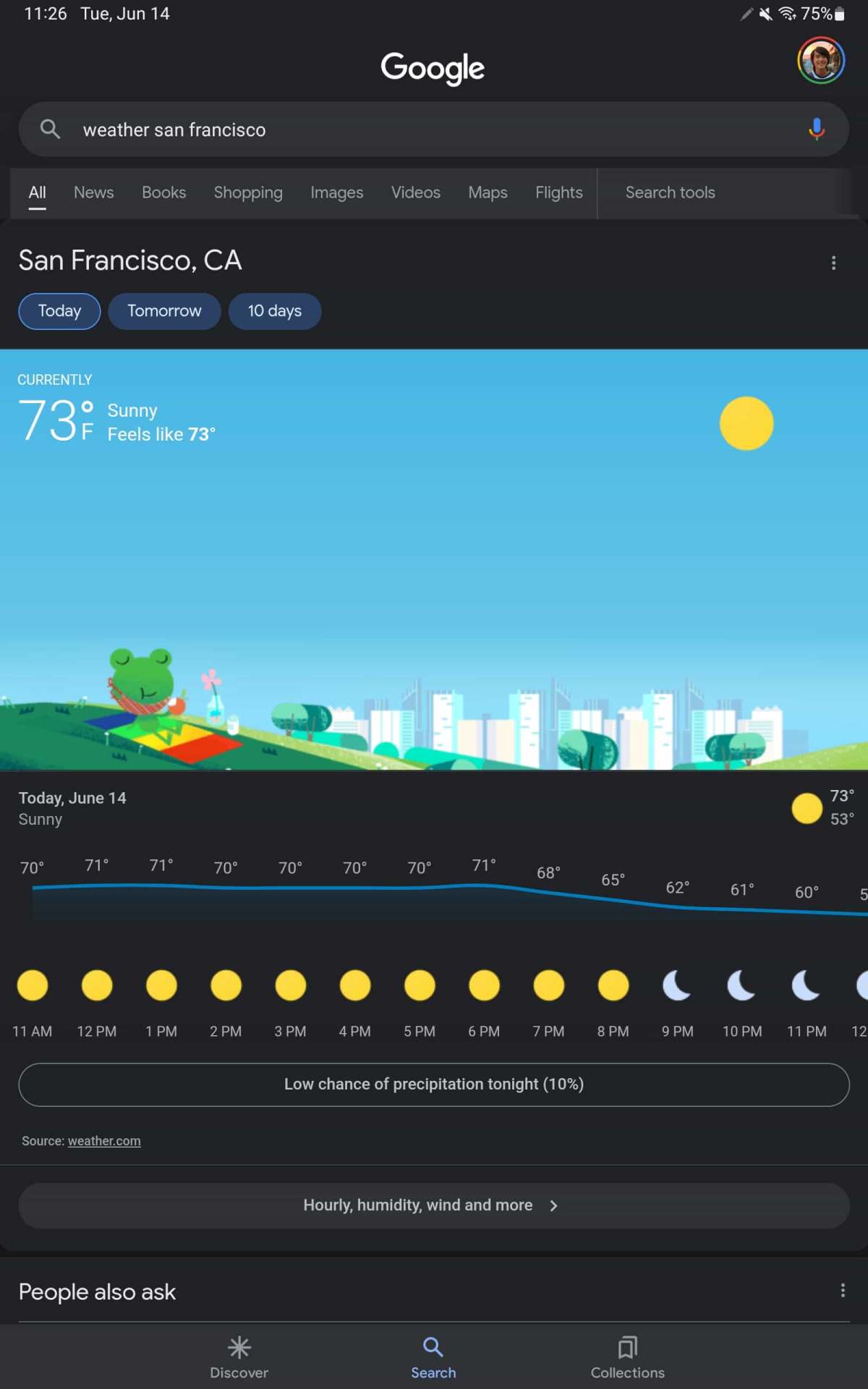
The Google Weather App was previously found on just Android phones and not tablets. The Tablet users only got to access weather information by making use of Google Search, although users can just adjust the time and date to match what they are looking for.
New experience with the Google Weather app
On account of trying to know the weather condition via Google Search, a new style in which the Google Weather Frog is seen alongside the hourly temperature. There’s a link to the full app which says “hourly, humidity, wind, and more” and it is part of the updated Google App.
Tapping on the link gives you access to a new Google Weather experience with a portrait UI even in landscape orientation, although not something to make a fuss about as Froggy has landscape artwork on Nest Hub.

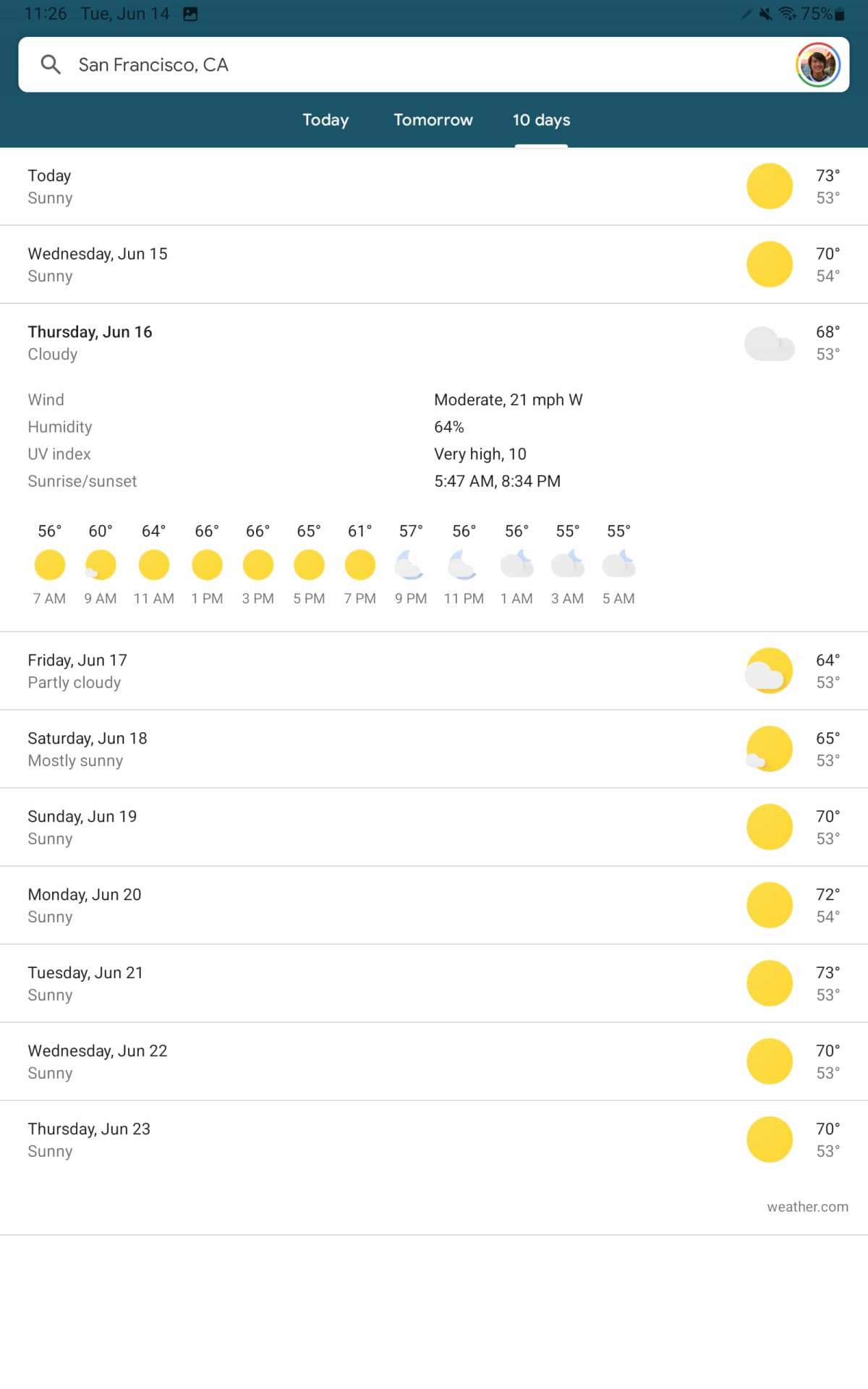

Speaking of changes, there isn’t much but we get to see the Weather taking up the entire screen on the Google Weather app. Three tabs are also present, and users get the ability to swipe up on Tomorrow and Today to see more details.
Using the Google Weather app on the Android Tablet for the first time will prompt you to place an icon on your home screen, however, the shortcut can still be gotten by navigating to your avatar at the top right corner of your screen. While the exact date when the rollout began wasn’t pinpointed, several tablets checked by sources were seen running the software, speaking of the tablets running Google App 13.22.12.26.
