Are you wondering how to log in to your My5 account? No worries, we’ve got you covered! Logging in to your My5 account allows you to watch your favorite shows without any subscription fees.
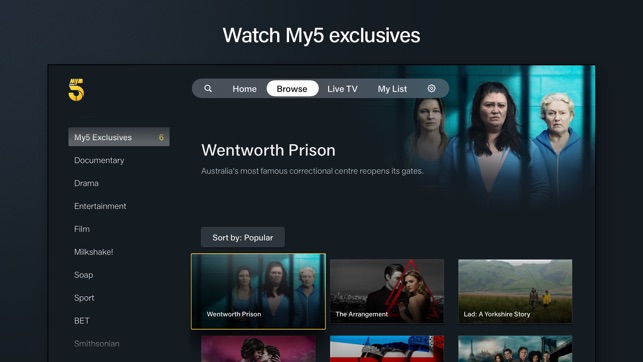
In this guide, we’ll walk you through the simple steps to sign up for a My5 account and how to sign in on your television or streaming device. So, let’s dive!
Signing Up for a My5 Account
Follow these simple steps to sign up for a My5 account:
- You can register for a My5 account either on the mobile app or by visiting the website
- Click on “sign-in” and then select the “Register” tab.
- Provide your name, postcode, date of birth, email address, create a password, and confirm that you have read and accepted the terms & conditions. Make sure to enter your postcode in all capital letters.
- The method of entering your date of birth may vary depending on the platform or device you are using. If you see a small calendar icon next to the date of birth field, click on it. From the date picker, select the year, followed by the month and day of your birth.
How to log in to My5 Account
Once you have successfully registered, follow these steps to sign in to your My5 account on a television or streaming device attached to your TV:
- Go to https://activate.channel5.com/ on your mobile or desktop device
- Sign in to your My5 account using your login credentials.
- After signing in, you will see six blank boxes on the activation website.
- Open the My5 app on your smart TV or streaming device.
- When prompted to sign in, a six-digit activation code will appear.
- Enter that code in the six blank boxes on the activation website mentioned above.
- Finally, click on “Submit” and you’re good to go.
Final Words
By following these steps, you should be able to log in to your My5 account successfully. Now you can indulge in watching your favorite shows on the platform, all for free. Happy streaming!
FAQs
Is My5 available outside the UK?
Unfortunately, shows on My5 are only available for those in the UK. They are all subject to licensing agreement, which allows the platform to make them available in the UK. Trying to log in outside of the UK, you will get an error message, “It looks like you are trying to access My5 from outside of the UK.” “My5 is only accessible from within the UK.” “Error code: MY5-WEB-1111.”
How to register on My5
On smartphones:
- Visit the official website at channel5.com from within the UK
- Tap the user icon at the top right of the navigation bar
- On the sign-in page, tap on Register Now at the bottom of the screen
- Fill in the required field, read and accept the terms and conditions
- Click on submit
On a computer:
- On the official My5 website, click register at the top of the navigation bar
- Complete the required field and accept the terms and conditions
- Click submit
Can you use My5 abroad?
My5 content is exclusive for People in the UK, but what happens when you are currently not in the UK? Luckily, you use the VPN with UK servers to bypass the restrictions. We recommend ExpressVPN, CyberGhost, and Windscribe. You might need a paid subscription to access these UK servers.
