Facebook is one of the most used social media platforms around the world. With over 1 billion active users, it allows users to communicate with friends, share photos, and update their status. One of the best features of Facebook is that it allows users to connect with people who are not in the same area as them. Facebook has made it easy to maintain relationships with people all over the world.
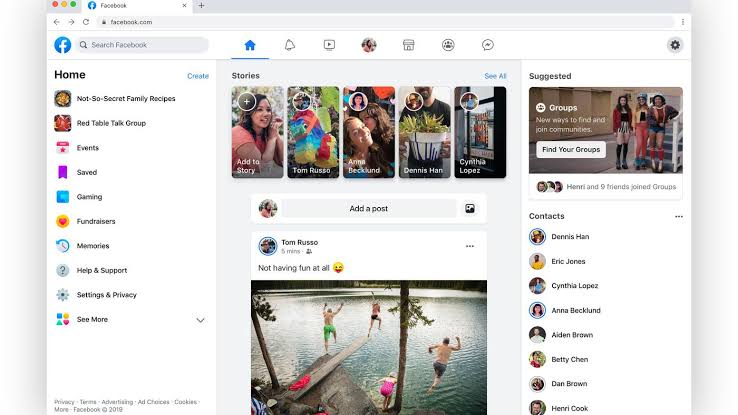
One notable issue is that not many people know how to add location to their posts on Facebook. This guide aims to explain that. So, stay tuned as we kick things off!
Reasons to Add Location to a Facebook Post
There are several reasons to add location to a Facebook post. Here are a few:
- To let your friends and family know where you are.
- To share your current location with businesses or service providers (e.g., if you’re looking for a recommendation).
- To check into a place on Facebook and share that information with your friends.
- To find out if any of your friends are currently in the same area as you.
- To let people know when you’re traveling to a new place.
Basic Steps to Add Location to a Facebook Post
If you’re about posting on Facebook and you intend to add a location to the post, here are the steps to follow;
- First, sign in to your Facebook account.
- Then, initiate your post. In that same box, click the “Check In” button.
- Next, enter your location’s name or select a suggested location.
Note: If your location doesn’t appear anywhere, don’t worry. You can create a location on Facebook instead. Simply type it all out manually. Facebook will accept any location so you can create your own.
- Once done, save it and post it on your Facebook timeline.
How To Add Location to an Existing Facebook Post
To add your location to an existing Facebook post, follow the steps below:
- Sign in to your Facebook account.
- Next, navigate to your profile.
- Scroll down to the post and click the top right corner of the post.
- Next, select Edit post.
- Then, click on the bottom right corner and select Check in.
- Next, search for a location or select a location from the list below.
- Once done, click Save to complete the process.
Wrapping It Up
With the ability to add location to a Facebook post, you can share your current whereabouts with friends, family, and followers with just a few clicks. This is a great way to stay connected with loved ones who might not be in the same place as you are, or to let people know where you’ll be in case they want to meet up with you. Adding location to a Facebook post is easy and only takes a few seconds — give it a try next time you’re posting on the social media site!
