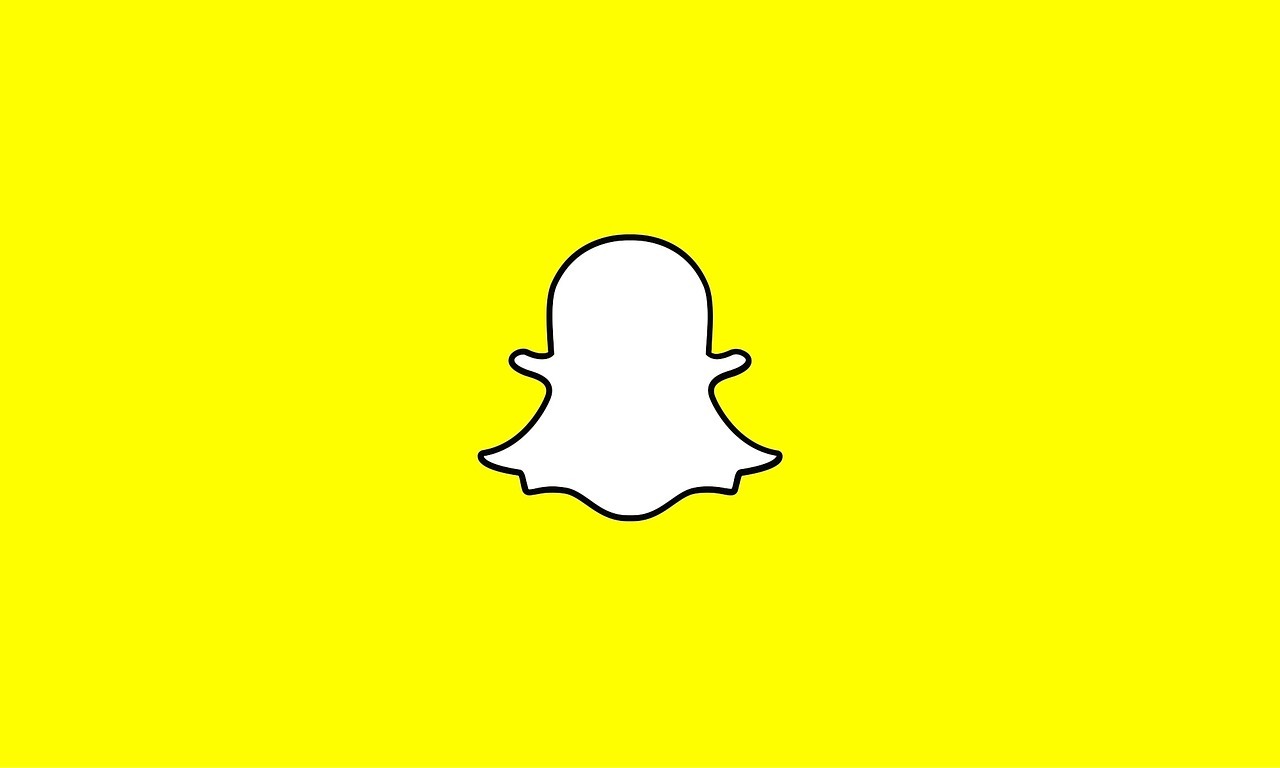Like other social media apps, Snapchat shows people close to your city using the Snapmap. Using Snapmap, you can see people close to you, but you might not be able to add them as friends. Recently, you can only subscribe, which allows you to see their future snaps, but cannot message them.
Luckily, there’s a way to add nearby people on Snapchat from Snapmap. The process is easy and you can add as many friends as possible. Interestingly, once you add friends on Snapchat, you can send them direct messages without them accepting your request.
So, if you have been looking for a way to add nearby people on Snapchat, we’re going to discuss that in this post.
How to add nearby people on Snapchat
You can add anyone who shows up on Snapmap as a friend if they have a “Public Profile.” To Begin, tap the Map icon below your screen when you open Snapchat.
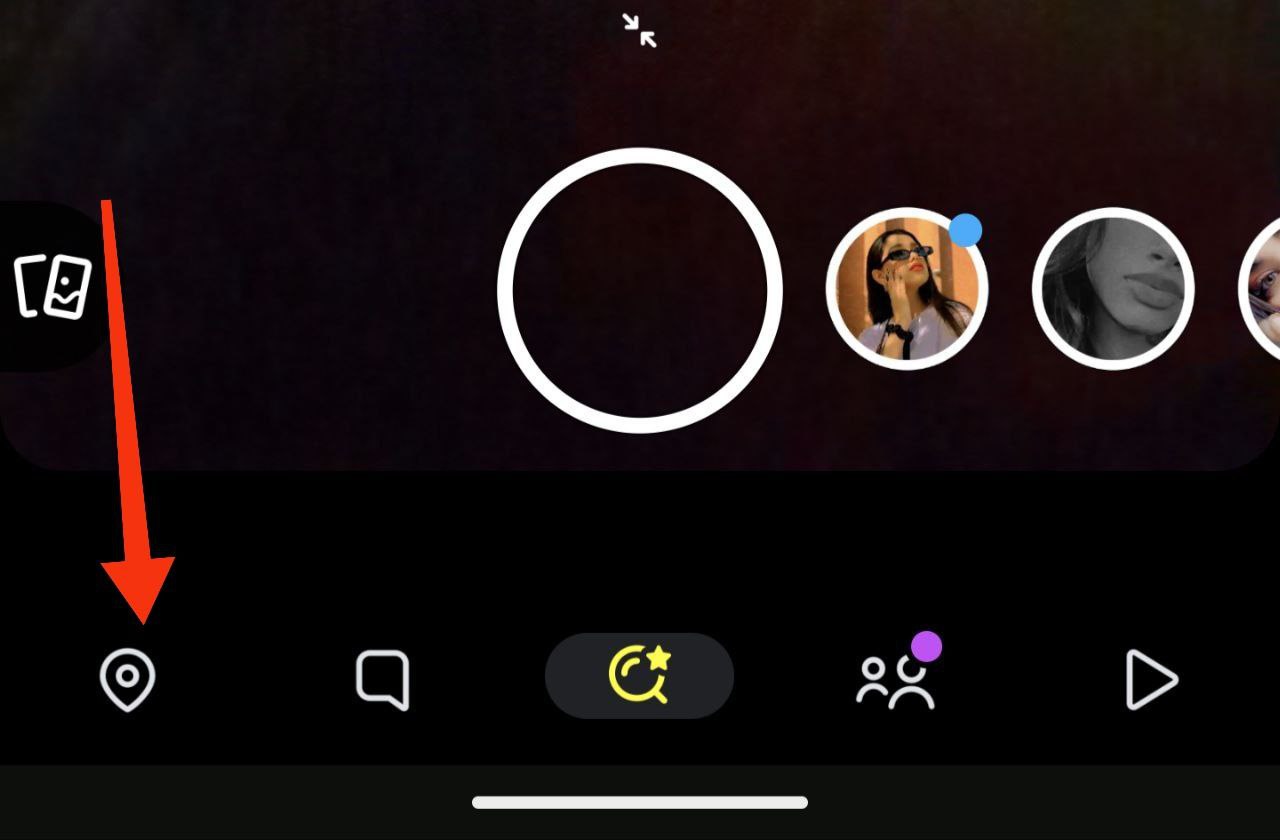
- It will open a Snapmap with cities and towns close to you. To see people nearby, click on any of the locations on the Map.
- You will see snaps from people. To add someone as a friend, click on their profile name. It’s always on the left side of the screen, down your screen.
- Once you click on the profile name, it will take you to their profile page. Under the profile name, you will see their username. If you can’t memorize it, we recommend copying it down somewhere.
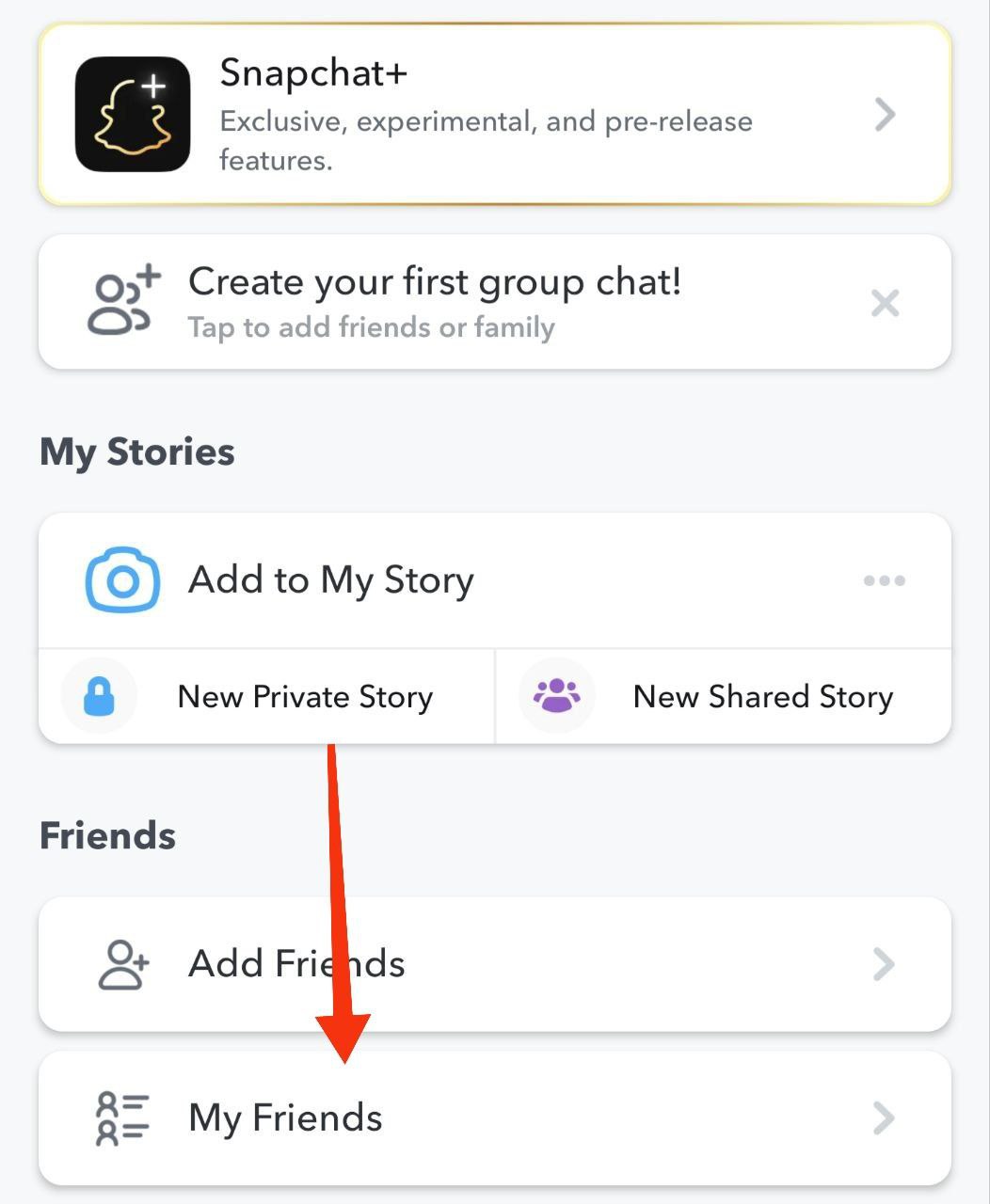
- The next step is to navigate to your profile and click Add Friends
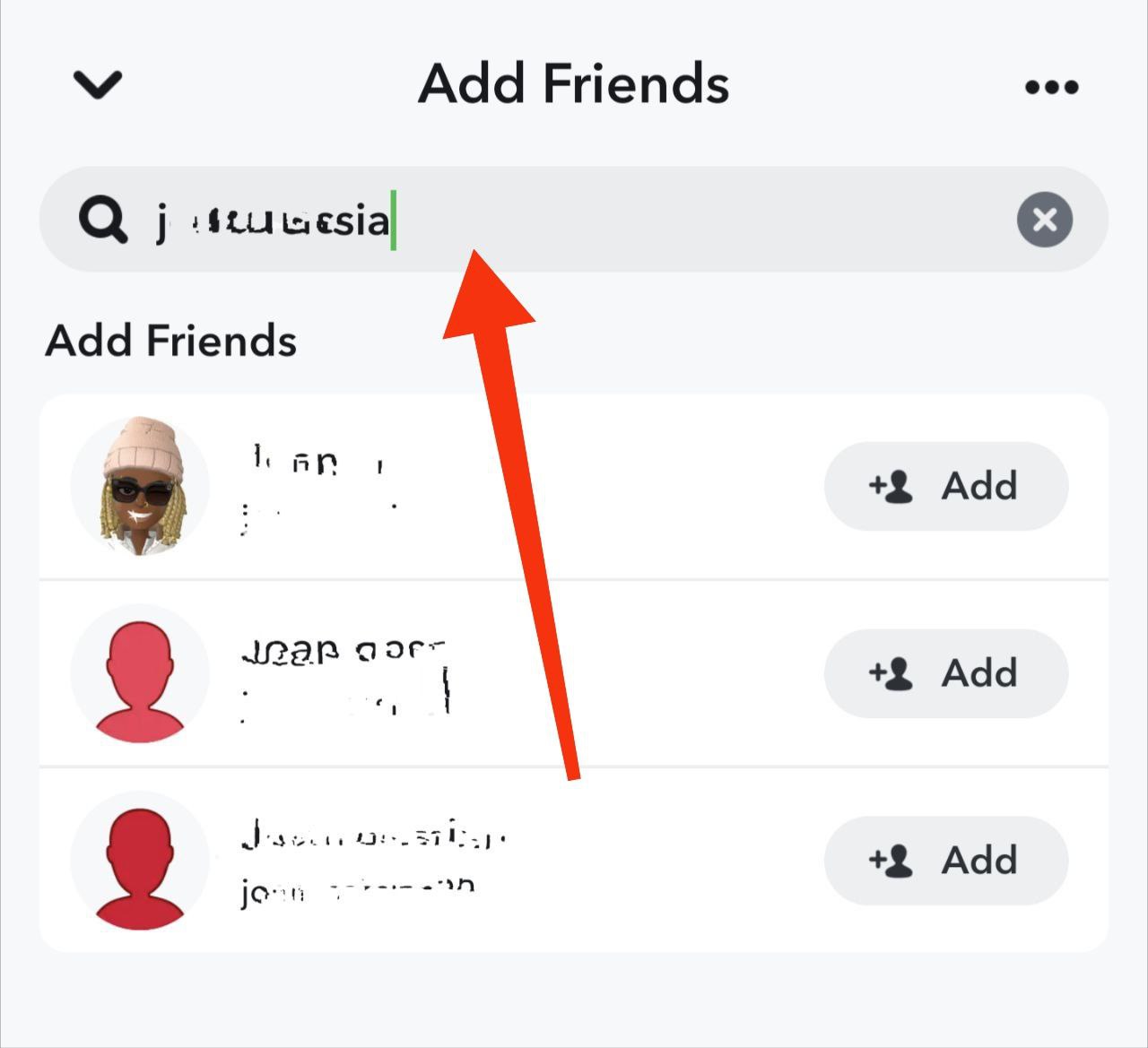
- Click on the search bar and type in the surname of the person you wish to add as a friend on Snapchat.
- After inputting the username, you will see a list of users with similar usernames. The first on the list is always the person you want to add. To confirm, you can click on their profile avatar and check their recent snaps.
- After checking, you should click “add” on the right side of the username.
- To Send a direct message after adding the person as a friend, click on their profile avatar, which take you to their profile page. There you should click on their profile name after “Public Profile” to open the chat button.
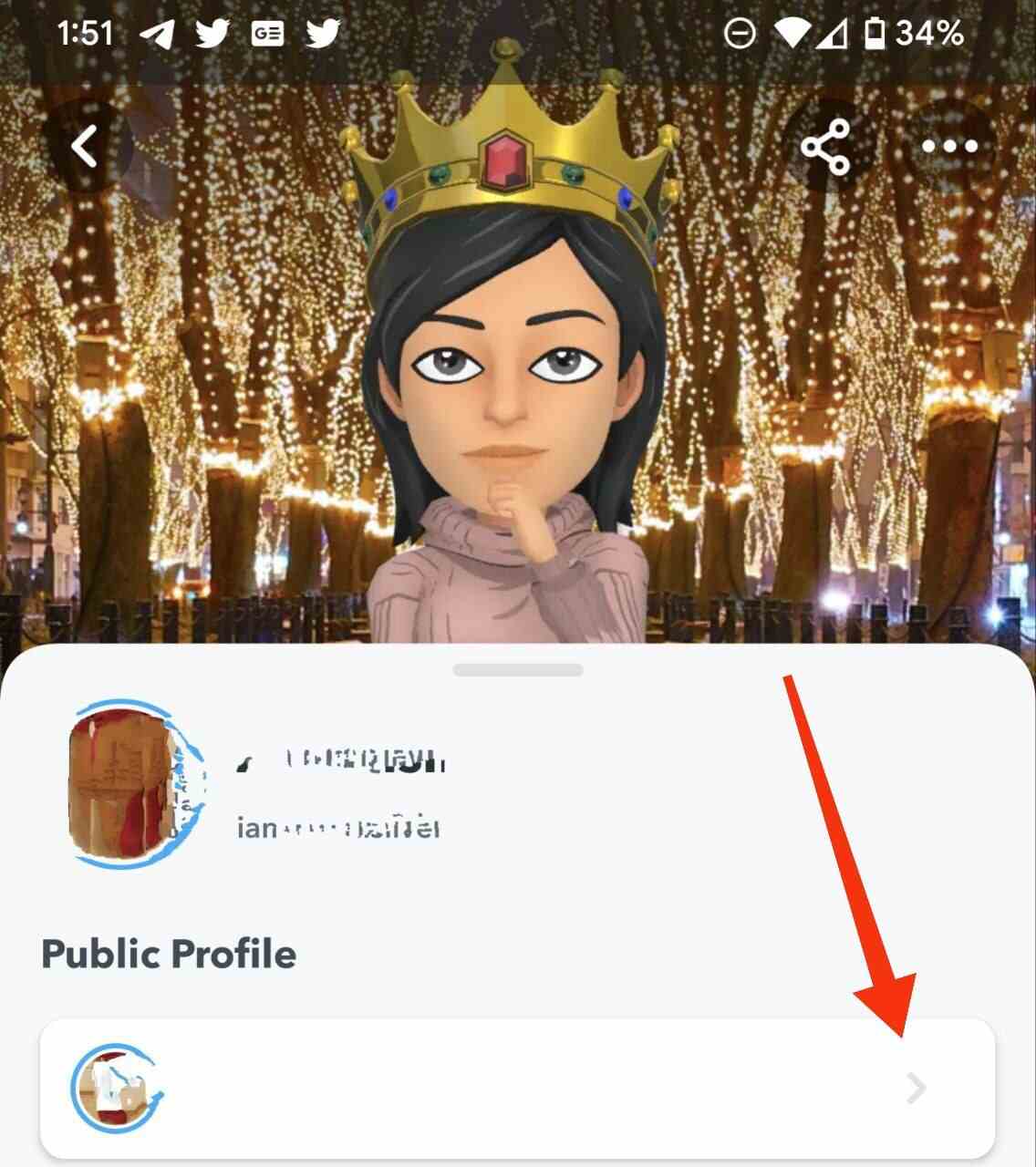
- To start a conversation, you should click on the button, and hopefully, they reply.
If you follow the process, you will be able to add nearby people on Snapchat as friends. However, there might be exceptions, but that’s when a profile is private. That way, you won’t be able to add it as friends, but you can subscribe. Unfortunately, when you subscribe, you won’t be able to send direct messages. Also, make sure you haven’t subscribed to a Snapchat account before adding them as friends. If you have, you need to unsubscribe before you can add friends.
To get our latest news once they’re published, please follow us on Google News, Telegram, Facebook, and Twitter. We cover general tech news and are the first to break the latest MIUI update releases. Also, you get issues-solving “How To” posts from us.