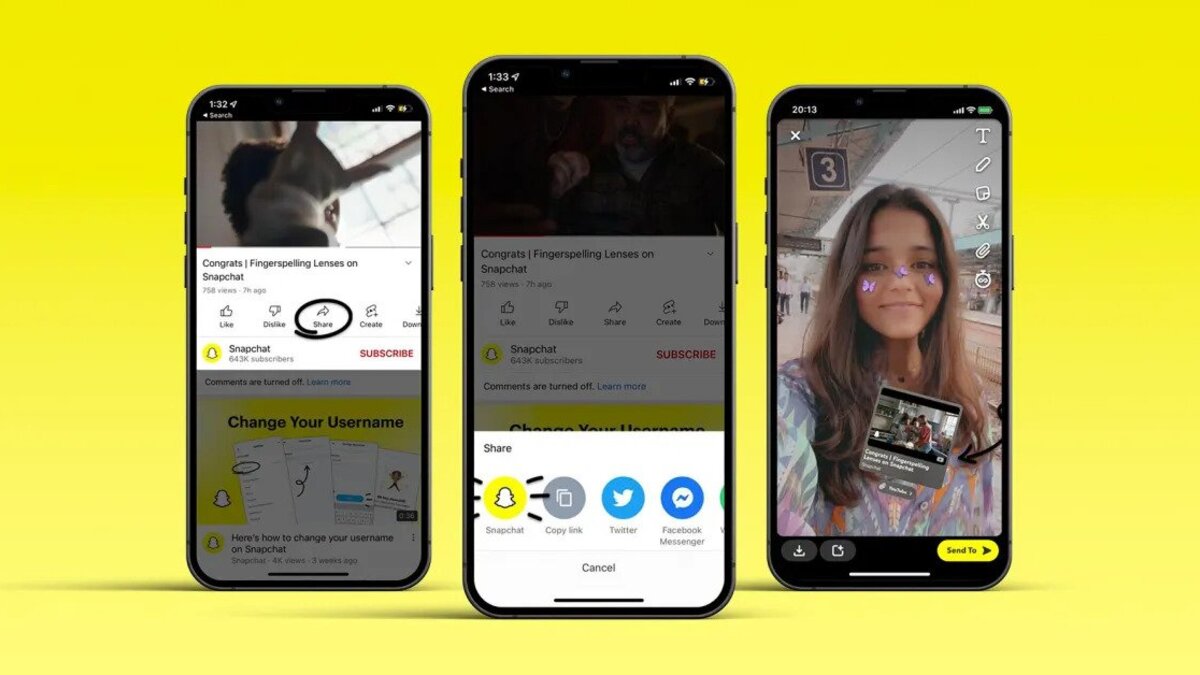Snapchat has made it easy to share YouTube videos directly from your snap or story, eliminating the need to copy, paste, and attach the video as a link. Both Android and iOS users can use the feature. You no longer need to copy-paste or otherwise contort yourself to share a YouTube clip through Snapchat thanks to this new functionality.

You can also use creative layers like text, and automatic stickers to connect Snapchat users to a video on YouTube or in a web browser. Now that you’re aware of that, we’ll be having a look at how to directly share a YouTube video to Snapchat below. So, stay tuned as we get started.
Here is How to Directly Share a YouTube Video to Snapchat
The process of sharing a video using this new feature is quite straightforward. Let’s have a look at the steps below:
- To get started, open the YouTube app and tap the “Share” icon next to the video you’d like to share in a Snap.
- Select “Snapchat.” to continue.
- You may notice a prompt asking you to allow the YouTube app to launch the Snapchat app, depending on your device. If you see this window, tap “Open” to proceed.
- The video link will now be added to the center of your Snap, and you’ll be directed to the Snapchat camera. Meanwhile, you can proceed with editing your Snap as normal before sharing it.
Wrapping it Up
That concludes everything you need to know on how to directly share a YouTube video to Snapchat. It’s worth noting that this may be done in Snapchat stories as well as ordinary Snaps. This new feature opens up a whole new universe of content sharing possibilities, and it has the potential to boost viewership on both platforms.
It could also help brands and enterprises expand their reach as they figure out how to best use the integration. Asides from that, it also makes it easier for regular users to preview and react to videos.