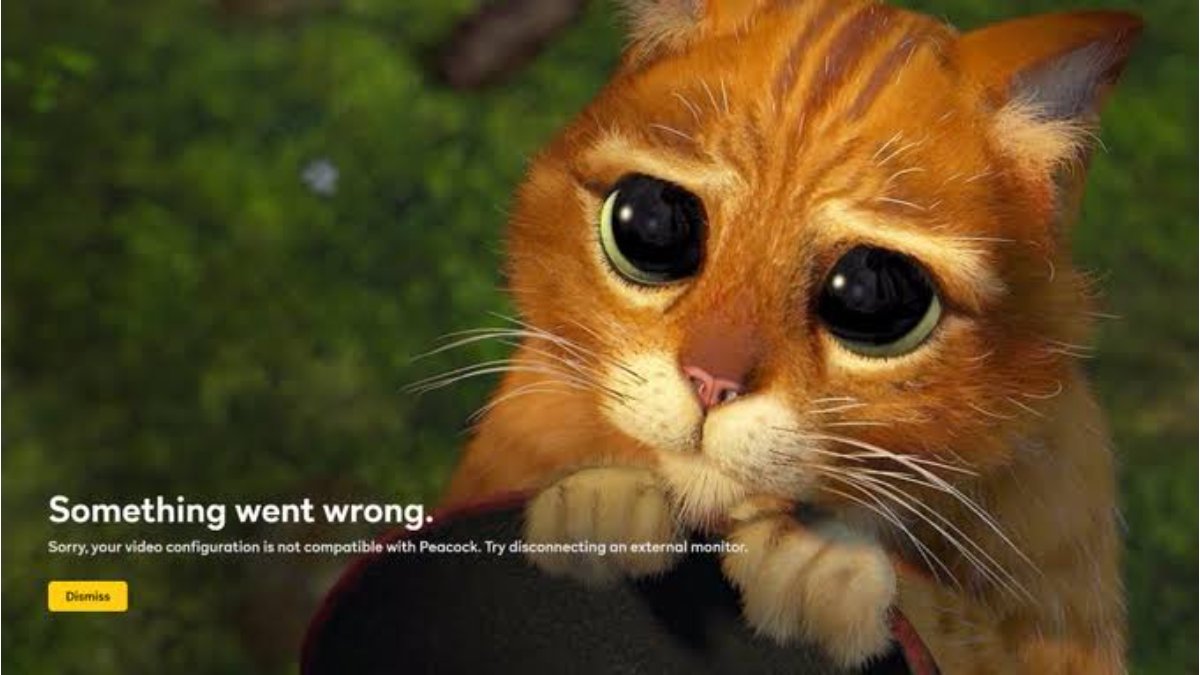In a previous post, we discussed the steps to fix Peacock Error Code Ovp_00021, and in this guide, we will be looking at ways through which we can fix another error code on Peacock, the error code 6007.

Peacock is a streaming service that has gained a lot of popularity in recent years. However, like any other streaming service, it is not immune to errors. One of the most common errors that Peacock users face is Error Code 6007. This error occurs when there is an issue with the playback of content on the service. Fortunately, there are a few steps that you can take to fix this error. In this post, we will discuss how to fix the Peacock Error Code 6007.
Steps to Fix Peacock Error Code 6007
1. Check Your Internet Connection
The first step to fixing the Peacock Error Code 6007 is to check your internet connection, as the error can occur when there is a weak or unstable internet connection. To check your internet connection, try opening a few websites on your browser or streaming a video on another platform. If the websites are slow to load or the video is buffering, then you may have an issue with your internet connection.
To fix your internet connection, you can try the following steps:
- Restart your router and modem
- Move your router closer to your device
- Connect your device directly to your router using an Ethernet cable
2. Clear Your Cache and Cookies
Your browser’s cache and cookies can sometimes interfere with the playback of content on Peacock. Clearing your cache and cookies can help fix this issue.
To clear your cache and cookies, follow these steps:
- Open your browser’s settings
- Click on Privacy & Security
- Click on Clear Data
- Select Cache and Cookies
- Click on Clear Data
After that, try running Peacock again to see if the error code 6007 persists.
3. Update Your Browser or App
The third step is to update your browser or app. The Peacock Error Code 6007 can sometimes occur when your browser or app is outdated. Updating your browser or app can help fix this issue.
To update your browser, follow the below steps:
- Open your browser’s settings
- Click on About
- Check for updates and install them if available
To update your Peacock app, follow these steps:
- Open the app store on your device
- Search for Peacock
- Click on Update if an update is available
4. Try a Different Browser or Device
If the above steps do not fix the Peacock Error Code 6007, you can try using a different browser or device. Sometimes, the error can occur due to compatibility issues with your browser or device. Trying a different browser or device can help fix this issue.
Wrapping Up
The Peacock Error Code 6007 can be frustrating, but there are a few steps that you can take to fix it. Checking your internet connection, clearing your cache and cookies, updating your browser or app, and trying a different browser or device can help fix this issue. If none of these steps work, you can contact Peacock support for further assistance.