The OneUI 5-based Android 13 beta is already on the way and some users might not find it easy trying to install the software and that’s what this article is for. You can follow these steps to install the sleek OneUI 5-based Android 13 beta.



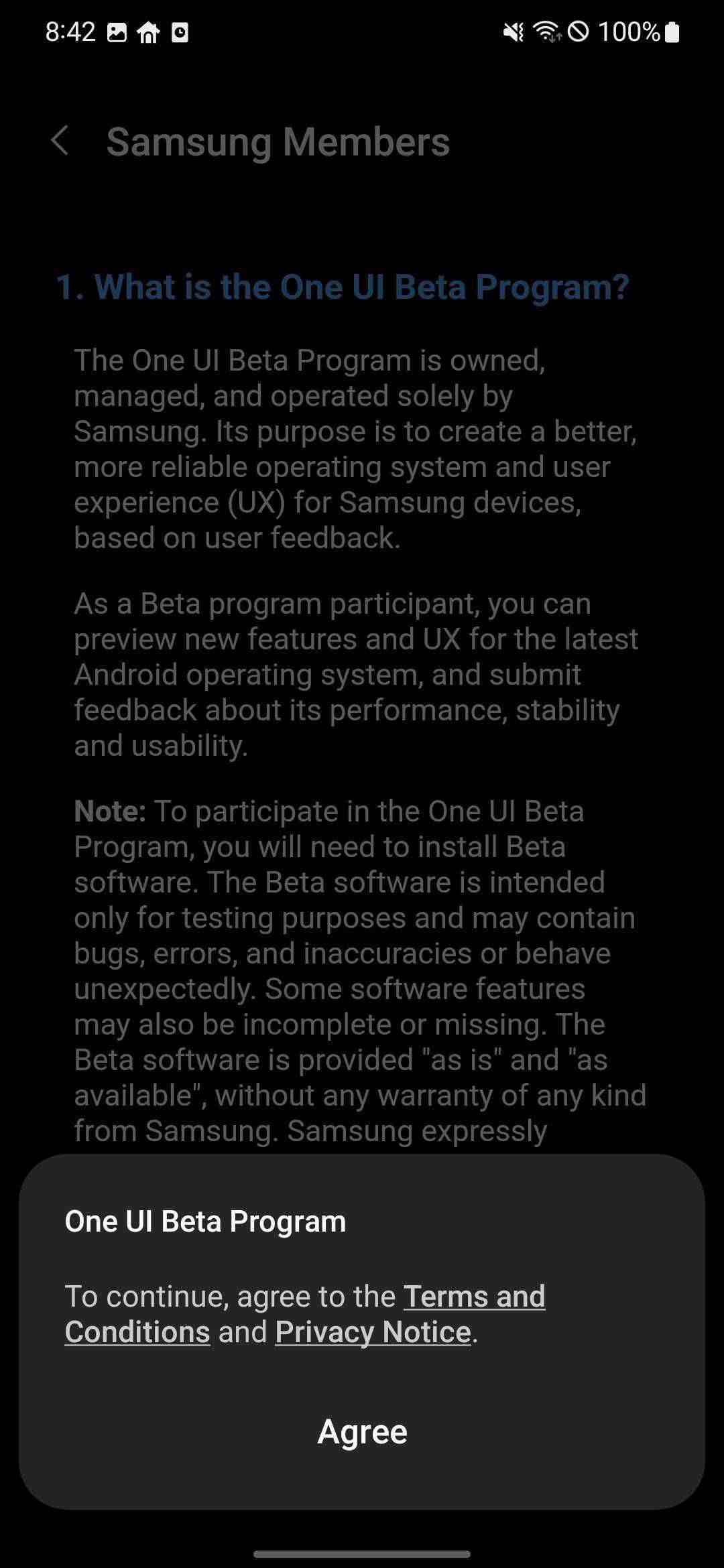

To install the software, you must have the Samsung Members app, which can be gotten via Galaxy Store, and then a Samsung account. Having gotten these requirements,
- Proceed to the Samsung Members app, swipe down from the top banner to see a card that says OneUI beta program, and click on it
- Register
- Agree to the terms listed by simply tapping on Enrol and then Agree. You will get a pop-up telling you it was successful
- Afterward, head to your Settings app
- Proceed with Software Updates and then download and install OneUI 5-based Android 13 beta.
Availability of the OneUI 5-based Android 13 beta
The software is currently available for the S22 series and hopefully the Z Fold 3 might follow soon alongside the S21. Meanwhile, the OneUI 5-based Android 13 beta is already in Germany, and as usual, other regions will follow very soon. That said, the regions expecting the beta are
- UK
- Poland
- South Korea
- India
- China
Earlier we spotted a tweet talking about the changelog, although it wasn’t detailed. As the update is being rolled out, we hope to obtain more information as regards the software. That said, we’re expecting the sleek features from Android 13 as Samsung is known for combining stock Android with OneUI quite well as well as delivering on time.
