Installing Perfect Player APK on FireStick is a simple process that allows you to manage IPTV subscriptions and stream channels. Before you begin, make sure you have an IPTV subscription from providers like Thunder TV or Apollo Group TV, along with the necessary Playlist and EPG URLs.
In this guide, we’ll show you how to install Perfect Player APK on FireStick. So, let’s dive in!
Basic Steps to Install Perfect Player APK on FireStick
To make it easy, we will divide the steps to install Perfect Player APK on FireStick in three basic parts
Part #1: Installing the Downloader app from Amazon Store
- Go to the FireStick home-screen and select the Menu Bar.
- Use the Search option (the lens icon) to find “Downloader.”
- Click on the Downloader app from the search results and follow on-screen instructions to install it.
Part #2: Enabling Unknown Sources for Downloader
- Navigate to Settings on the far right of the screen.
- Select My Fire TV and then Developer Options.
- Enable Install Unknown Apps and toggle it on for the Downloader app.
Also read: How to install ILML TV on FireStick
Part #3: Sideloading Perfect Player using Downloader
- Launch the Downloader app.
- Enter the URL “firesticktricks.com/pp” in the URL textbox and click GO.
- After downloading Perfect Player APK, click Install.
- Wait for the installation to complete.
- Once installed, you’ll see the App installed notification. You can either open Perfect Player or click DONE and delete the APK file.
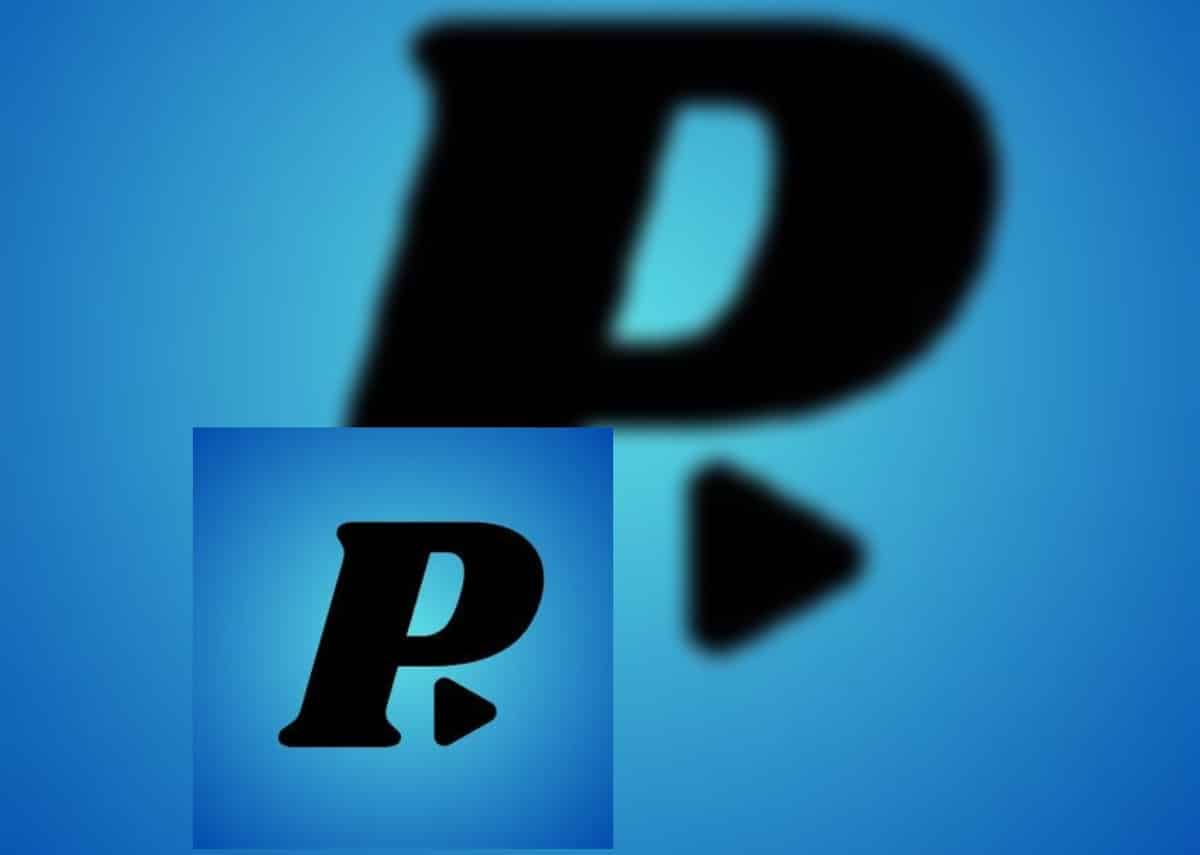
How To Use Perfect Player on FireStick
- Go back to the FireStick home screen and open Perfect Player from the list of installed apps.
- Optionally, move Perfect Player to the home screen for quick access.
- Explore Perfect Player’s settings by selecting the gear icon on the home screen.
- Under Settings, choose General and import your Playlist and EPG from your IPTV provider.
- Enter the Playlist URL provided by your provider. Accuracy is essential to avoid service disruptions.
- If EPG is included, enter the EPG URL as well.
- Wait for the playlist and EPG to import, which may take a minute or two.
- After import, browse channels using the navigation ring on the FireStick remote.
- Select a channel to start streaming.
- During playback, use the remote’s menu button for playback options like Pause, Stop, and Source selection.
Final Words
There you have it on how to install Perfect Player APK on FireStick. With these steps, you can easily install and use Perfect Player on your FireStick device to enjoy IPTV channels hassle-free.
To get our latest news once they’re published, please follow us on Google News, Telegram, Facebook, and Twitter. We cover general tech news and are the first to break the latest MIUI update releases. Also, you get issues-solving “How To” posts from us.
