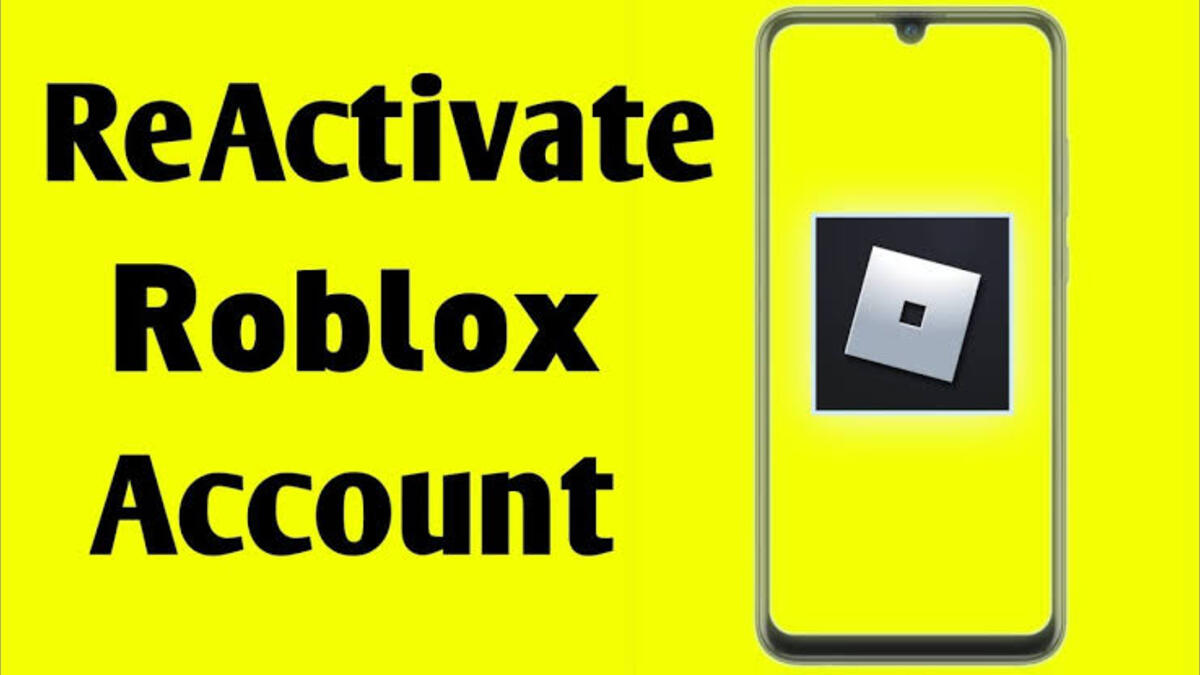Roblox is becoming increasingly popular, and it is the most popular thing ever favored by both gamers and designers. Roblox Studios provides game designers with a plethora of options that can open up new possibilities. Coders, according to reports, enjoy working on new projects, and gamers feel the same way.
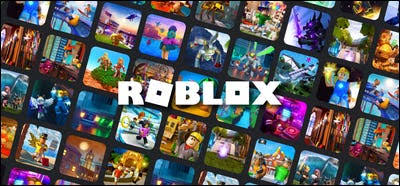
Bans have become so common in order to create a safe and comfortable environment. Basically, if a user violates the Roblox Terms of Service, they will likely get banned. So, if you’re one of the people affected by this ban, this guide is for you! Below, we’ll be having a look at how to reactivate Roblox account after ban. So, stay tuned as we kick things off!
What is a Roblox Ban?
A Roblox ban is when a player is no longer able to play the game due to violating the terms of service. When a player is banned, they are unable to login or access any features of the game. Bans can be temporary or permanent, depending on the severity of the infraction.
Bans are usually issued for severe violations of the terms of service, such as hacking, online harassment, or using exploits. If you’ve been banned for one of these reasons, it’s unlikely that your appeal will be successful. However, if you believe that you’ve been banned unfairly, it’s worth a try.
How to Reactivate Roblox Account After Getting Banned
If your account has been banned, you can contact the Roblox Appeals team to have the situation reviewed. The Appeals team will review the moderation and make any necessary changes to your account’s moderation status. However, filing an appeal does not guarantee that your ban will be lifted.
To file an appeal, navigate to the Roblox support forum to contact the Appeals team. Include your account username as well as a brief explanation of why you are appealing.
It is important to note that there are some limitations when filing an appeal. To begin, an appeal must be filed within 30 days of the moderation action that affects the account. Furthermore, once a moderation has been reviewed, it cannot be revisited. Appeals for the same moderation action on the same account will not be considered.
Is there a Way to avoid getting banned on Roblox?
The best way to avoid being banned in Roblox is to follow the rules and refrain from engaging in any activities that could get you in trouble. Remember that all players are expected to behave maturely and respectfully towards others, so always be respectful and courteous when interacting with others in the game. If you have any questions about what is and isn’t allowed in the game, be sure to check out the Roblox Community Rules.
Conclusion
We hope this guide has helped you figure out how to reactivate your Roblox account after a ban. It’s important to note that each case is unique, so if you’re still having trouble, it’d be best to contact customer support for further assistance. With that, you should be able to get your account back if everything goes as planned.