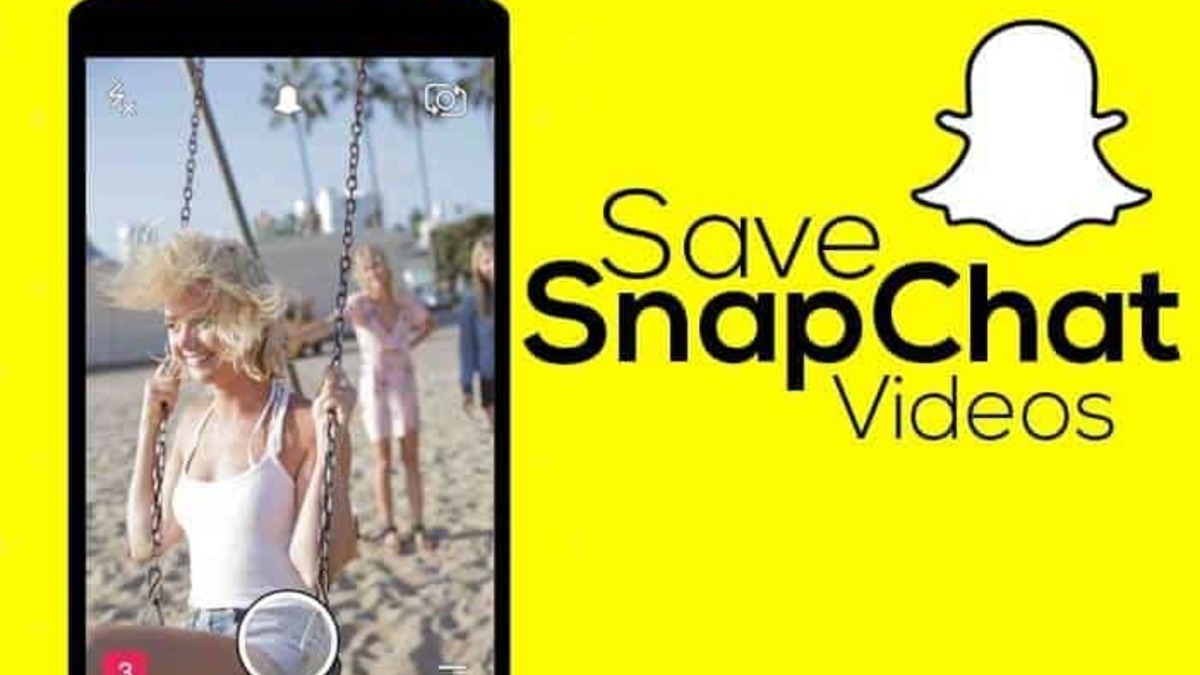The process of saving videos shared with you on Snapchat is a bit tricky. There are some series of steps that ought to be taken. Snapchat does not virtually allow users to save videos sent to them without first notifying the sender. This is done purely to protect the privacy of the user.

Additionally, Snapchat snaps have a time limit of 10 seconds. Unlike other social media apps, these snaps don’t stay in the chat media for much time until you actively save them. As a result, you must save them in your phone’s gallery or memories in order to retrieve them at any time.
In this guide, you will learn the ways how to save Snapchat Videos on Android and iPhone. So, stay tuned as we get started.
Saving Snapchat videos to your camera roll
The first thing we will be looking at is how you can save Snapchat videos to your camera roll. Follow the steps below to proceed;
- To begin, open Snapchat and record a video
- Then, on the left side of the screen’s bottom, hit the down arrow sign.
- If you’re using an iPhone, the video will be stored in your Camera Roll automatically. If you’re using an Android device, tap the “X” in the top-left corner of the screen to exit the video.
- To access your stored Snaps, swipe up from the bottom of the screen.
- To save a movie to your camera roll, tap and hold it.
- Select “Export Snap” to continue.
- To save the video to your phone’s camera roll, tap “Camera Roll.”
Also read: How to Get your Zodiac Sign On Snapchat
Saving Snapchat videos from your own story
You can easily save a video to your phone once you’ve posted it to your Snapchat story. Here’s how to do it:
- To begin, open Snapchat and press the top-left corner of the screen to access your profile symbol.
- If you’re using an iPhone, tap the circle next to “My Story,” which should display a thumbnail of the last thing you uploaded to your Story.
- Swipe up, then tap the down-arrow in the bottom-right corner of the screen while the video you wish to save is on the screen.
- After that, your video will be saved to your phone.
- If you’re using an Android phone, slide up from the “My Story” section to see your story videos.
- Then, in the bottom-left corner of the screen, hit the down-arrow to download your story video.
- You can effortlessly switch between your videos if you have more than one. Just make sure the video you want is highlighted on that screen.
Final Words
That concludes everything you need to know about how to save Snapchat videos on Android and iPhone. Do you find this guide quite helpful? If so, let us know in the comment box below!