Passwords have long been the primary method of securing our online accounts. However, they come with their vulnerabilities, as they can be guessed, stolen, or compromised in various ways. To address this issue, innovative solutions like passkeys have emerged as a simpler and more secure login method.
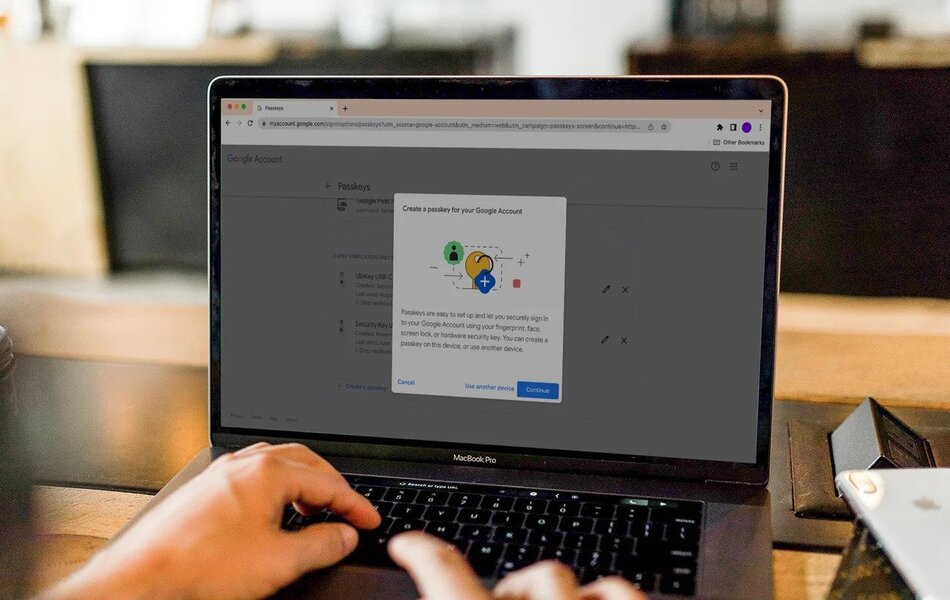
Google, recognizing the advantages of passkeys, now allows users to set up and use passkeys for their Google accounts. In this guide, we will walk you through the steps on how to set up a passkey for Google, highlighting its benefits and how it works.
How to set up a Passkey for Your Google Account
To begin setting up passkeys for your Google account, follow these steps:
- Visit the web version of Google’s account management on your PC.
- If you plan to set up a phone or tablet, ensure it is nearby the computer you’ll be using.
- Make sure your PC has Bluetooth capabilities and runs Windows 10 or 11.
- Use Chrome (version 109 or newer) or another Chromium browser like Edge (version 109 or newer).
- Then, head to myaccount.google.com.
- On the left side of the page, click on “Security.”
- Under “How you sign into Google,” click on “Passkeys.” If you don’t see this option, click on “Use your phone to sign in” first and link your account to a device like a phone or tablet.
- Finally, click on the blue “Use passkeys” button.
Using a Passkey to Log into Your Google Account:
Once you’ve successfully set up passkeys for your Google account, they become your default login method. Follow these steps to log in using your passkey:
- Enter your username on the login page.
- You’ll see a screen prompting you to use your passkey. Click on the blue “Continue” button.
- If you’re using a phone or tablet, you’ll receive another prompt asking if you want to sign in using the passkey on that device. Click “Continue” and switch to your phone to verify the request using your PIN or biometrics.
- After verification, you’ll be logged into your account. Two-factor authentication will only be required when logging in with your password if it’s enabled on your Google account. A passkey combines both something you know (the private encryption key stored on your device) and something you have (the phone), making it a two-factor authentication system.
Understanding How Passkeys Work
Passkeys work by employing public-key encryption, also known as asymmetrical encryption, to ensure secure login authentication. When a passkey is created, it generates a pair of keys: a public key and a private key. The public key is shared with the website or service provider, while the user retains the private key.
The private key is protected by a PIN or biometric authentication (such as fingerprint or facial recognition) to ensure secure access. Syncing the passkey to the cloud enables its convenient usage across multiple devices or in case of a primary device being lost or stolen.
Passkeys offer enhanced security compared to traditional passwords because the private key cannot be easily guessed based on the public key. Additionally, passkeys are specific to the website or service they are generated for, making them immune to capture by fake phishing sites.
Final Words
Setting up a passkey for your Google account offers a simpler and more secure login method that eliminates the vulnerabilities of traditional passwords. By leveraging public-key encryption and utilizing your smartphone as a key device, passkeys provide a robust defense against unauthorized access to your account
