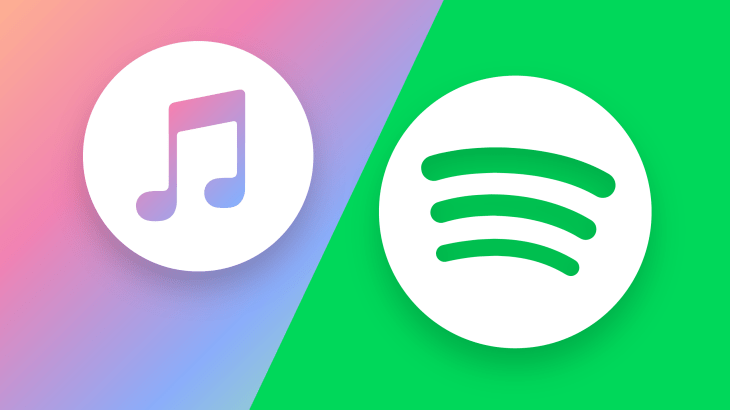There are several excellent music streaming apps available, but migrating your whole library to a new service can be tedious. This is because moving playlists between services is not possible directly. As a result, if you want to transfer Spotify playlists to Apple Music, you will need to use a third-party service to bridge the gap. The good news is that you won’t have to create another account, and it will be absolutely free unless you want to upgrade to the paid version.

In this guide, we will take a look at how to transfer Spotify playlists to Apple music using one of such apps called SongShift. It is recommended because it’s simple to set up and you can try it for free before upgrading to the paid version.
Here is how to transfer Spotify playlists to Apple Music using SongShift
- Get SongShift from the App Store and install it. You can only transfer one playlist at a time with the free version, but upgrading to SongShift Pro (usually $4.99 per month) allows you to move multiple playlists at once.
- Next, you will need to link your Apple Music and Spotify accounts in SongShift. At the top of the list, tap Apple Music, then tap ‘Continue’ and ‘Connect’ respectively.
- To grant SongShift access to your Apple Music library, tap ‘OK.’ Thereafter, click on ‘Connect Cloud Library’ which you will see under ‘Connect Cloud Library.’ This will open the iTunes website in a new tab in your browser.
- Log in using your Apple ID and any 2-Factor Authentication information you have set up if you have it activated.
- Next, press ‘Allow.’ After Apple Music has been synced, SongShift will return you to the list of available services.
- Go to the bottom of the page and tap Spotify. Tap ‘Log in’ after entering your Spotify credentials.
- Read and agree to the terms and conditions of the app.
- Spotify is now synced as well, and you will be sent back to the list of accessible apps. Thereafter, tap ‘Continue’
- Tap ‘Get Started,’ then the ‘+‘ icon in the top-right corner of the app.
After that, go to ‘Setup Source‘ and click on it. The Spotify icon will then appear, click on it and tap ‘Continue.’ It’s worth noting that the word ‘Playlist’ will be underlined by default, but this method can also be used to transfer albums and individual songs.
- Tap ‘Done’ in the top-right corner after selecting the Spotify playlist you want to transfer. Meanwhile, SongShift Pro users have the option of adding additional playlists.
- SongShift will choose Apple Music as the destination by default. Wait for the processing to finish before tapping ‘I’m Done.’
- Tap on the playlist once ‘Processing’ changes to ‘Ready for Review.’ You can look through any failed matches here, such as Spotify tracks that don’t have an Apple Music equivalent.
- After you have gone over all of the matches, tap ‘Confirm Matches’ and wait for the process to finish.
Also read: How to go live on TikTok
Note: The transfer may take some time, depending on how many songs are in your playlist. However, you can queue several transfers and even close apps, and they will run in the background. SongShift can also send you an email when a transfer is complete. Check the colored dots next to a playlist transfer to keep track of it. Green indicates that processing is complete, blue indicates that songs are pending processing, purple indicates that processing is in progress, and orange indicates that a song failed to match.