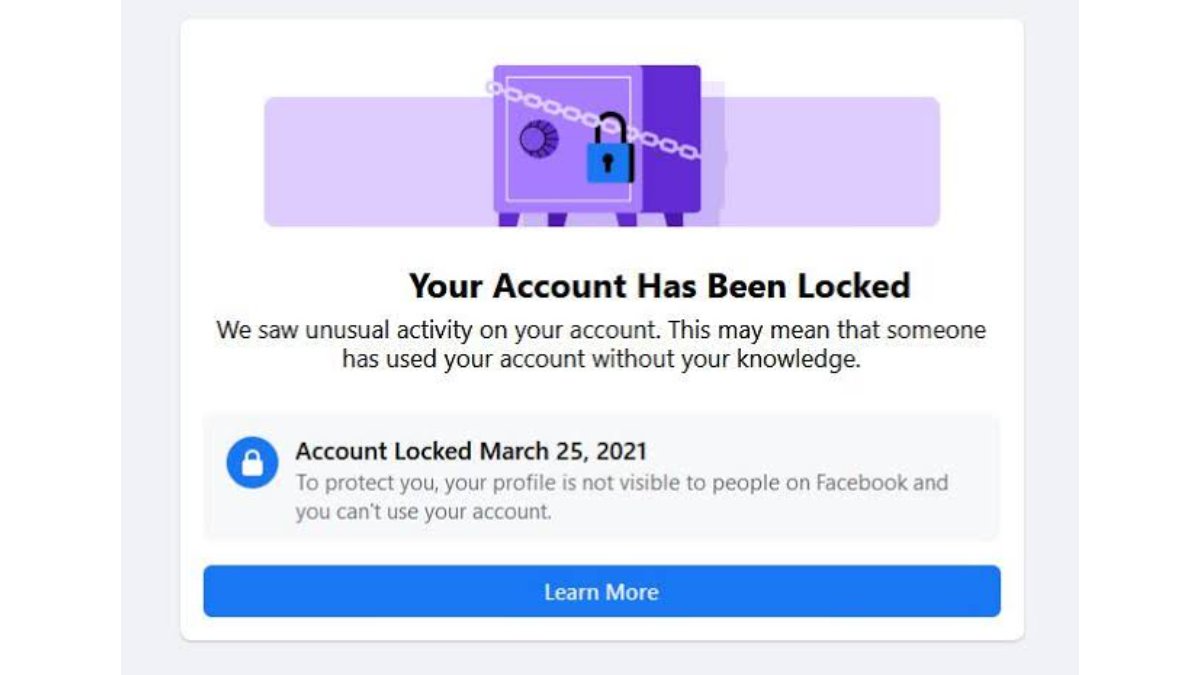Facebook is a popular social media platform used by millions of people worldwide. However, sometimes due to certain violations of the terms and conditions of Facebook, your account may get locked. In this situation, you may wonder how to unlock a Facebook account without ID proof or phone number. Here’s a guide on how to do it.
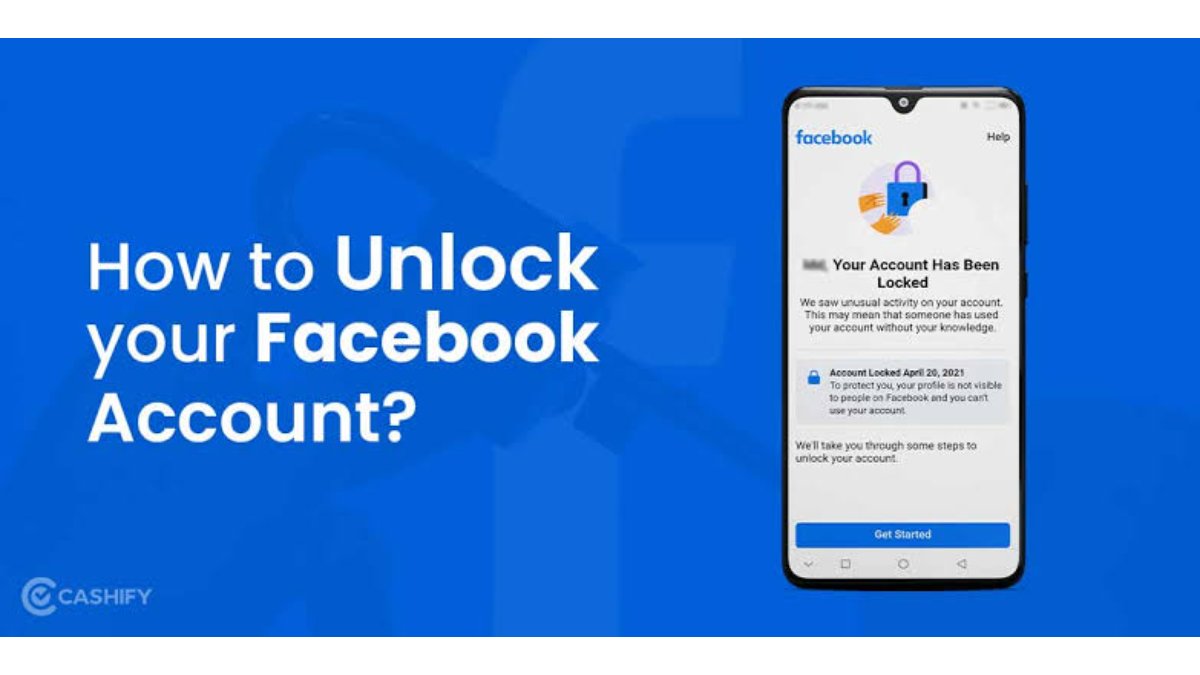
Why did Facebook Lock My Account?
The reasons why your Facebook account might get locked could be due to unusual login activity, using a fake account or name, posting content that goes against Facebook’s terms and conditions, using fake photos, or unusual activities such as texting unusual messages to strangers.
Unlock a Facebook Account with or without ID Proof or Phone Number
To unlock a Facebook account without ID proof or phone number, you need to request a password reset. Follow these steps:
- Go to the official Facebook website and open your disabled account page.
- Click on “Use this form” to review your account.
- Mention your login phone number or email ID to access your account.
- Mention your full name on your Facebook account.
- Choose photos or files and click on the submit button to proceed.
- Once the request is submitted, you will receive an email from Facebook to reset your account password.
- Create a new password and unlock your Facebook account.
How to verify your Facebook identity
If you face any issues regarding your identity verification, you can follow further steps to achieve that. The next crucial step in the process of unlocking a Facebook account without ID proof is to verify your identity on Facebook. Here are the steps to follow:
- Go to the official website of Facebook and reach out to the verification request form.
- Once you open the verification request form, choose between profile or page options for your identity verification.
- Pick a specific category for your Facebook profile or page, such as fashion, sports, music, news/media, etc.
- Enter your country name and attach a file of your identification proof as evidence of your profile or page.
- Add a valid explanation of why Facebook should verify your profile or page and why you need it.
- Provide information about other social media accounts that you think Facebook should take into consideration.
- Add any extra comments if necessary before submitting your identity request form.
- Within a certain time period, you will get a notification if your request has been approved or not.
It can take between 48 hours to 45 days for Facebook to review your request and make a decision. If your request is not processed within this time limit, you should assume that it has been rejected.
Wrapping Up
In conclusion, if your Facebook account gets locked, don’t panic. Follow the above steps to unlock your account without ID proof or phone number. It’s important to note that it’s not always 100% guaranteed that your account will be unlocked in one go. In case your request is rejected, you can try again in 30 days and include more details to support your application. If you need any further support or guidance, you can always contact Facebook’s customer service center.