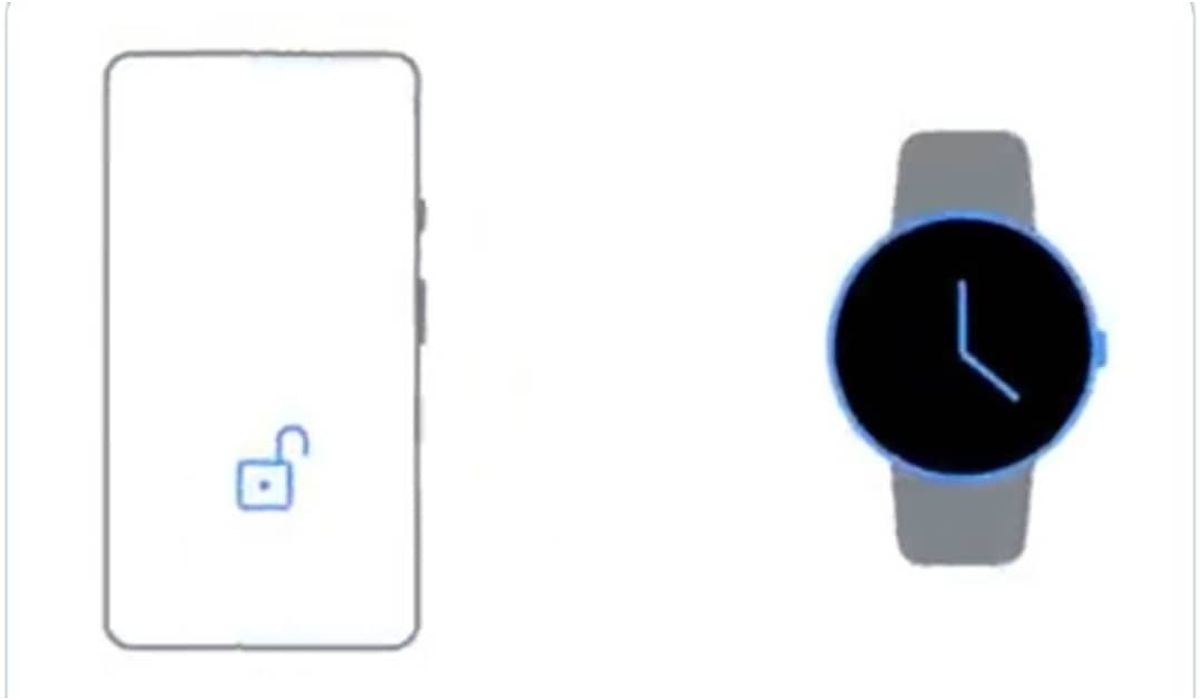While Google had announced that it was planning to enable users to unlock an Android phone using a smartwatch, it seems like the time for that is nearer than you think as the unlock animation was found in the latest Google Play services update.
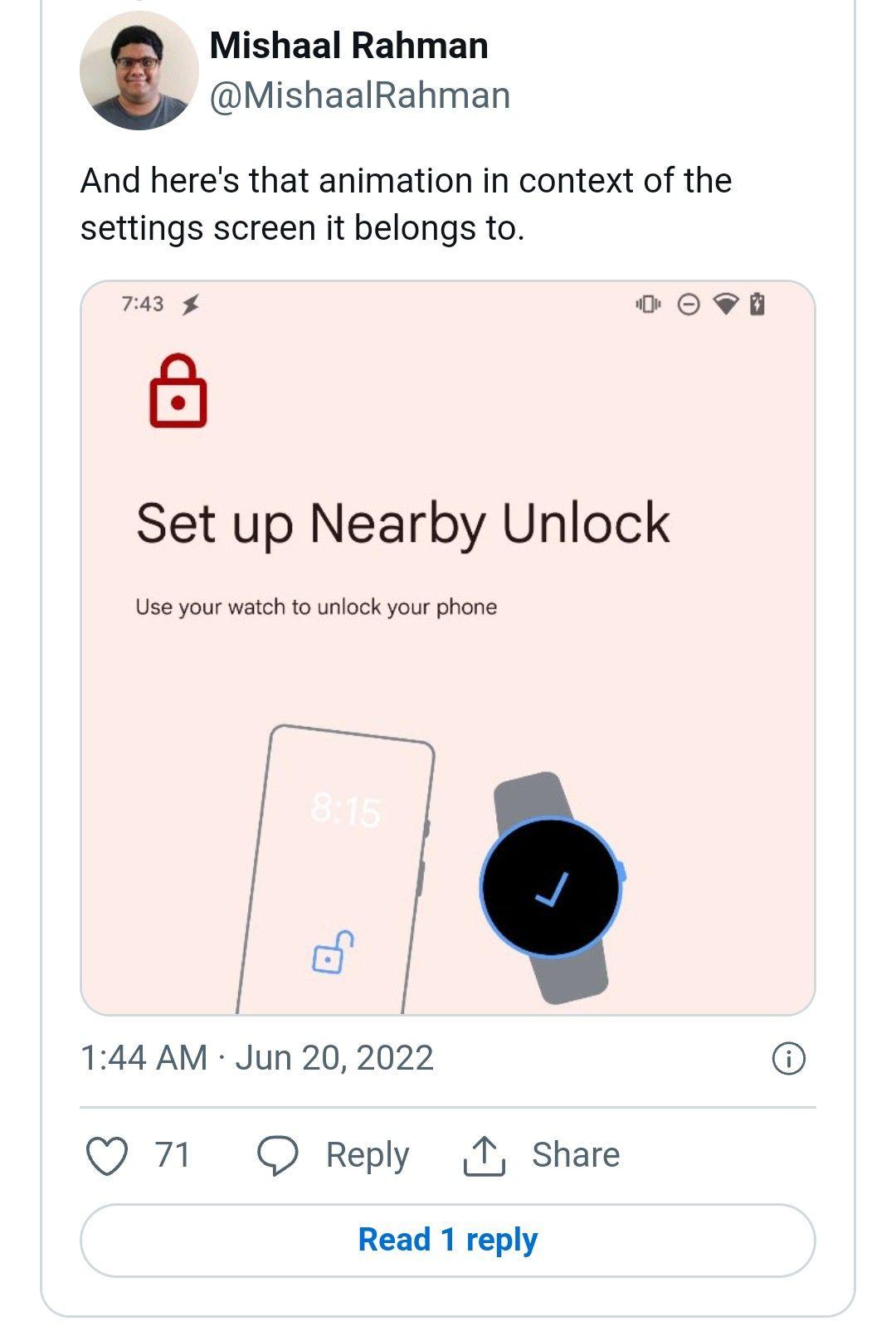
Mishaal Rahman, the Esper’s Senior Technical Editor has given a teardown of how we are going to unlock an Android phone using a smartwatch from the Google Play services update. The feature was formerly named Smart Unlock and is now called Nearby Unlock. There is no reason to bother about security as it is very safe when you unlock an Android phone using a smartwatch via this feature.
According to Mishaal Rahman, who did the teardown of the new Google Play services update, the Google Nearby Unlock feature is going to help use your smartwatch “securely unlock” your phone after you wake it.
Simply way to unlock an Android phone using a smartwatch
Not being able to unlock an Android phone using a smartwatch is now a thing of the past, thanks to the Google Nearby Unlock feature. The only way the smartwatch is going to unlock the smartphone is if it’s unlocked, close to your phone, or on your wrist. Sources revealed that when you unlock the watch on your wrist, it stays unlocked while you’re wearing it.
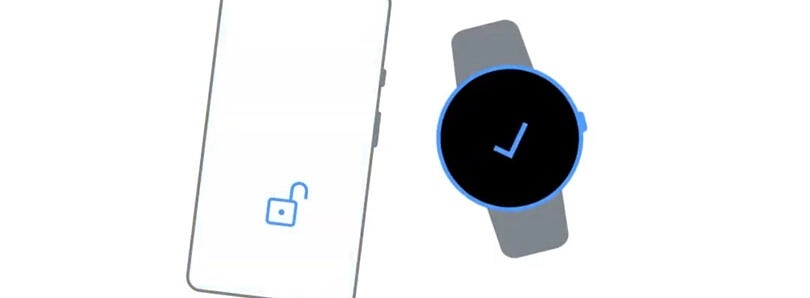
A security tweak worth noticing is that, once the Google Nearby Unlock feature is enabled and your phone is unlocked, a notification is sent to the watch and you can tap on it to instantly relock the phone. The settings can also be turned on or off on your smartphone. The feature is expected on the Pixel Watch coming soon and specifically Wear OS 3 devices only.