On October 26, 2023, Xiaomi announced their new operating system called Xiaomi HyperOS. However, they mentioned that there would be certain restrictions in place, one of which is that users will not be able to unlock the bootloader on Xiaomi HyperOS. This restriction is in place because unlocking the bootloader can pose security risks.
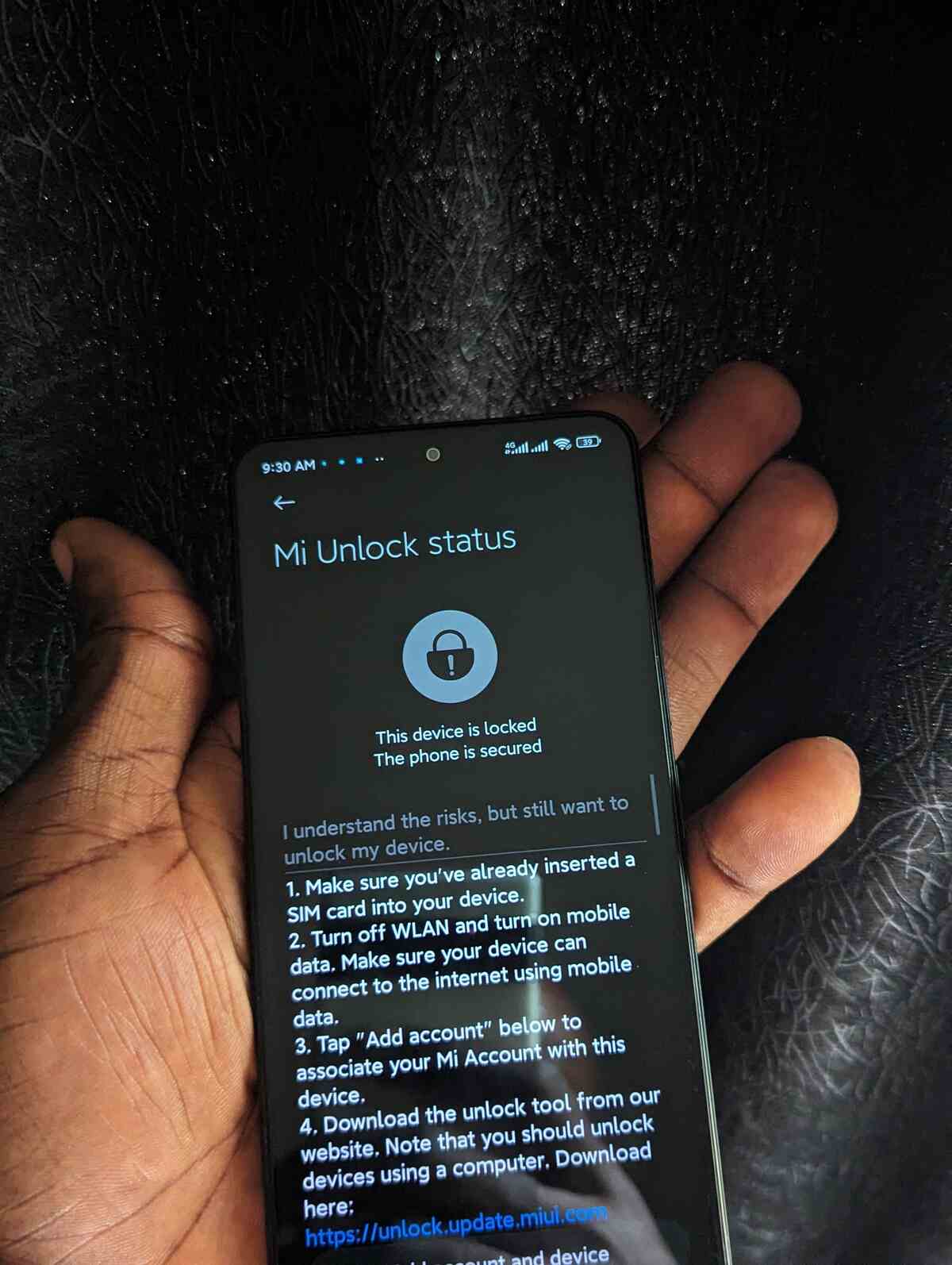
However, Xiaomi has also said that it will allow unlocking the bootloader on a device with HyperOS under one condition. The user would need to apply for special permission through Xiaomi’s community forum. In this guide, we’ll show you the basic steps on how to unlock bootloader on Xiaomi HyperOS. So, let’s dive in!
Important Notes
The Xiaomi HyperOS bootloader unlocking process will erase all data stored on your phone. Ensure that you back up your phone data to a computer before proceeding. Xiaomi HyperOS bootloader unlocking poses various security risks and may have unpredictable effects on the device. Applying for unlocking signifies that you fully understand the potential risks associated with unlocking and flashing and are willing to take these risks.
Applying for Bootloader Unlocking
Before getting started, make sure your Mi Account has been active for more than 30 days. Also, you need the Xiaomi Community App version 5.3.31 or above. Plus you can only unlock the bootloader of 3 devices per year with your account.
Meanwhile, you can access the latest version of the Xiaomi Community app by clicking here. Assuming you have done these things, you can then proceed with the steps below:
- Launch the Xiaomi Community app and head to your profile.
- Next, click on “Set up”
- Select “Change region” and then “Global” from the options.
- Note that the above steps are only necessary if you’ve not changed your region to Global. If you’ve done so before, disregard and proceed with the next step. However, changing the region to Global means that you will need to wait 72 hours or longer before you can successfully apply. That’s because applying within the said waiting period will result in failure in the process.
- Thereafter, click on “Unlock Bootloader”. If you are sure that your account has been active for more than 30 days, tap on “Apply for unlocking.”
Basic Steps to Unlock Bootloader on Xiaomi HyperOS
Once you’ve successfully applied for Xiaomi HyperOS bootloader unlocking, follow the steps below to unlock your phone:
Step #1: Check if your device can be unlocked
- Ensure that your device’s hardware is undamaged and that it boots up normally.
- Open Settings > About Phone > Detailed info and specs > Tap the system version (MIUI Version or Xiaomi HyperOS Version) option multiple times to activate Developer mode.
- Navigate to Settings > Additional settings > Developer options > Device Unlock Status. If it shows “Locked”, your device can be unlocked.
Step #2: Preparation before unlocking
- Back up your device data in advance and ensure that the battery is charged sufficiently.
- Insert a SIM Card into your device and connect to the internet using mobile network data.
- Make sure your device is registered and logged in to your Xiaomi Account.
- Bind your Xiaomi account to your device by going to Device Unlock status > Agree > Add account and device.
- Enable OEM unlocking and USB debugging.
- Prepare a PC with a USB port and a working USB cable.
- Download the Mi Unlock software on your PC and sign in to your Xiaomi account.
Step #3: Start unlocking
- Power off your device, then simultaneously press the power button and volume down button to enter FASTBOOT mode.
- Connect your device to your PC using a USB cable.
- Open the Mi Unlock software, and it will check if your Xiaomi Account is bound to your device.
- Check if the “Phone connected” message appears in the Mi Unlock software. If it does, the connection is successful. If not, please reconnect or replace the USB cable and try again.
- Once the connection is successful, click the “Unlock” button in the Mi Unlock software.
- If your Xiaomi Account has unlock permission, the unlock will be successful, and your device will automatically restart. If not, you’ll need to start the device manually.
After a successful unlock, your device’s Developer Options (Settings > Additional settings > Developer options) will show that it is unlocked.
Final Words
Unlocking the bootloader on Xiaomi HyperOS can be a complex process, but by following these steps carefully, you can unlock your device successfully. Remember to back up your data and proceed with caution while understanding the risks involved.
FAQs
Where do I download Fastboot ROM for HyperOS?
While we publish the HyperOS update, we only include the Recovery ROM. Those who want to unlock their bootloader to install a new Firmware needs the fastboot ROM, and luckily, Xiaomi has a place to access your device’s fastboot firmware. Follow this link to download and check the ROM download portal guide here.
Can my Xiaomi phone be unlocked?
- To check if your Xiaomi phone can be unlocked, head to Settings>>About Phone>>Detailed info and specs>>System Version (MIUI Version or Xiaomi HyperOS version). Tap on it multiple times until you become a developer
- Go back to Settings>>Addition Settings>>Developer option>>Device unlock status. If it shows “locked” it means your device can be unlocked.
How many hours do you wait before applying to unlock the Bootloader on Xiaomi HyperOS?
If you recently changed your region to Global, you will wait for 72 hours or longer before you can successfully apply. Those who would not wait for that period after changing their region will not be successful
