Xiaomi phones come with their bootloader locked for security purposes, but for some reason, we might need to unlock bootloader on Xiaomi phones. This post is strictly on how to unlock bootloader on Xiaomi phones, and before we go into details, you should know what bootloader means. And before attempting to unlock bootloader on Xiaomi phones, make sure you backup your files to an external drive.
Meaning of Bootloader
Below learning how to unlock bootloader on Xiaomi phones, you should know what bootloader means. A bootloader is a program that initiates when you boot up your phone to activate the right operating system. Since it deals with the operating system, it’s also a feature available on computers, tablets, etc.
Reasons why Xiaomi lock their bootloader
Is true not all brand lock their bootloader, knowing fully well that smartphone geeks will always try to tweak their phones. However, all Xiaomi phones come with a locked bootloader so that only the operating system installed on the device, can be used. Unlocking bootloader on Xiaomi phones allows you to install unauthorized firmware, but your device warranty becomes void once you complete the process.
Things you should know before you unlock Bootloader on Xiaomi phones.
- Unlocking the phone, you agree to changes it might bring to some parts of the system. Some of these changes might damage your phone.
- The phone becomes less secure after you unlock the bootloader. It also becomes more vulnerable to malware attacks, which can lead to loss of personal data.
- Anyone can flash a new ROM on your device.
- Some sensitive features that require high-security won’t be available again like Find Device, banking apps, added-value services, and others
Also read: Download ADB and Fastboot tool
What next after unlocking Bootloader on Xiaomi phones
You can decide to install Hydrogen OS on your device and other custom ROMs. You can also root your device, edit BuilProp, other tweaks.
Can I relock My phone Bootloader
The answer is yes, you can do that from PowerShell/Platform tool, or flash official ROM by selecting “clean all and lock” option.
Also read: Google app store on Chinese phone
How to know if when my bootloader is locked or unlocked
To do that, go to Settings> My Device>All specs (Tap on it MIUI version seven times). A message saying, “Now you are a developer” will pop up. Now go back to settings> Additional Settings> Developer Options> Mi Unlock Status.
How to unlock bootloader on Xiaomi phones
Before now, it takes 1-15 days to get permission to unlock the bootloader. But the policy has changed, and you don’t need to apply for permission before unlocking your phone.
- Download Mi Unlock Tool from here and extract it using WinRar/7 Zip/ or others.
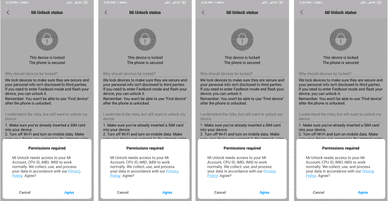
- You need to enable OEM unlocking and USB debugging. Go to settings> Additional Settings> Developer Options> then enable the two options from there. ( Click on the name because sometimes the pointer can’t enable your option properly)
- Next, go to Settings> Additional Settings> Developer Options> Mi Unlock Status. Click on the “Add Account and device” You must log in to your Mi account on the phone. After logging in, you will see a success message. If you get an error message, you have to log out your Mi Account on the device, then go back to the Developer Option and Mi Unlock Status and try again. I hope one of the options will work for you.
- Turn off your phone and boot into fastboot mode by pressing and holding the Power and Volume down button at the same time. It takes between 5-10 seconds to boot into Fastboot. If the phone refuses to enter fastboot, switch it off, and press and hold the volume down button, connect your phone to your computer with a USB cable.
- Now, connect your phone to your computer with a USB cable.
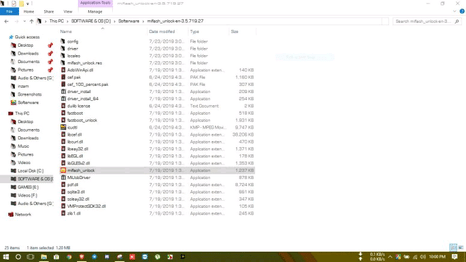
- Open your Mi Flash unlock app and select agree.
- Sign in with the Mi Account connected to your phone.
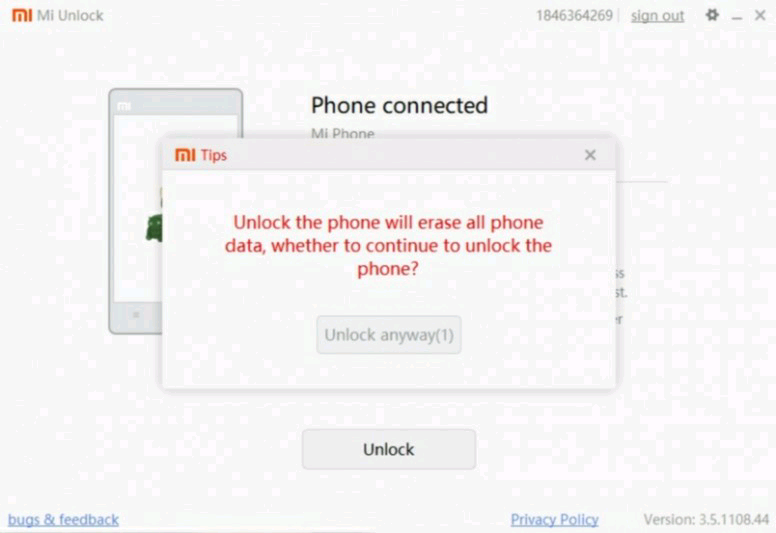
- If you get the message on the above picture, “device connected” proceed by clicking Unlock.
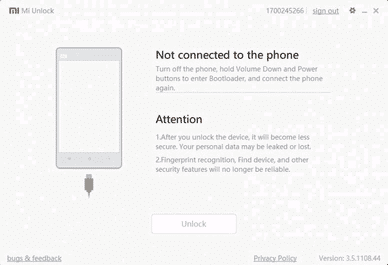
- If the message says “Not connected to the Phone,” then you need to update/install Mi USB driver.
- Now select unlock anyway
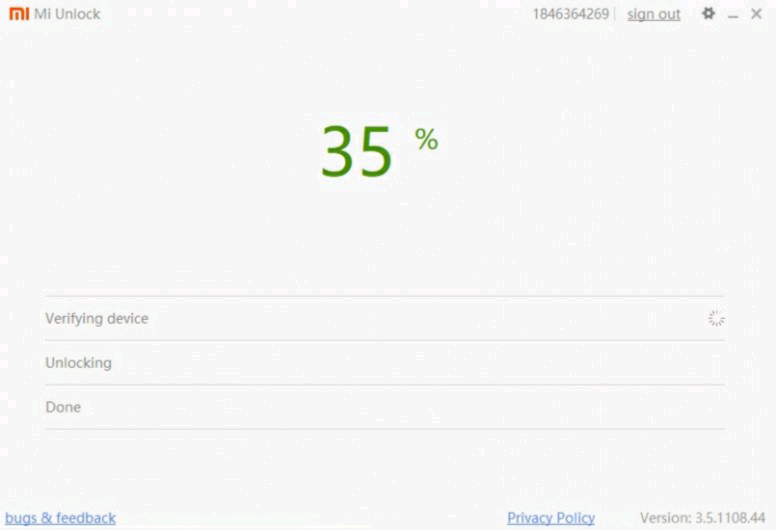
- Now you have to wait for the progress to reach 100%
- However, if the unlock tool shows a message like this “Couldn’t Unlock please unlock after 720/369/168/72 hours later” Then wait for the stated time and try to unlock the bootloader on Xiaomi phones again.
- After the time has elapsed, try to unlock the bootloader again.
- Now, you will get a congratulatory message. And congrats, you have successfully unlocked your device bootloader. Click on Reboot Now.
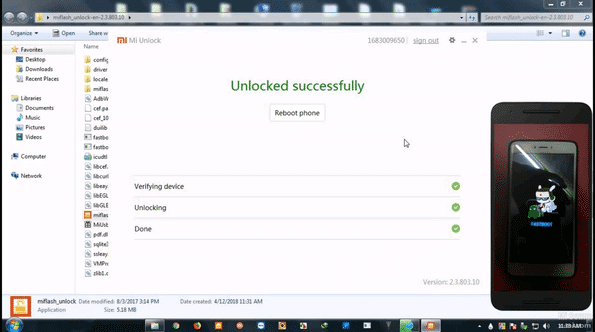
And that’s all on how to unlock bootloader on Xiaomi phones. If you encounter any problem unlocking your bootloader, use the comment box to tell us the error message, and we’ll try to help you.