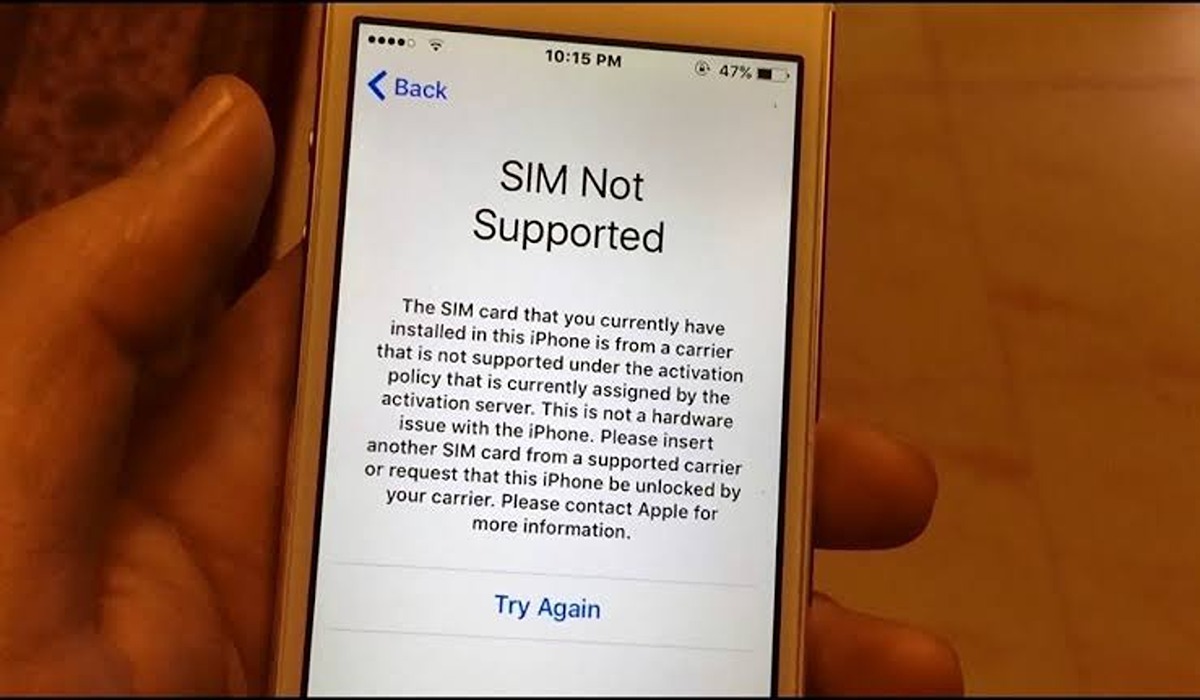In a previous guide, we gave out the information required to unlock an Android phone so as to be able to use any sim on it. If you do have an Android device that needs unlocking, you may want to check that out.

When you purchase an iPhone, you may discover that you can only be able to use a particular network on it. This can be a pain especially when you have a favorite carrier, or just want to test out a new network. Well, there is no need to fret as it is no longer as cumbersome as it used to be in the past to unlock an iPhone. In fact, you can easily do this yourself if you carefully follow the steps outlined in this guide.
Is it Legal to Unlock Your iPhone?
It is legal to unlock your iPhone device as long as you purchased the device outrightly, or you are done paying for your plan. If not, make sure to check out with your carrier for their stand on unlocking a device you are yet to fully pay for.
How to Unlock Your iPhone
Unlock iPhone From a Carrier
AT&T
- First, get your IMEI number by going to Settings > General > About, and then check under the “Primary” heading
- Visit AT&T’s unlock portal and enter the IMEI number
- Follow the instructions on-screen to unlock your phone
If you have any problem, just dial *#06# on your iPhone to contact AT&T customer support.
T-Mobile
- Log into your MyT-Mobile account from a browser.
- Click on Account located at the top left of your screen.
- Select your linked service.
- Click Check device unlock status under Device
If your iPhone is saying “device unlocked,” then congratulations! It means it’s already unlocked and you’re ready to go. If it says “device locked,” don’t worry. Get in touch with T-Mobile customer support by dialing *6 on your iPhone.
Sprint
To unlock an iPhone on a Sprint network, you will have to call their customer support at 1-844-665-6327 and provide them with your IMEI number. Be aware that it can take a couple of days to completely unlock the phone. Just make sure you have your new sim ready, to insert into the phone.
Verizon
Verizon automatically unlocks your device after 60 days of use except if the device is suspected to be stolen. So if you purchased your phone from a Verizon authorized retailer, just wait 60 days, and it’ll be unlocked automatically.
Using a third-party unlocking service
You can also use third-party services to unlock your iPhone device at a small cost. A service like Doctor Sim helps you unlock your phone without issues and even if they are unsuccessful with the unlock, you will be refunded back your money.