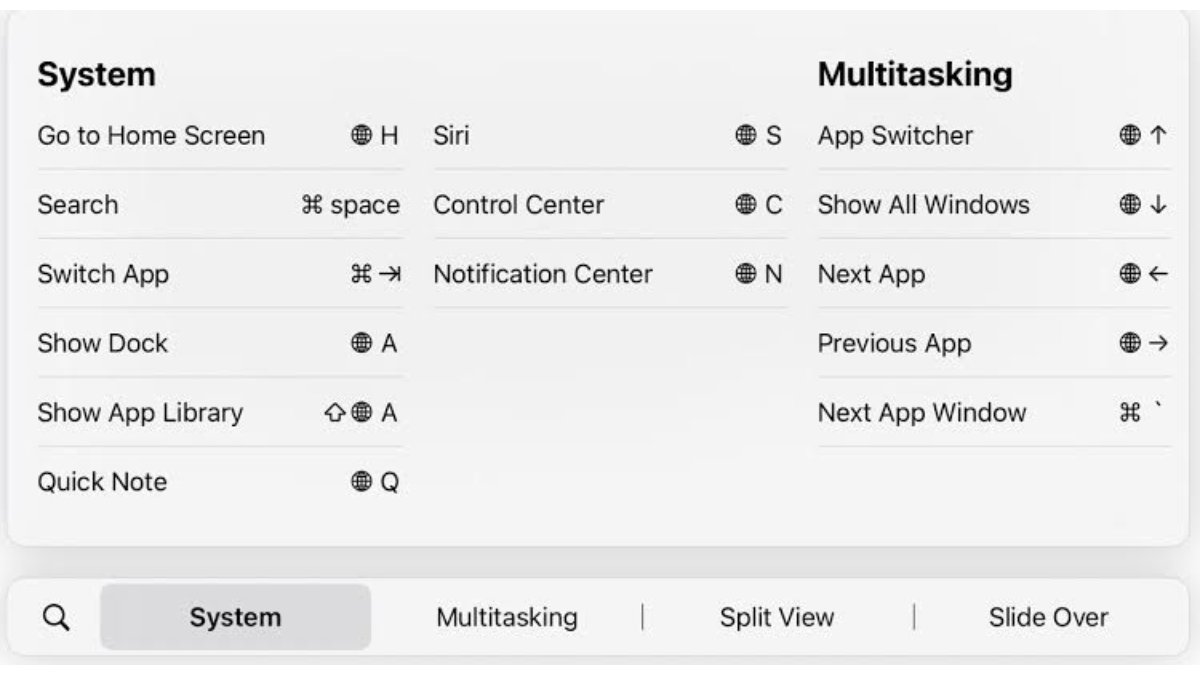The Magic Keyboard is a great accessory for iPad Air and iPad Pro users, as it offers a comfortable and efficient typing experience, as well as a touchpad that lets you navigate the iPad’s interface without lifting your hands off the keyboard. However, what many users don’t realize is that the Magic Keyboard also has a number of useful shortcuts that can speed up your workflow and make your iPad experience even more productive. In this post, we’ll go over some of the most useful Magic Keyboard shortcuts for iPad Air and iPad Pro users.

Some Common Magic Keyboard shortcuts
- Command + Space: This shortcut opens the Spotlight search bar, which lets you quickly search for apps, files, contacts, and more on your iPad. Simply press Command + Space, type in your search query, and hit enter to see results.
- Command + Tab: This shortcut lets you switch between open apps on your iPad. Hold down Command and tap Tab repeatedly to cycle through your open apps. When you get to the app you want, release both keys to switch to it.
- Command + H: This shortcut takes you back to your iPad’s Home screen, no matter where you are in the interface. It’s a great way to quickly get back to your app icons and start a new task.
- Command + Shift + 3: This shortcut takes a screenshot of your iPad’s entire screen. The screenshot will be saved to your Photos app, where you can edit or share it as needed.
- Command + Shift + 4: This shortcut lets you take a screenshot of a specific area of your iPad’s screen. Press the keys, then drag your cursor to select the area you want to capture. When you release the cursor, the screenshot will be saved to your Photos app.
- Command + C: This shortcut copies selected text or objects to your iPad’s clipboard. To paste the copied item, use the Command + V shortcut.
You can also use some keyboard shortcuts in specific apps, like Notes, Mail, and the Calendar.
On the Notes app, for example:
- Command-B: Bold;
- Command-I: Italic;
- Command-U: Underline;
- Command-Shift-H: Heading;
- Command-N: New Note;
- Command-Return: End Editing.
On the Mail app:
- Command-R: Reply;
- Command-Shift-R: Reply All;
- Command-Shift-F: Forward;
- Command-Option-F: Search mailbox;
- Command-Up arrow: View the previous email;
- Command-Down arrow: View the next email.
On the Calendar:
- Command-1: Go to day view;
- Command-2: Go to week view:
- Command-3: Go to month view;
- Command-4: Go to year view;
- Command-T: Show today;
- Command-R: Refresh calendars.
You can customize your keyboard shortcuts using the Magic Keyboard:
- Launch the Settings app, then tap Accessibility;
- Tap Keyboards;
- Tap Full Keyboard Acces and turn it on;
- Tap Commands;
- Tap a command, then press a custom key combination to assign to it;
- Tap Done.
These are just a few of the many Magic Keyboard shortcuts available to iPad Air and iPad Pro users. By taking the time to learn these shortcuts and incorporate them into your workflow, you can save time and work more efficiently on your iPad.