In today’s digital world, it’s important to keep track of your online transactions, especially for Apple users who frequently make purchases on their devices. Your Apple ID purchase history contains a comprehensive record of all the content you’ve bought using your account, across all your Apple devices.
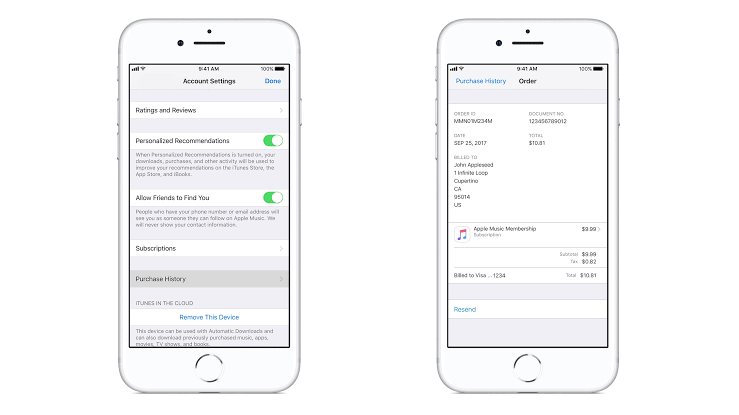
Knowing how to access this information is valuable for managing your spending, tracking subscriptions, troubleshooting, and identifying unauthorized purchases. Whether you’re budgeting, monitoring your family’s purchases, or simply curious about your digital footprint, here’s a step-by-step guide on how to view Apple ID purchase history on your iPhone or iPad.
Basic Steps to View Apple ID Purchase History on iPhone or iPad
- Open the Settings app on your device and tap on your Apple ID banner at the top.
- Tap on “Media & Purchases”.
- In the popup menu, tap on “View Account” and authenticate using Face ID or Touch ID.
- Scroll down and tap on “Purchase History”.
Now, you can view your purchase history for this Apple ID across all your devices linked to the account. If you’re looking for a specific purchase, you can use the search field at the top to enter a name, price, or order ID.
Additionally, if you tap on the blue text next to tge “Showing:” option, you can filter the history by date range, price, and purchase type.
View Purchase History in App Store
Alternatively, starting from iOS 17.4 and iPadOS 17.4 or later, you can access the purchase history directly from the App Store app on your iPhone or iPad:
- Open the App Store app
- Tap on your account profile in the top-right corner.
- Tap on “Purchase History”.
- Finally, authenticate using Face ID or Touch ID if prompted.
That’s it! You can now view your Apple ID purchase history through the App Store app.
Final Words
There you have it on how to view Apple ID purchase history on iPhone. In essence, it’s quite important to keep track of your Apple ID purchase history for various purposes. Whether you need to manage your spending, monitor subscriptions, or identify unauthorized purchases, following these simple steps will allow you to easily view your purchase history on your iPhone or iPad.
