Xiaomi has been rolling out the HyperOS update for months. The new Android skin is not different from MIUI, but there are changes to make the OS smooth and new features. We recently installed HyperOS, and it seems there are new battery features and a better way to check battery health on Xiaomi phones.
It is a different feeling when using HyperOS for someone who has been on MIUI. Scrolling feels very smooth, which has improved the battery backup. Interestingly, Xiaomi introduced features to help protect the battery. There is a new option in Settings, Battery Protection, with all the details of your battery.
The Battery protection section shows your Xiaomi phone battery health. In addition, you can see the Temperature and number of charges for the day. The more interesting bit is choosing between Regular charging and optimized charging.
Regular charging allows you to charge up to 100%, which will probably degrade your battery faster, while Optimized charging adjusts charging based on usage scenarios. However, if you are enabling the latter, you must charge your device at night. You might want to enable the feature as it “adjusts charging duration automatically to slow down battery aging.”
How to enable the HyperOS battery features




- Head to settings, scroll to the battery and click on it.
- Tap on Battery protection, and under Charging protection, you will see two options: Regular charging and Optimized charging
- Tap on Optimized charging, and on the next page, enable Nighttime charging protection.
How to check battery health on Xiaomi phone in HyperOS
How to check battery health on the Xiaomi phone keeps changing, but dialing the * # * # 6485 # * # * code remains the most straightforward way. Unfortunately, some options to calculate your battery health might be missing, but you can check those under settings.
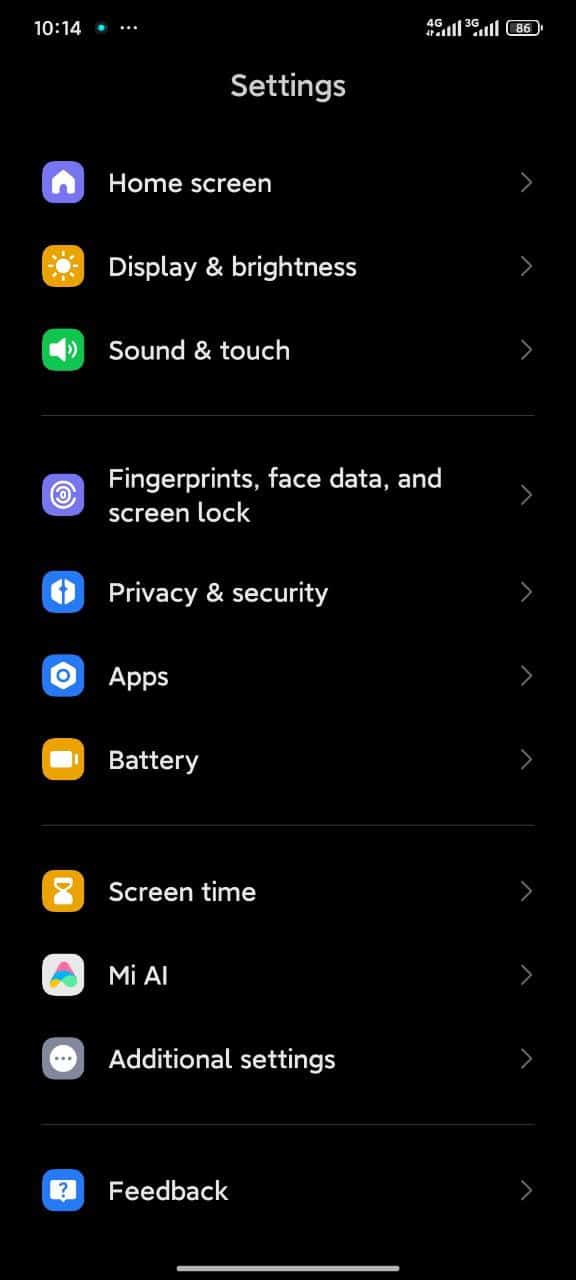
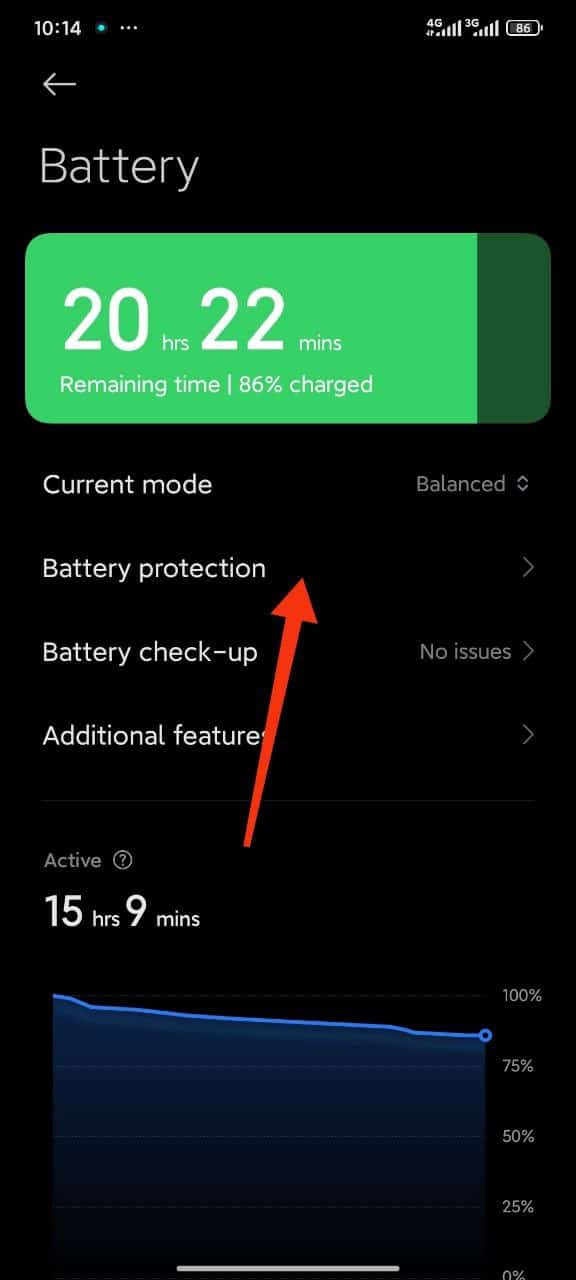
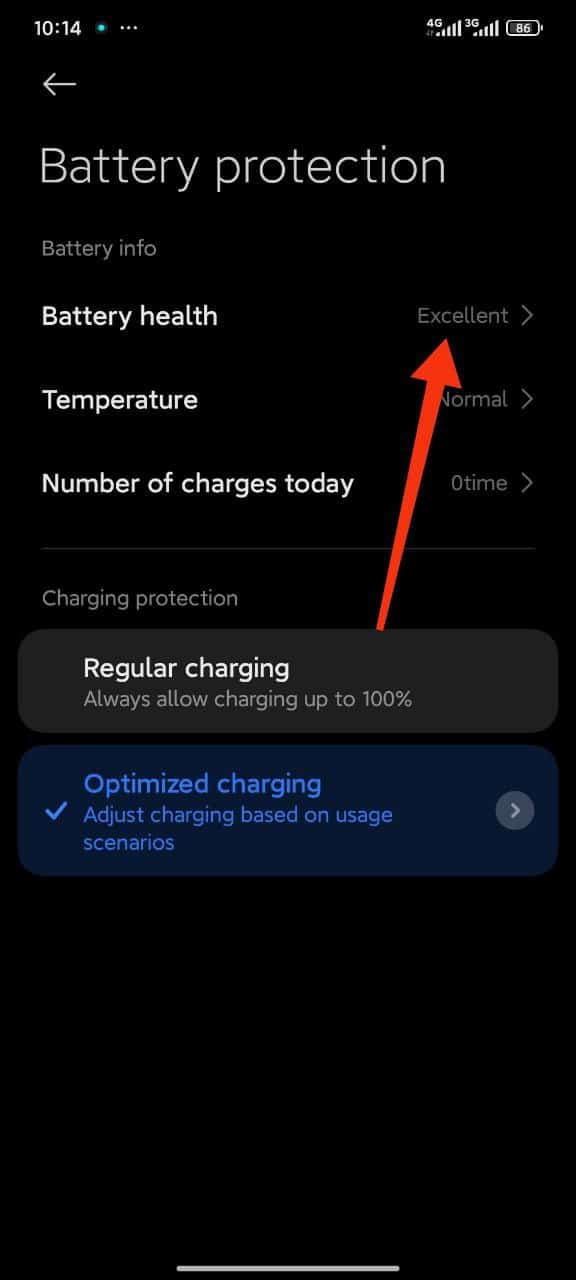
- Head to Settings, scroll down to Battery and tap on it.
- Click on Battery Protection, and you can see your Battery health. It should say Excellent or Good; anything other than the two might mean replacing the battery.
There is another option, Current mode. It has four options which you can enable. They are Performance mode, Balanced, Battery saver, and Ultra battery saver. You can see the remaining battery hours of each mode, and you can enable it under Battery>>Current mode.
Meanwhile, these features are on the Chinese ROM, and you might not see them on Global models. You can check for battery features under settings, as we believe some, if not all, are available for the international models.
To get our latest news once they’re published, please follow us on Google News, Telegram, Facebook, and Twitter. We cover general tech news and are the first to break the latest MIUI update releases. Also, you get issues-solving “How To” posts from us.
