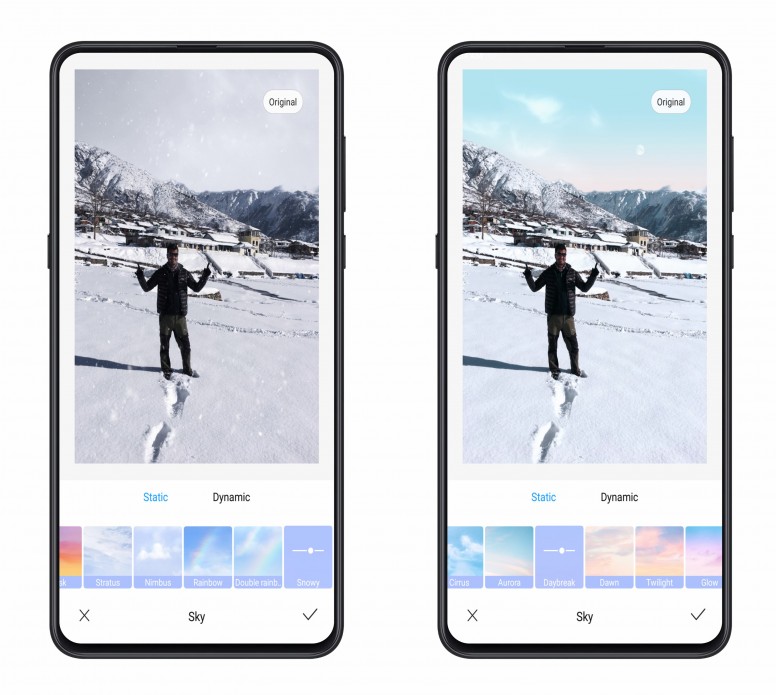Xiaomi will release a new iteration of its MIUI Android skin to add more features and improvements to the already existing ones in the coming days. The Chinese company has one of the most feature-rich Android skin out there, but they’re not planning on slowing down. With a new update, new features are introduced to give reasons to ignore Google apps. They also have a store to download some of these apps on Android phones. Interestingly, you can update your apps using their app store to get new features, like the ones added with the latest MIUI Gallery app.
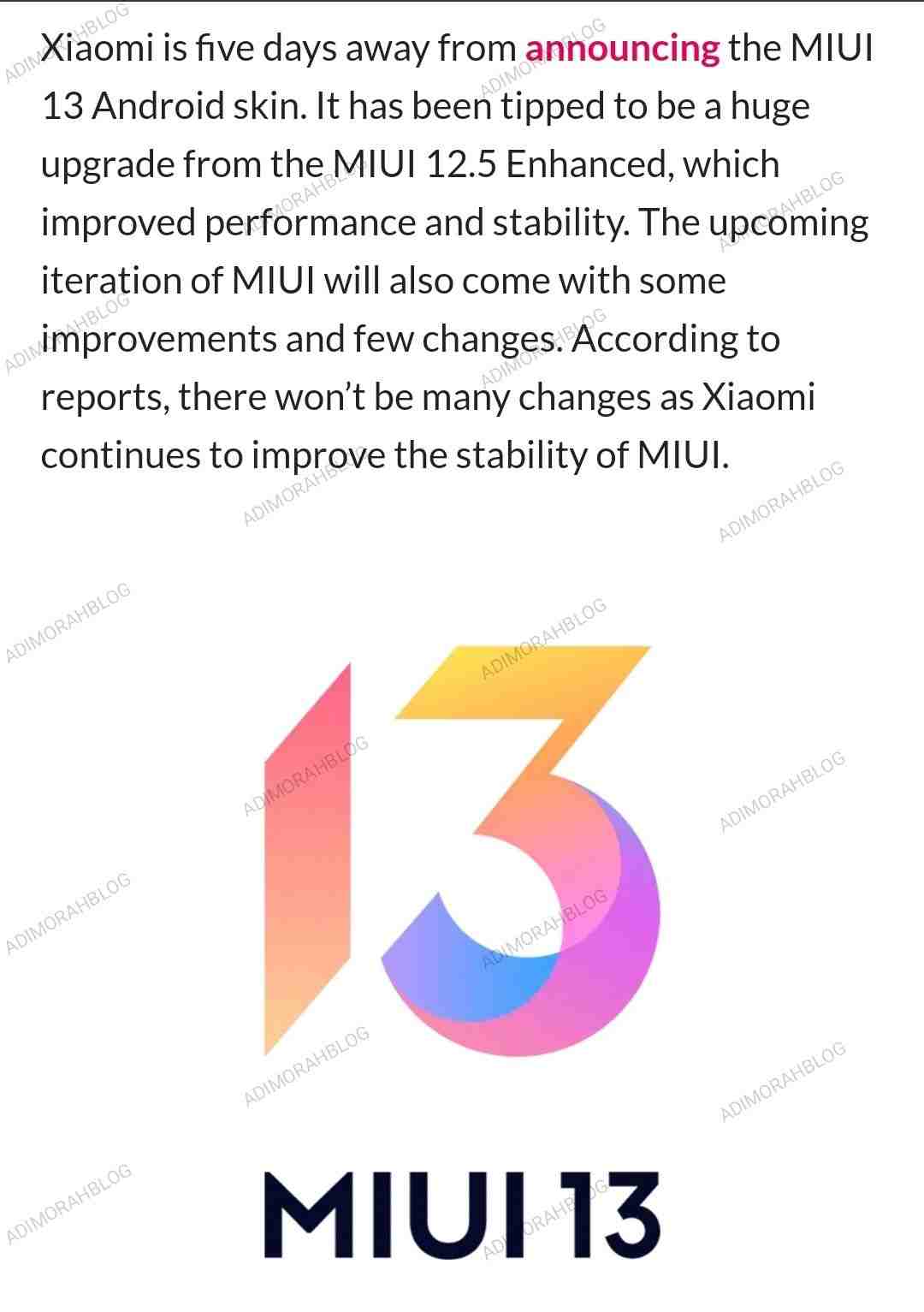
The MIUI Gallery app recently got a new update. It has a version number – V3.4.3.1 and comes with some fascinating features and improvements. They include a new protective watermark to protect your “identity and sensitive documents.” Interestingly, the function is easy to use and requires only a few steps to activate. Also, it works on both camera shots and downloaded images.
Aside from that, the update has optimized the photo list layout to improve viewing efficiency. There’s a media type search tool to help locate photos on the gallery app easily. Below are the complete changes on the latest MIUI Gallery app.
Latest MIUI Gallery app changes
- Added custom ID card protection watermarks to help protect your identity and private information;
- Added a media type search tool to help locate your photos more easily;
- Added display of photos taken nearby when an image is touched in Photos map view;
- Optimized photo list layout to improve viewing efficiency. Allowed users to pinch to zoom images and videos;
- Includes bug fixes and performance improvements for Gallery.
How to enable the new protective watermark
- Go to Gallery and select the picture you want to protect
- Select ‘more’ at the far right corner
- Tap on the protective watermark
- On the pop-up, write your trademark and Click on the arrow at the top right to save
You can download the app from here. Luckily, it works on all Xiaomi phones running Android on top of MIUI.