The MIUI 11.0.5.0 PEJMIXM started arriving on the POCO F1 some couple of days ago. And while most users are yet to receive the update, some are still waiting for the MIUI 11.0.5.0 PEJMIXM Feedback before deciding if they’ll update to the MIUI 11 Stable.
There’s no doubt about MIUI 11 being Xiaomi’s best user interface over the years, because of its compelling features. However, users are complaining of issues and features they expected to come with the update but are still missing, which is why we made this post to clear the ground.
POCO F1 MIUI 11.0.5.0 PEJMIXM Feedback
BenchMark score
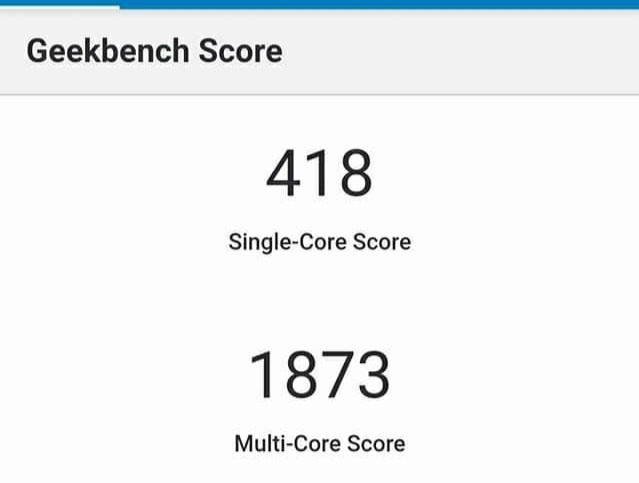
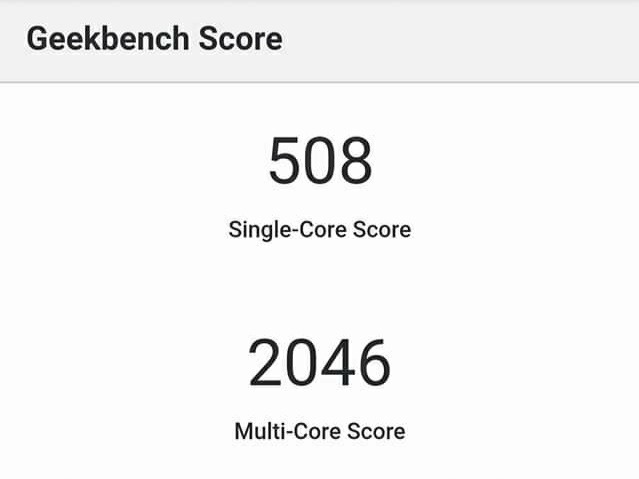
There’s confusion among users regarding the BenchMark score of their POCO F1 before and after flashing the MIUI 11. A user posted his score before the update and according to the picture, his phone score 339175 before the update and surprisingly, scored just 328089 after he flashed the ROM.
On GeekBench, the score improved very well after the update. Before the update, the device scored 418 points on single-core, and 1837 points on multi-cores while after the update, it now records 508 points on single-core and 2046 points on multi-cores.
From the GeekBench score, there’s an improvement in the device performance. And why the score on Benchmark didn’t improve, it is because of the pugs affecting the app since version 8 got released.
Ambient Display
Funny enough, some users are complaining of not receiving the Ambient Display feature on their POCO F1. The last time I checked, the device has an LCD panel, which makes it incompatible with Ambient Display. However, if you so much love the feature, you might purchase the Redmi K20 Pro with an OLED display to enjoy that.
Game Turbo
According to the MIUI 11.0.5.0 PEJMIXM Feedback, when playing PUBG in-game Turbo, some app; Facebook and WhatsApp seize to function. The simplest way to get around this issue, however, is to turn off the game Turbo when playing PUBG for a compatibility issue.
Battery
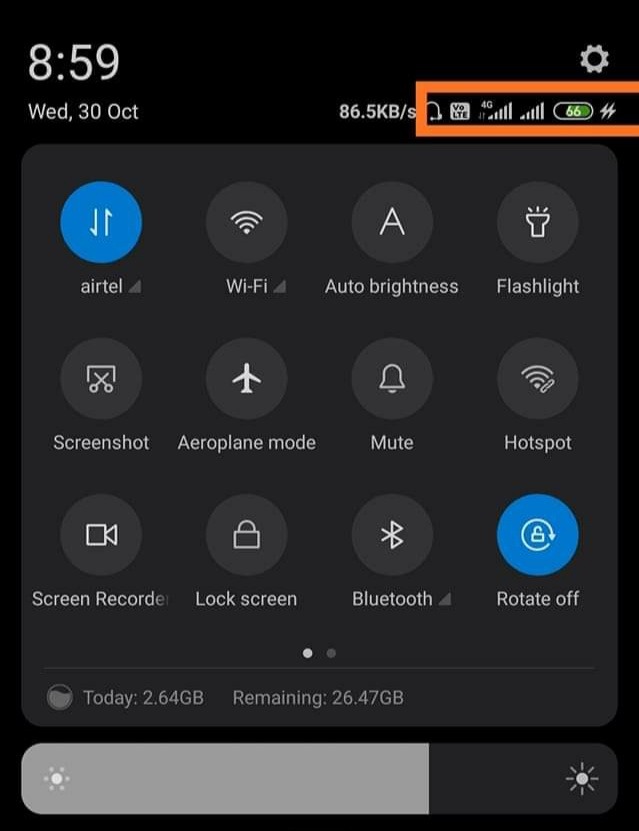
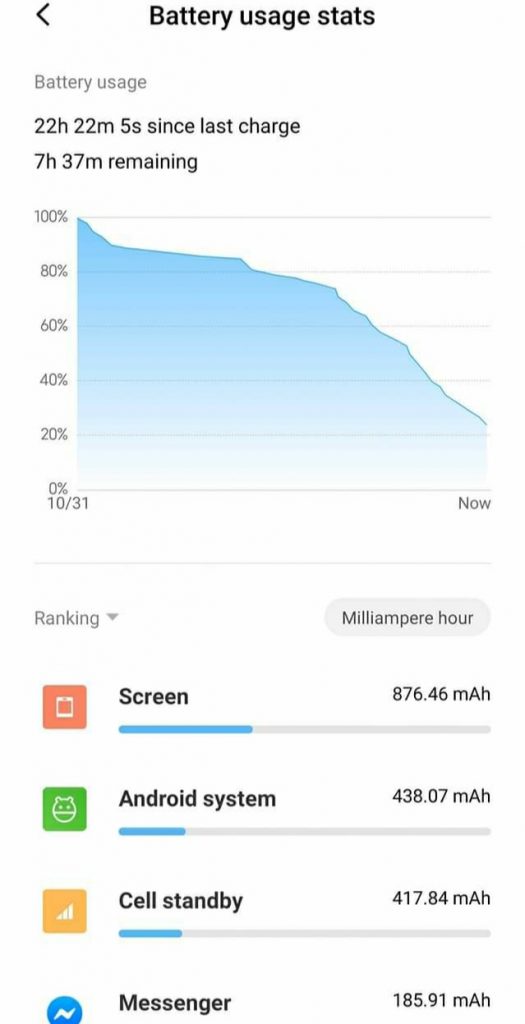
he battery life after the update got massive improvement. But if you’re facing any issues with the battery performance, you need to switch off some apps Autostarts as the current update has all apps on Autostarts. To do this, navigate to settings>> manage apps, click permission, and then Autostart.
Looking at the notification shade, no change is made on the icon, but on the battery icon, there is, but only when you’re on Quick Charge.
Screen
There’s a massive improvement in the display for full-view experience, with the elimination of visual clutter. The screen refreshment and screen on time also improved after the latest update. However, the Dark Mode still doesn’t work on some system apps.
Other improvements from the MIUI 11.0.5.0 PEJMIXM includes an improved social media quick replies, Mi file sharing speed, and the Android Security Patch. Also, the camera got some improvements, and below is sample.

MIUI 11.0.5.0 PEJMIXM Feedback
Nevertheless, why the MIUI 11.0.5.0 tried to get everything right, some issues still need to be addressed. The device still runs Android 9 (Pie), which is a bit disappointing but hope the next updates brings Android 10. The volume is low, while on some device, Google Play store has stopped to function, however, that for those with their bootloader unlocked or device rooted.