The Apple Watch has a built-in app called “Noise” that allows you to monitor safe hearing levels in any given environment. This feature is especially useful when attending loud events such as concerts, where prolonged exposure to high decibel levels can have long-term adverse effects on your hearing.
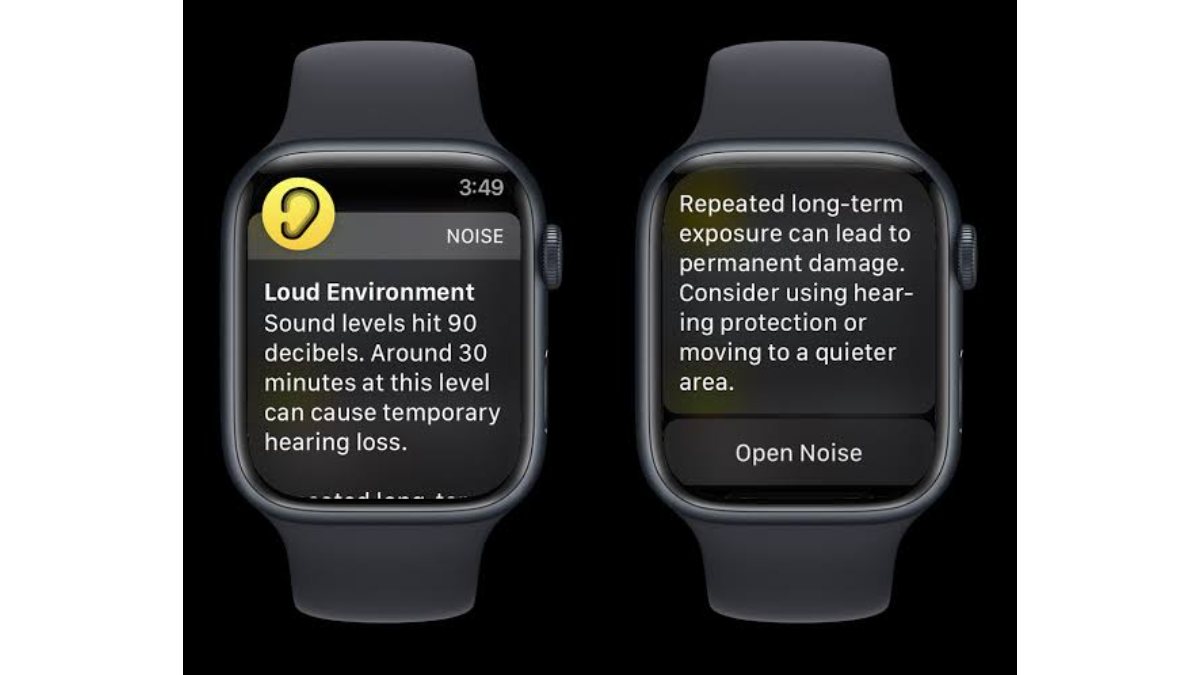
If you’re concerned about the safety of your hearing in loud environments, this feature can help you monitor the ambient noise levels and alert you when they become too high.
How to Monitor Safe Hearing Levels with Apple Watch
Here’s how to use the Noise app on your Apple Watch to monitor safe hearing levels:
- Open the Noise app on the Apple Watch.

- If it’s not already on, tap “Enable” to turn it on.
- Wait for the app to take a reading of the ambient noise level.
- If you want to keep an eye on noise levels constantly, add the Noise complication to your Apple Watch face.
- To receive notifications when the noise level reaches a potentially harmful level, go to Settings on your Apple Watch.
- Select Noise.
- Turn on Environmental Sound Measurements.
- Go back to the previous page and select Noise Notifications.
- Choose the desired level for which you want to receive a notification (80dB, 85dB, 90dB, 95dB, or 100dB).
- You’ll now receive a notification if the noise level ever reaches that threshold.
The Noise app displays the noise level in decibels (dB) and alerts you if it’s safe or loud. Loud noises can be harmful to your hearing, especially if you’re exposed to them for extended periods of time. Under the “Loud” alert, the app will display information on the impact of listening to noise at specific levels for different periods of time.
The Noise app also provides useful advice, such as the recommended duration for listening to sound at a certain level, to prevent adverse impacts on your hearing. For example, it recommends listening to sound at 80dB for no more than 5.5 hours per day to avoid temporary hearing loss.
It’s important to note that water and wind can impact the results of the app, so it may not always be accurate in extreme weather conditions or during water-based activities.
In summary, by enabling the Noise app on your Apple Watch and setting up noise notifications, you can monitor safe hearing levels in any environment and take steps to protect your hearing from prolonged exposure to loud noise.
