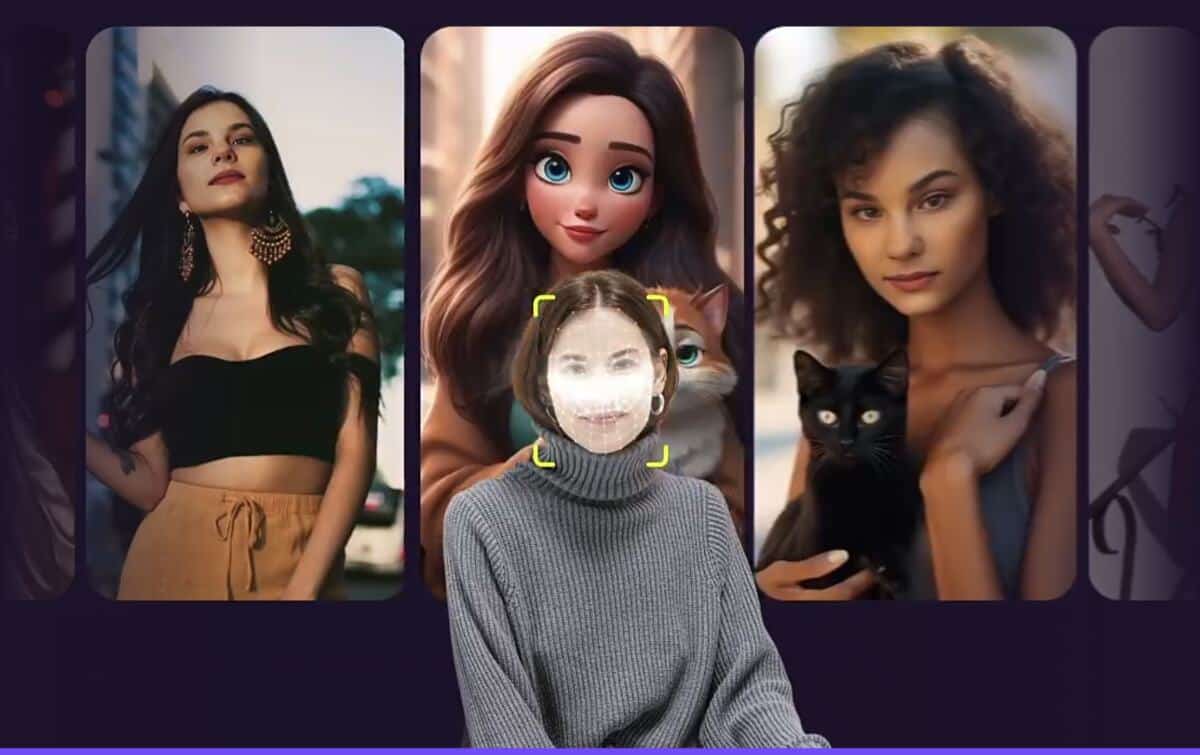Multi Face Swap: How to Swap Faces in Videos Online
Few things in the tremendous world of digital innovation have captivated our attention as much as Face Swap AI has. Face swapping in video is a technology that uses artificial intelligence (AI) to replace one person’s face in a photograph or video with another while retaining the original face’s emotions, eye and lip movements, and other features.
The idea is to achieve realistic face swaps while keeping the rest of the body and surroundings in perspective. You can also do multi-face swaps, meme swaps, anime swaps in videos, and much more.
In this post, we will explore multiple face swaps in video online and how you can do it in videos using different tools, including mobile, desktop, and online face swaps in video tools.
Part 1: Multi Face Swap vs Individual Face Swap
Face Swap in videos has multiple categories including multi and individual face swap. This gives users extra options to choose from when using tools like FaceMod.
Here we will explain what is multi-face swap and individual face swap. It will help you select which one is right for your work.
What is Multiple Face Swap
You know those photographs and videos on social media when several of your colleagues stand together, but their faces are swapped, and your brain goes a bit foggy for a moment? That’s known as multiple face-swapping.
Multi-face swapping is a technology that uses artificial intelligence to swap numerous faces in a group shot. The entire process can be completed utilizing face swap software, which allows users to input a photo or video, pick faces to swap, and then save the outcome.
AI face swap in video allows you to effortlessly swap various faces in images and videos. Whether you want to do a face exchange with friends, family members, or even strangers, the options are limitless and more accessible than ever.
What is an Individual Face Swap
Individual face swap is a popular function that allows you to replace the face in videos or photos with anything you want, but it only works on a single face. You can use a multi-face swap to swap more than one face in your video. Individual face-swapping in video tools is presently dominating the video content market with its eye-catching, immersive, and cheery characteristics.
Face swap software, whether for personal or commercial usage, can enhance your work. It makes the video more entertaining, accessible, and imaginative. Face swap, powered by AI, represents the next level and the future of the digital economy.
Part 2: Challenges in Multi-Face Swapping in Videos
While the concept of multi-face swapping may appear unique, content creators frequently confront the following issues using typical multi-face swapping apps:
Accuracy and Efficiency
Accuracy and efficiency are one of the main challenges in multi-face swap in video. As you know it is multiple swaps, so, it will take more time to process the results.
That’s why sometimes the tools lack accuracy and efficiency when face swapping. Besides, you should always choose a face swap in a video tool that is compatible with your device.
Face Detection and Tracking
AI-powered face-swapping techniques use deep learning algorithms to evaluate and change facial behaviors, resulting in realistic and seamless face swaps.
This technology allows the algorithm to perfectly map each individual’s facial characteristics and identifiable landmarks, such as the eyes, nose, mouth, and chin but sometimes it is difficult to track the face in video because of some issues or low-quality video.
Handling Variations in Lighting and Expression
Aligning facial features such as the eyes, nose, and mouth may be time-consuming when done manually.
So, here’s where AI technologies come in helpful; some premium mobile and desktop programs will modify the lighting in your video in seconds. Doing it on multiple faces at a time to handle all the variations in lighting and expression, however, is extremely challenging.
Preserving Original Video Quality
Maintaining the quality of the video or faces that have been swapped is extremely difficult, and some common low-quality tools can destroy your video’s overall results.
Multiple face swapping in video is a complex project, and a poorly designed tool could not be able to focus on multiple faces at the same time, resulting in inconsistencies in the quality of the face swaps, which can be problematic for professional projects.
Part 3: How You Can Multiple Face Swap in Video Online with FaceMod
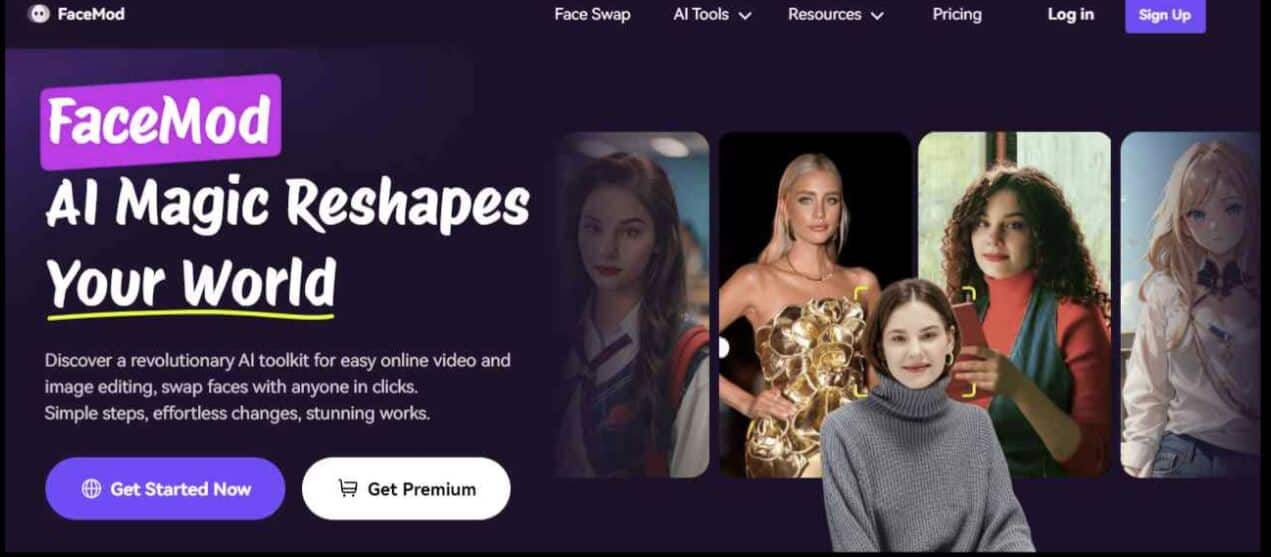
In the present day, technology continues to amaze us with its advancements. FaceMod, for example, is a technology that has revolutionized how we swap faces in videos and photographs. FaceMod, driven by artificial intelligence, offers a seamless and pleasurable experience, allowing users to change their faces with a few clicks.
FaceMod’s simple interface and features enable users to quickly express thoughts and comedy through face swap possibilities. Whether you’re making funny social media videos or changing into your favorite characters, FaceMod is the go-to tool for bringing your ideas to life and employing AI technology to revolutionize the art of face swapping.
Features and Pros of FaceMod
Here are some amazing features of FaceMod that will make you choose it for multiple face swaps in the video:
- Accuracy:
FaceMod offers the greatest accuracy rate for face recognition, reducing errors and blunders. - Making 2 Seconds Video:
FaceMod can swap faces and create new videos in as little as two seconds using preset templates, which may seem implausible. - Multiple Face Swaps:
FaceMod allows you to swap several faces at once and change the characters of your family and friends. You can also change one face for several faces as many times as you like. FaceMod can swap between two or more faces in one second, and up to six faces in 2.25 seconds. - 1000+ Video Templates:
FaceMod is one of the most popular and effective AI programs for face swapping, with over 1000 video templates and more than 106 facial emotions for photos. - Personalize Your Messages:
Unique facial expressions, message characterization, and enactment allow for individualized encounters and intimate greetings. - Virtual Role Playing:
This tool lets you change your face into any celebrity. It enables you to break down barriers and enjoy an immersive experience in which you can virtually transform into anyone.
Steps of Multiple Face Swap in Video
To do multiple face swaps in video online with FaceMod, Follow the below steps:
- Step 1: Launch FaceMod Online:
First, enter FaceMod into your web browser’s search bar. - Step 2: Upload a Picture or Video:
Add your desired image or video now, making sure the AI can see everyone’s face.
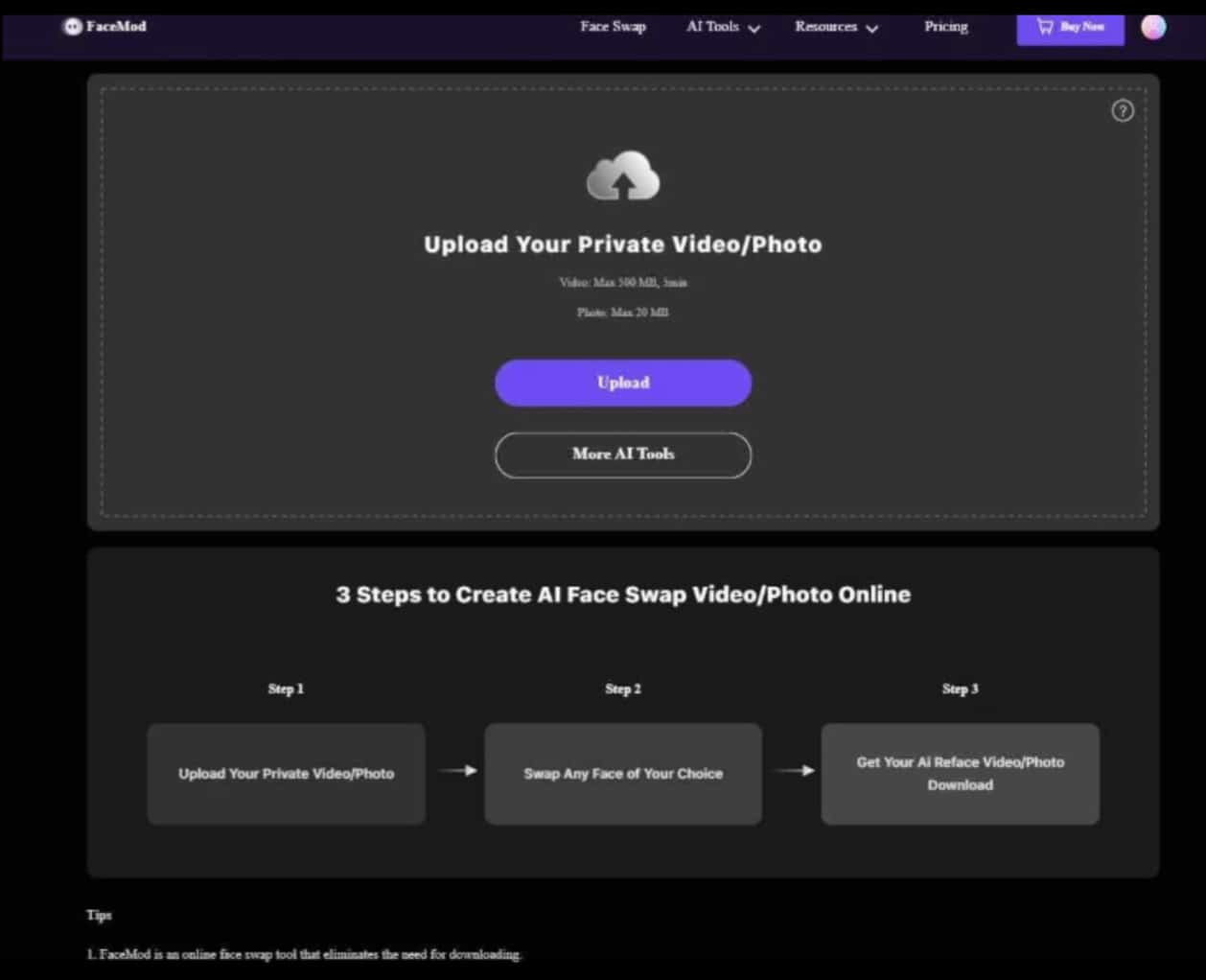
- Step 3: Identifying the Faces:
After allowing our AI to identify the faces, upload and assign additional faces.
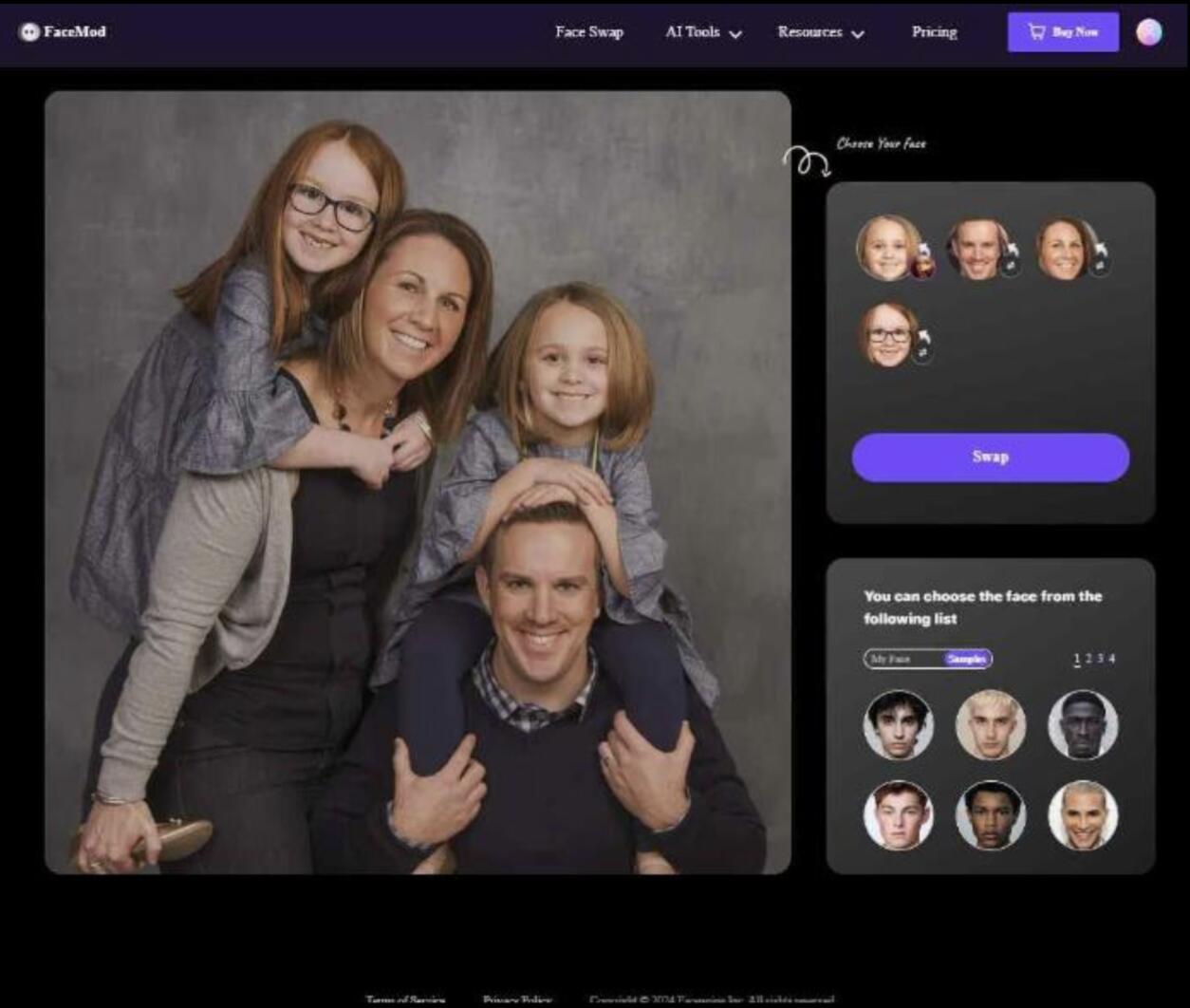
- Step 4: Swap Multiple Faces:
Press ‘Swap Now’ to exchange several images within a group shot. Download your picture if the outcome pleases you.

- Step 5: Review and Download the File:
After exchanging, you may check the outcome. If the outcome is satisfactory, you can download the picture or video straight to your computer or store it on your device.

Conclusion
Multi-face swaps in video technology have transformed how we produce and distribute material online. The possibilities for swapping numerous faces in a single video are infinite.
While there are certain obstacles to overcome, technologies like FaceMod make it simple and fast to generate high-quality face swaps. Whether you’re trying to make hilarious social media videos or professional content, FaceMod is the go-to tool for you.