The Korean tech giant, Samsung, has got something special for Galaxy smartphone lovers. The brand has launched a new file-sharing app, Samsung Dropship. Samsung Dropship app allows sharing of files across third-party smartphones. Let’s walk you through all there is to it.

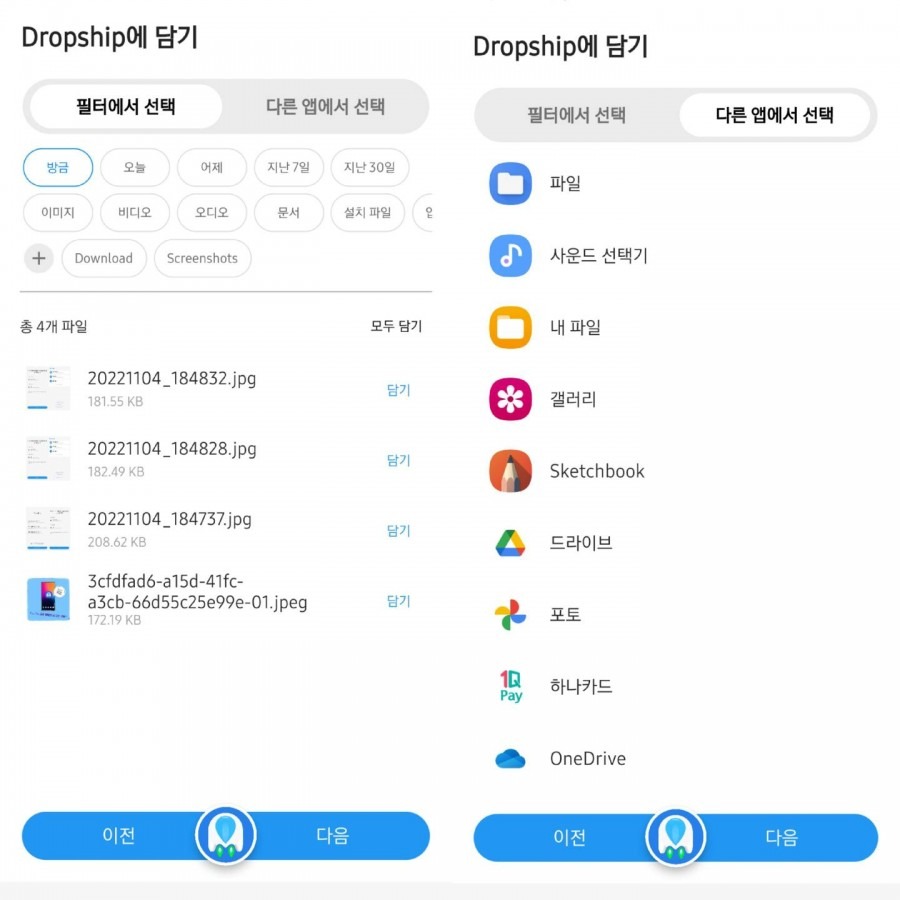
All there is to the Samsung Dropship app
First off, before the Samsung Dropship app allows sharing of files across two smartphones, of course, you have to get the app installed on your smartphone. You can access this software via the Galaxy store and unfortunately, the Samsung Dropship app is currently available for just South Korean users.
Possibly (in the long run), the brand will make the software widely available in other regions. The new Samsung Dropship app can allow the transfer of files up to 5GB in a day. All you have to do is simply upload the files from the host device after which you generate a QR code. Having done that, other smartphones will just have to scan the code and get the files.
As interesting as it is to know that the Samsung Dropship app will be allowing sharing of files up to 5GB, there’s a catch. Before the process will kickstart, to begin with, the smartphone sending has to be on the Android 13-based OneUI 5. There are quite a few Samsung Galaxy smartphones on the OneUI 5 – we have the S22 series, S21 and S20(in some regions) and then a few foldables too. Not only is the OneUI 5 required, but also a Samsung account.
On the part of the recipient, a Samsung account or even the Samsung Dropship app isn’t needed. Just simply scan the code and obtain the files from the sender.
