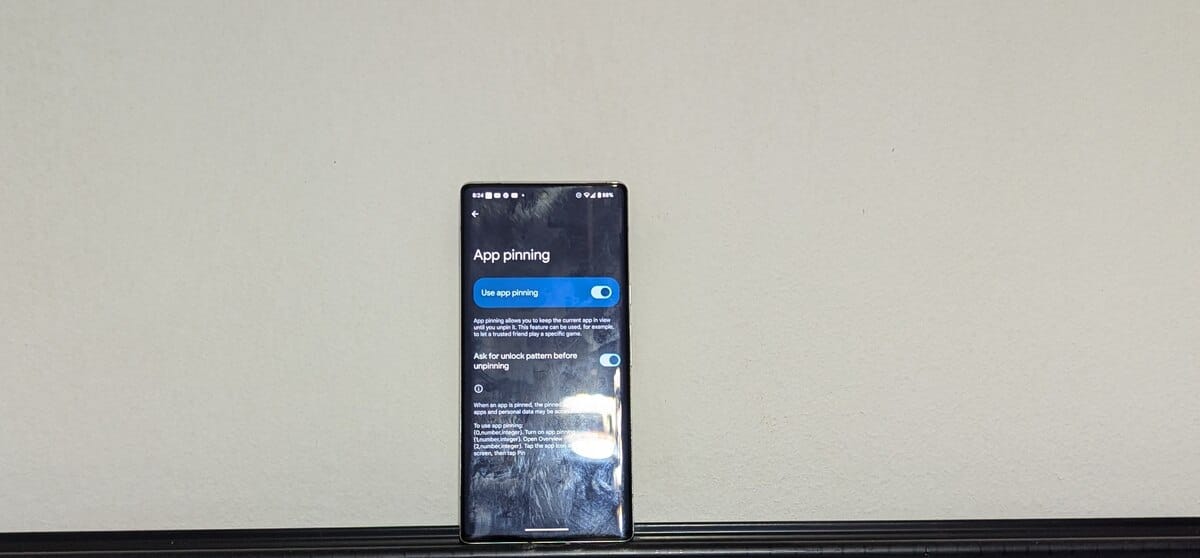When we hand someone our phone, they try to snoop through, looking for things other than what we want to show them. Of course, it’s common when you have a partner as they would naturally want to see other things on the phone. However, there’s a way to pin a particular screen, making it impossible for anyone to navigate to another app.
Android has an app pinning feature that allows you to pin an app, making it impossible for your friend or child to exit that app to another. Interestingly, when you enable the app pin, notifications are not displayed on the pinned screen until you turn it off. With this, someone can’t see your sensitive notifications when you have them on your phone.
Think about having some sensitive conversation with your partner or co-workers, and then you have to give your phone to a friend. A notification may come in while he is still on the phone. However, when you pin an app, you block all notifications while pinning it to a particular screen.
How to enable app pinning on Android
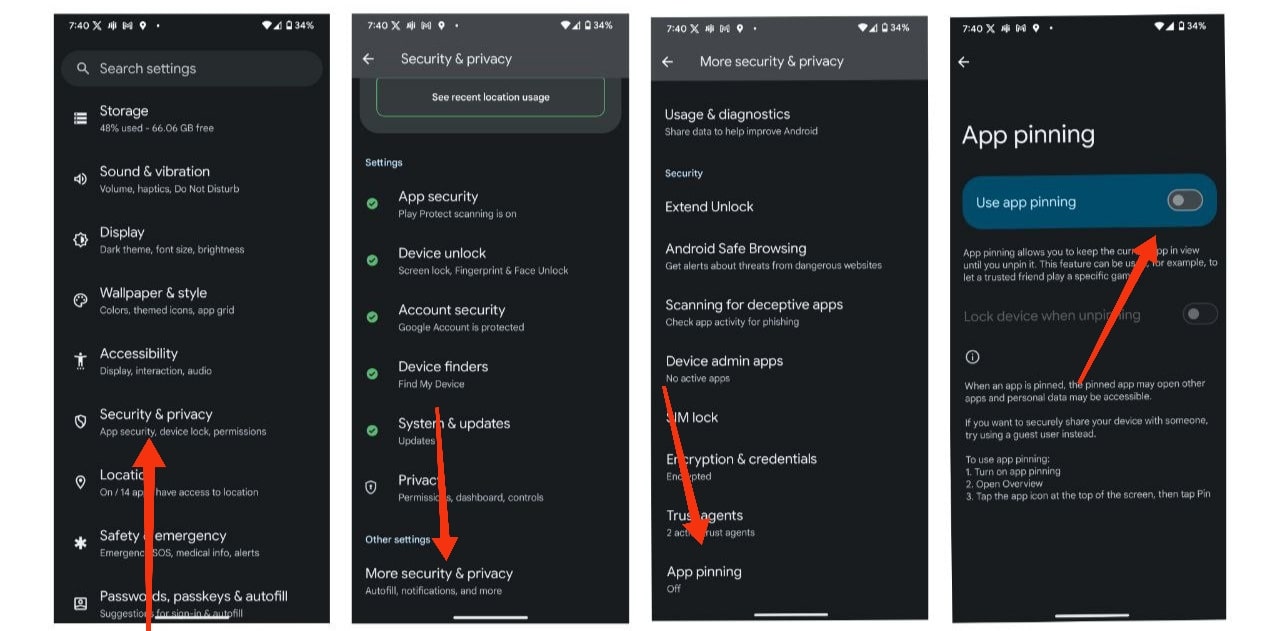
App pining works on Android phones running version 8.1 and later. It’s easy to set up, and we will guide you through the process below.
On Pixel phones;
- Head to Settings
- Click on Security & privacy. Scroll to the bottom and tap More Security & privacy
- Tap App pinning
- On the next page, enable App pinning
How to pin an app on Android
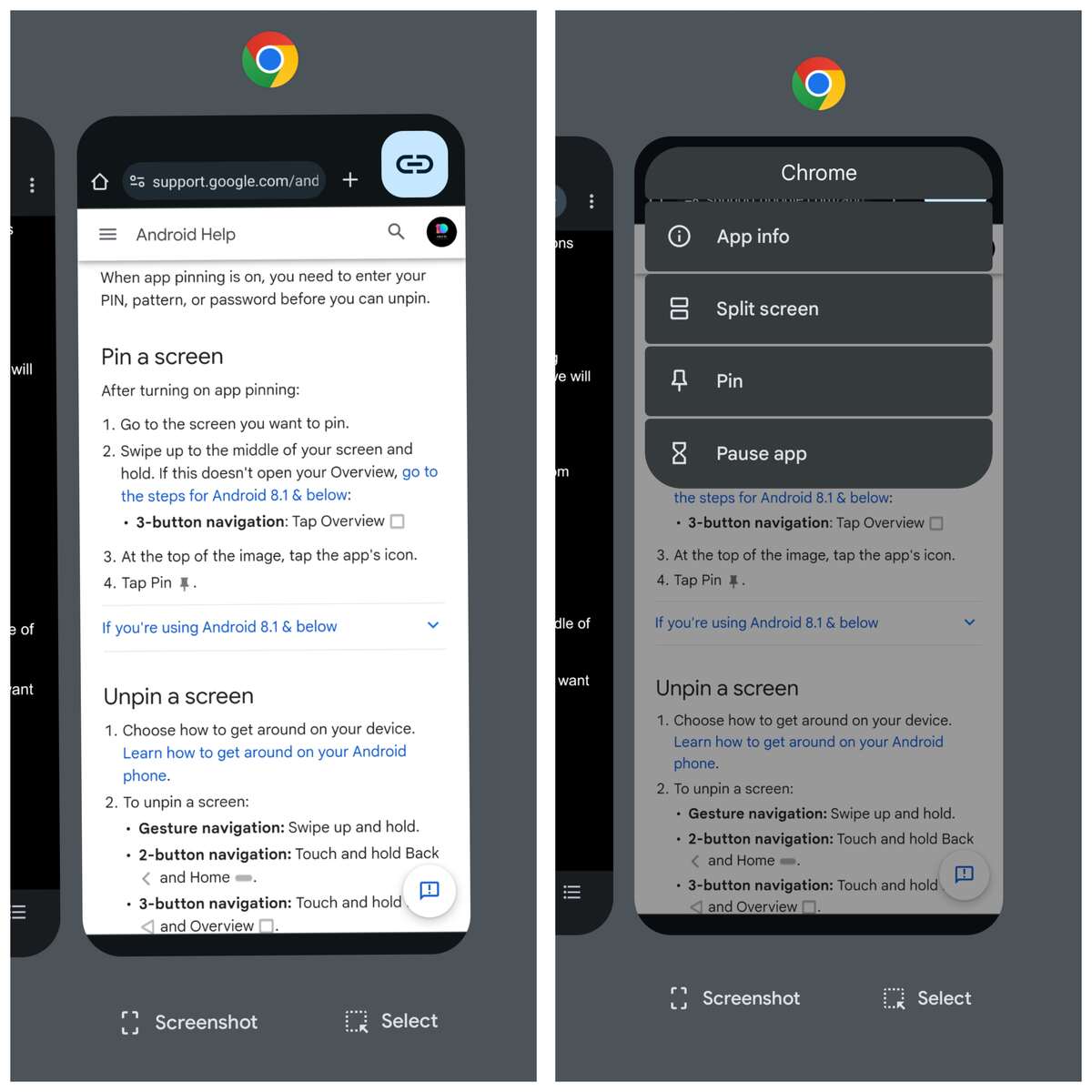
- Go to the screen you want to pin
- If you are using gesture, swipe up to the middle of the screen and hold. It should open your overview
- At the top of the image, tap the app icon you want to pin
- Tap pin
How to unpin an app on Android
- Swipe up and hold
- If you are using button navigation, tap and hold the back button
- You will be asked to put your pin, pattern, or fingerprint to unpin the app.
Conclusion
That’s everything you need to know about preventing someone from accessing other apps on your phone when you give it to them. App pinning is available on all Android devices. The procedure to enable it might be different, but you can always use the search bar in the settings app to look up it.
To get our latest news once they’re published, please follow us on Google News, Telegram, Facebook, and Twitter. We cover general tech news and are the first to break the latest MIUI update releases. Also, you get issues-solving “How To” posts from us.