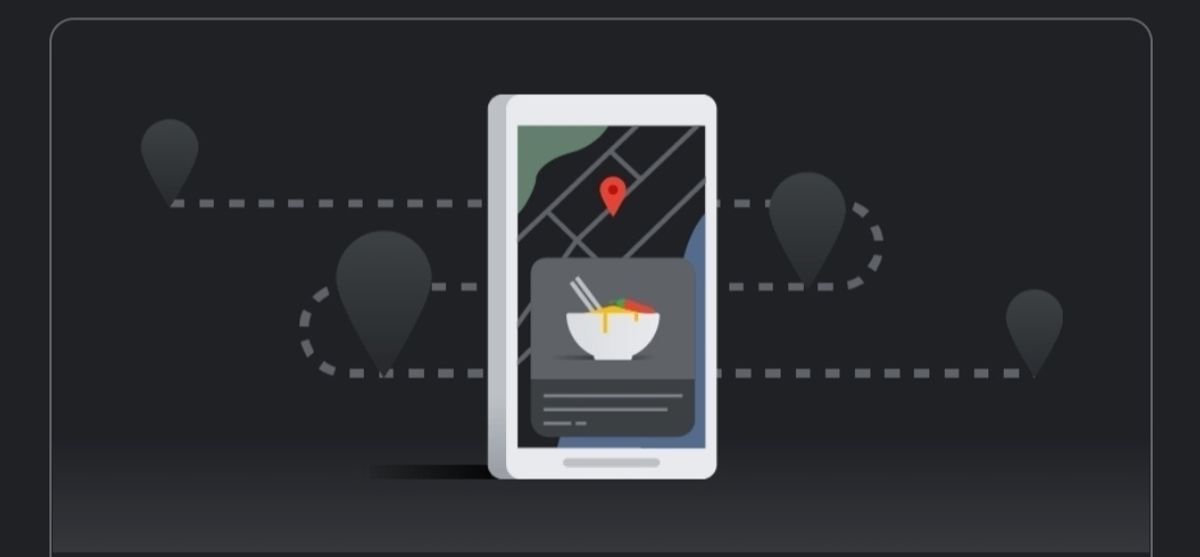It is no news that Android phones run Google’s Android operating system, which gives the tech giant company the ability to do certain things. That includes tracking your location, but that’s only possible when you grant them access by leaving your location on. However, with the information we get using our Android phone that requires turning on location, it becomes nearly impossible to have it turned off entirely. The truth is that Google relies on your real-time location to provide location-based search results, real-time traffic when you are using Google Maps, and more.
Nevertheless, if you are not comfortable having Google track your location all day, there is a way to stop Google from tracking your location. It is simple and would take only a few seconds to get done. However, in this post, we are looking specifically at how to stop Google from tracking your location on Android phones.
Steps to stop Google from tracking your location
Every Android phone that runs on Android has a location tracker inbuilt. It helps Google and apps to provide real-time information. Like when using Google maps, if your location is off, you might get all the necessary information from the app. However. To stop Google from tracking, follow the steps below;
- Step 1. Launch the Settings app on your Android phone
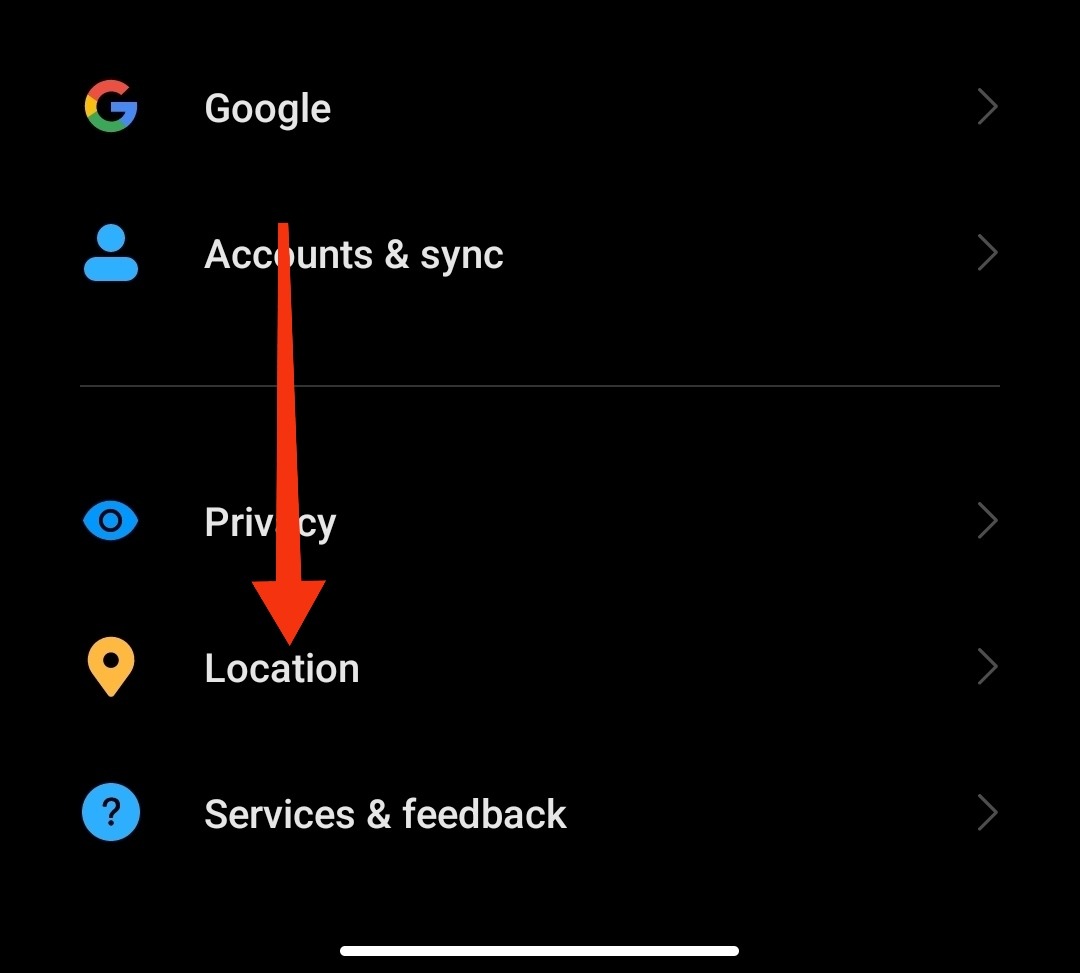
- Step 2. Scroll down to location and tap on it
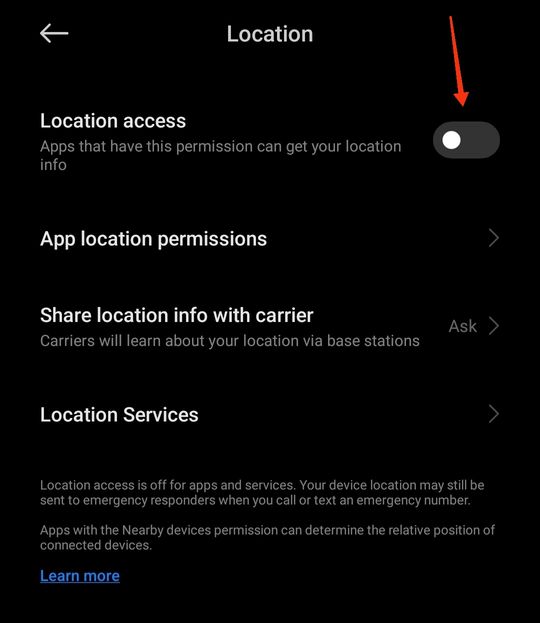
- Step 3. Depending on your Android model, you might see location access. Switch the toggle to the left to turn it off.
Another way to stop Google from tracking your location is to turn off location history. However, that might not be necessary, as turning off your location will automatically disable the location history tracker. Nevertheless, we would recommend that you check to be sure that it is turned off.
How to disable Google Location History tracker
- Step 1. Launch the Settings app, scroll down and tap Google
- Step 2. Click on manage your Google account
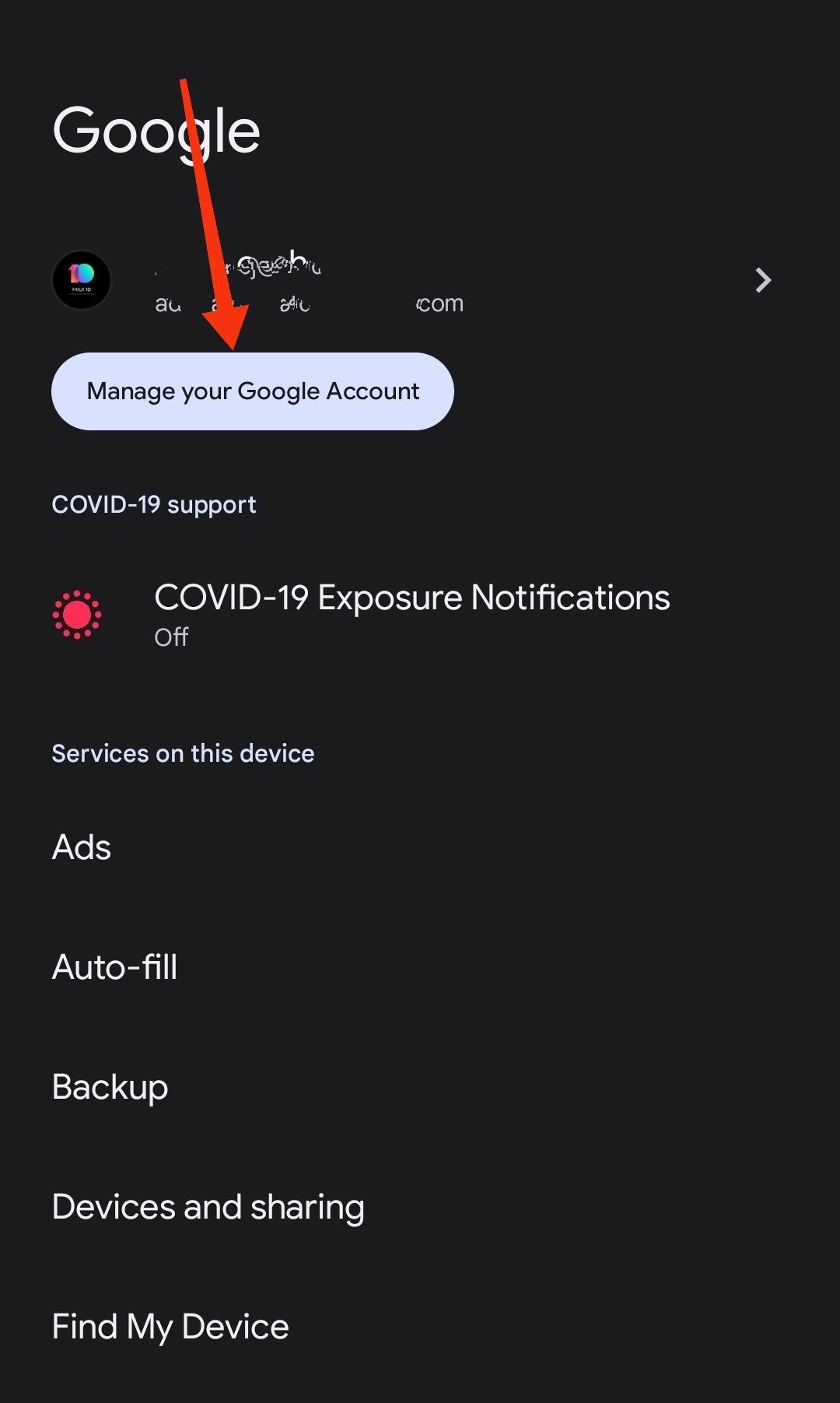
- Step 3. On the next screen, tap Data and Privacy
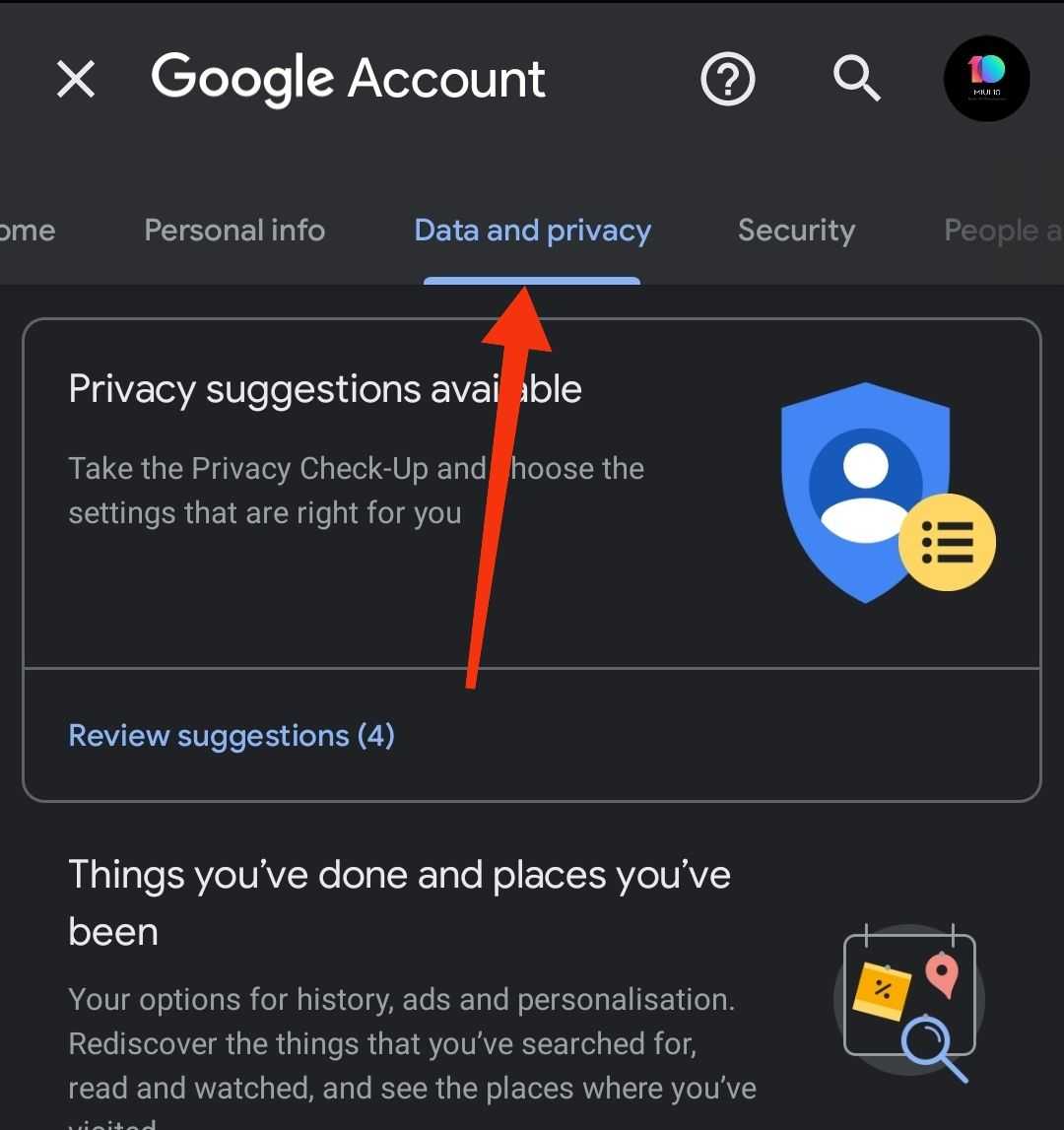
- Step 4. On history settings, tap on Location History
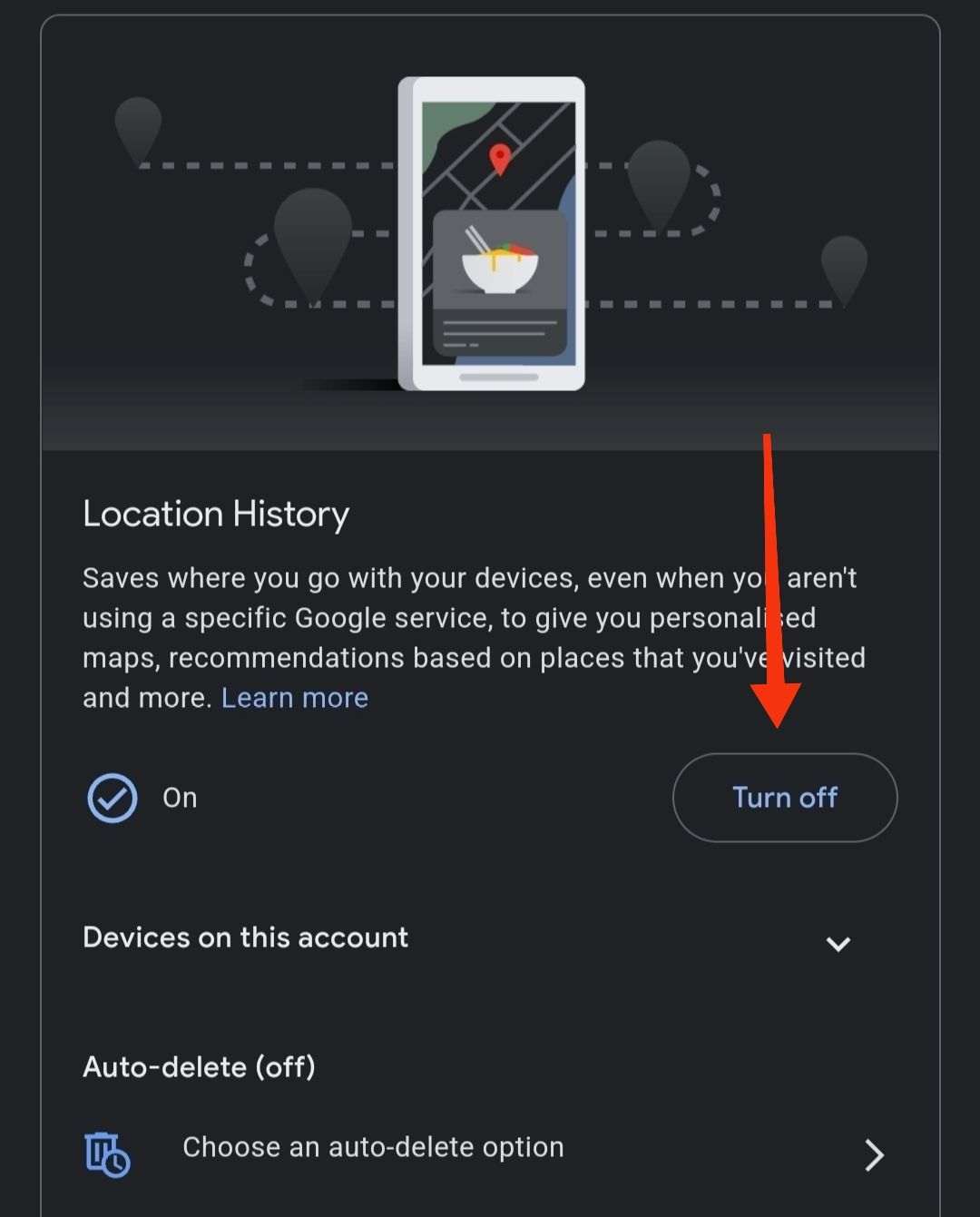
- Step 5. On the next screen, tap on Turn it off. A popup will appear saying the action might affect your experience, which is true. You can go on and click on Pause to disable Location History.
That’s how to stop Google from tracking your location on Android. However, that’ll probably affect your experience, especially if you make use of Google Maps and other Google services.