The landscape of cybersecurity has never been more important than in 2023. With the ever-growing number of online accounts and services, it has become crucial to maintain strong and unique passwords for each one.
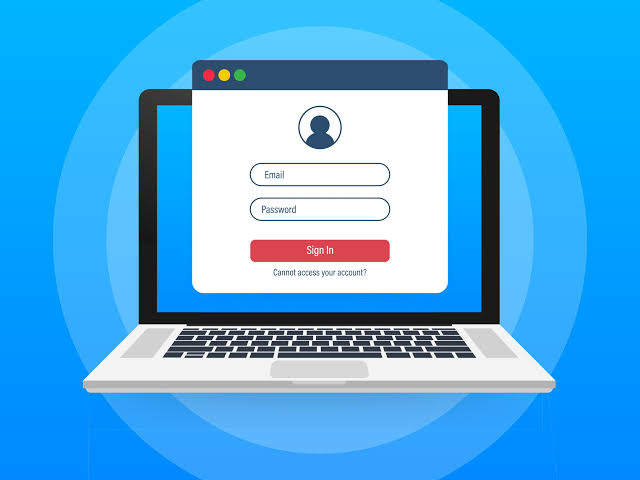
However, remembering these complex codes is a daunting task. That’s where password managers come into play, offering a safe and convenient solution to store and manage all your passwords. In this guide, we will explore the best password managers available in 2023, ensuring you find a reliable option to meet your needs.
Why Do You Need a Password Manager?
Based on recent research NordPass carried out, the average internet user has between 70 and 80 passwords. Remembering such a large number of complex passwords is nearly impossible. That necessitates finding an alternative approach to manage them effectively.
Password managers serve as a highly effective and convenient way for organizing and protecting your passwords. They allow you to generate strong, unique passwords that are significantly more difficult to crack than predictable ones.
Beyond storing passwords, password managers offer a range of additional benefits. They provide a secure repository for storing various sensitive items, including credit card numbers, identification documents, travel records, medical information, PIN codes, bank account details, and secure notes.
The Best Password Managers in 2023
1. Bitwarden
Bitwarden stands out as a top-tier password manager due to its comprehensive features, strong security, transparency, affordability, and user-friendly interface. Notably, Bitwarden is an open-source solution, providing a high level of transparency and subsequent annual audits by third-party cybersecurity firms—an essential aspect in an industry built on trust.
One exceptional feature of Bitwarden is its free plan, which offers unlimited password storage and device usage. Its premium plans are priced at $10 per year for individuals and $40 per year for families (supporting up to six users). Moreso, Bitwarden offers seamless accessibility across a wide range of platforms, including Windows, MacOS, Linux, Android, and iOS. Likewise, it’s also accessible on various browsers like Chrome, Safari, Firefox, Brave, DuckDuckGo, and Tor Browser.
2. 1Password
For those seeking a user-friendly solution across multiple devices, 1Password emerges as an excellent choice. Its Travel Mode feature makes it particularly valuable for business travelers, students studying abroad, journalists, and digital nomads.
1Password is a highly secure password manager with a sleek and intuitive interface available on platforms such as Windows, MacOS, Linux, Android, iOS, and popular browsers like Chrome, Safari, Firefox, and Brave. Its autofill functionality seamlessly integrates with web logins and online shopping, making account access and credit card information input easier. While 1Password does not offer a free plan, subscriptions include a 14-day free trial.
3. NordPass
NordPass, developed by Nord Security (known for the popular NordVPN), has made significant strides in recent years, positioning itself as a reputable password manager. If you are already part of the Nord Security ecosystem or seeking a top-notch password manager, NordPass deserves consideration.
NordPass features a well-designed interface that seamlessly supports Windows, Mac, Linux, Android, iOS, and browser extensions for Chrome, Firefox, Edge, Brave, Safari, and Opera. The free plan offers essential functionality, while the premium plans are reasonably priced at $29 per year for individuals and $44 per year for a family account covering six users. The notable thing about the premium subscription is that it comes with a 30-day money-back guarantee.
4. Keeper
Keeper is an excellent choice for those who need a family plan with ample cloud storage and continuous dark web monitoring. It is also suitable for individuals who may need offline access to their vaults while traveling or in areas with limited internet connectivity.
Keeper provides a secure and established password management solution with an intuitive interface. Like other top password managers, Keeper allows unlimited storage and synchronization of vault items across multiple devices. However, it supports fewer platforms compared to some other providers, with access available through web interfaces and apps for Windows, MacOS, Linux, Android, and iOS. Browser extensions are limited to Chrome, Firefox, Safari, Edge, and Opera. Despite this, Keeper remains a reliable option for password management needs.
5. Dashlane
Dashlane offers a remarkable password manager solution with user-friendly features. But it is particularly suitable for individual users or larger families or groups willing to share the cost of an expensive family plan. Dashlane provides a free plan allowing unlimited password storage but limited to a single device. However, if you need synchronization across multiple devices with the free plan, Dashlane does not support this.
The individual plan is priced at $33 per year, in line with other providers, while the family plan, priced at $90 per year, is more expensive compared to most alternatives. The family plan supports up to 10 users and includes access to Hotspot Shield’s virtual private network. If you have an extensive family or wish to share a password manager with numerous friends, Dashlane might be a suitable option.
Final Words
The relevance of secure password management currently cannot be overstated. With the best password managers available, you can protect your online accounts effectively and streamline the management of your passwords. The ones highlighted above are worth considering because we carefully selected them based on what suits most users.
To get our latest news once they’re published, please follow us on Google News, Telegram, Facebook, and Twitter. We cover general tech news and are the first to break the latest MIUI update releases. Also, you get issues-solving “How To” posts from us.
