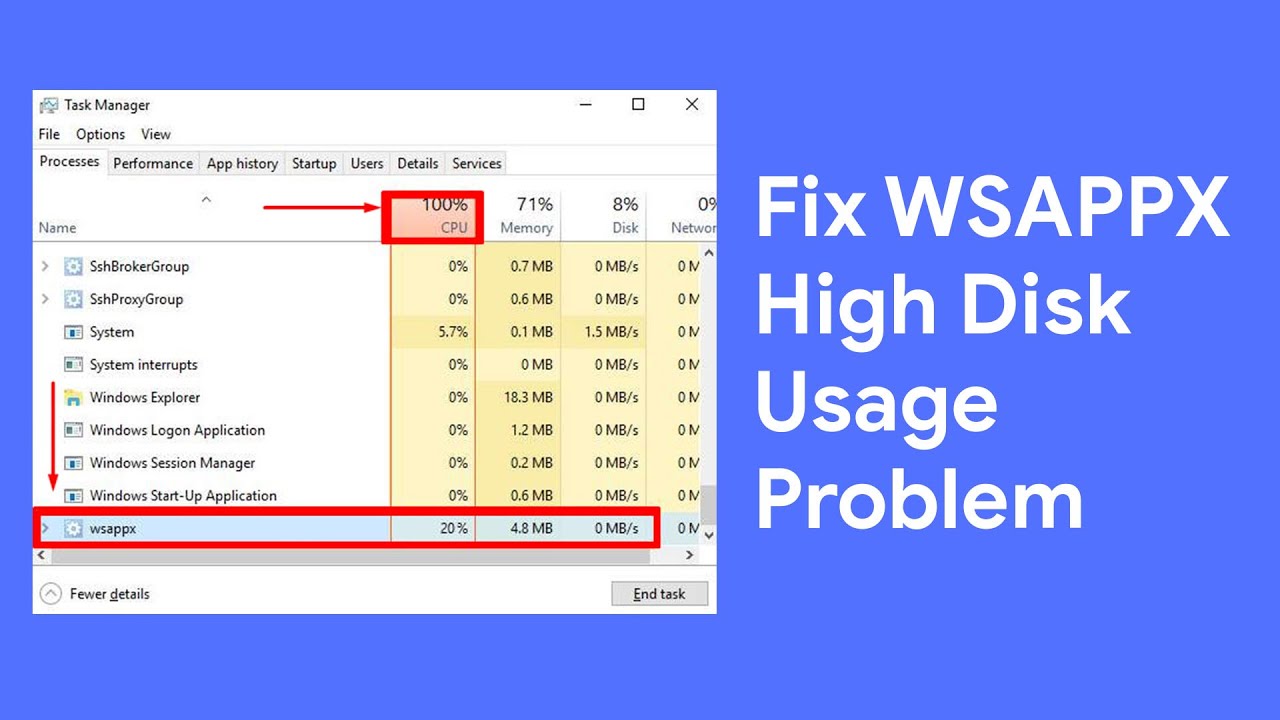Wsappx is a background process that runs as part of the Windows Store and Microsoft’s Universal app platform on your Windows 10/11 PC. It’s used for installing, updating, and uninstalling Store apps, so you won’t need it once you’ve installed all of the updates. However, you may encounter scenarios when this procedure is utilizing a lot of disk, CPU, or memory.
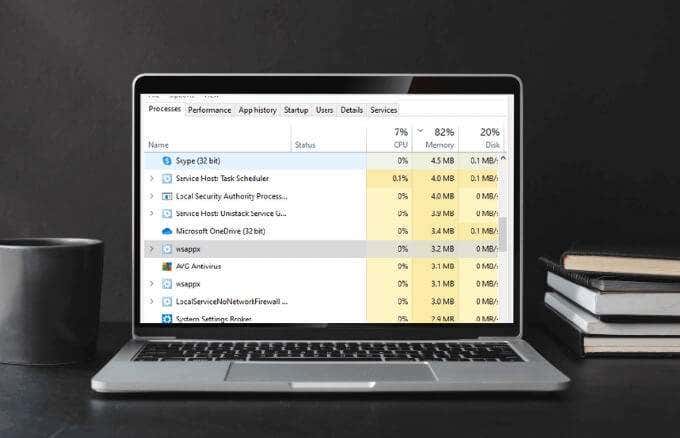
However, what do you do when Wsappx takes high disk and CPU usage on your Windows 10/11 PC. This guide has a fix for that. So, stay tuned as we get started;
How to fix high Disk and CPU usage caused by Wsappx
Running a disk or CPU at nearly 100% is not a good indicator. It implies that you have very limited storage left to run additional programs. Your computer may become unresponsive as everything slows down.
Based on many users’ reports, this is a common Windows issue. Regrettably, there is no absolute solution that is guaranteed to work. We’ve found some of the most effective solutions for you to try one by one until you find the right one. Let’s have a look at them below;
Method #1: Update Device Drivers
In many circumstances, incompatible or malfunctioning device drivers are to blame for high CPU or disk utilization. So, updating your device drivers is worth a shot. Follow the steps below to get started with this method:
- Go to your PC vendor’s help page by searching for their name on Google.
- Enter your computer model to see if there are any new device drivers available for download.
- Follow the setup instructions to install the required device drivers after downloading them. Then, you might have to restart your computer a few times..
Method #2: Disable Windows Store
Another option is to disable Windows Store. That could help with the issue. To use this method, follow the steps below;
- Hit the Windows logo key and R at the same time on your keyboard, then type gpedit.msc and press Enter.
- Take the following steps: Computer Configuration >> Administrative Templates >> Windows Components >> Store >> Local Computer Policy
- Turn off the Store application by right-clicking it and selecting Edit.
- Set Enabled as the state. To save and exit, click Apply and OK.
- Then, restart your computer.
Method #3: Check for Virus
Virus or malware infestation can create this problem in some circumstances. Consider scanning your PC with an antivirus program if you haven’t already. Remove any superstitious apps from your PC once the whole scan is completed. After that, restart your computer to see if anything has changed.
Wrapping it Up
These are some of the possible measures to take if Wsappx takes high disk and CPU usage on your Windows 10/11 PC. When your disk or CPU is running at nearly 100%, it’s not t a good sign. So, if you notice any of these, you need a quick fix. Hopefully, with the possible fixes above, you’re good to go.