Google is the leading OEM when it comes to the advanced camera software. Gcam, which is a short form for Google Camera app, is aimed at bringing all the exclusive amazing features in Google pixel phones to other Android devices. Some of these features are HDR+, night mode, Astrophotography, which is still an exclusive feature of the Google app. To make some of the features available for other Android phones, developers have designed custom ports called Gcam.
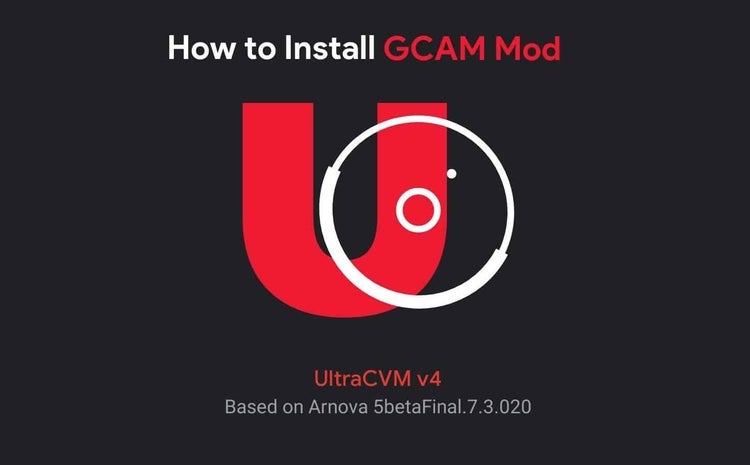
There’s a new version of the app called Gcam UltraCVM 4 and today, we are going to learn how to install Gcam UltraCVM 4 on Xiaomi phones. Unfortunately, the model can only work on devices running Android 10 and 9, but that’s an improvement from the Gcam V7.3 that works only on Android 10 devices.
The new Gcam UltraCVM 4 is the work of a developer, UltraM8, which is probably where the mod got its name. The new mod comes with new features as well as the old ones, that if you have a little knowledge of image controls, then by installing Gcam UltraCVM 4 on Xiaomi phones, you may be able to take exquisite photos.
Features of UltraCVM v.4.0
- Revamped for best picture quality
- Spatial denoise
- New shutter control
- New option to use OEM noise model from rom libs
- Exposure compensation
- AWB per AUX
- Ported Xiaomi API2 camera & AI keys
- Experimental Qualcomm HDR bracketing mode
- Awesome Tone & Gamma graph UI
- New video nitrate options
- NoiseModel with auto-detection per sensor
- IMX586 Per-channel noisemodeller
- S5KHMX noisemodeller
- IMX686 noisemodeller
- S5KGM1 noisemodeller
- S5KGW1 noisemodeller
- A new model for the selfie cam
- Full reskinned settings & UI
- New Logo
List of Xiaomi phone compatible with Gcam UltraCVM V4
- POCO F1
- Xiaomi Mi 9T / Mi 9T Pro
- Redmi K30 ( POCO X2)
- Redmi Note 8
- Redmi Note 7 / 7 Pro
Luckily, you can try to install Gcam UltraCVM 4 on Xiaomi phones running Android 9 or 10 not included in the list and see if everything works fine.
How to install Gcam UltraCVM 4 on Xiaomi phones
- Download the APK from this link
- Select the downloaded file and click on install. ( You will be asked to enable installation from an unknown source, enable it)
- On completion, the app icon will appear on your launcher.
- That’s all. Open the app and enjoy it.