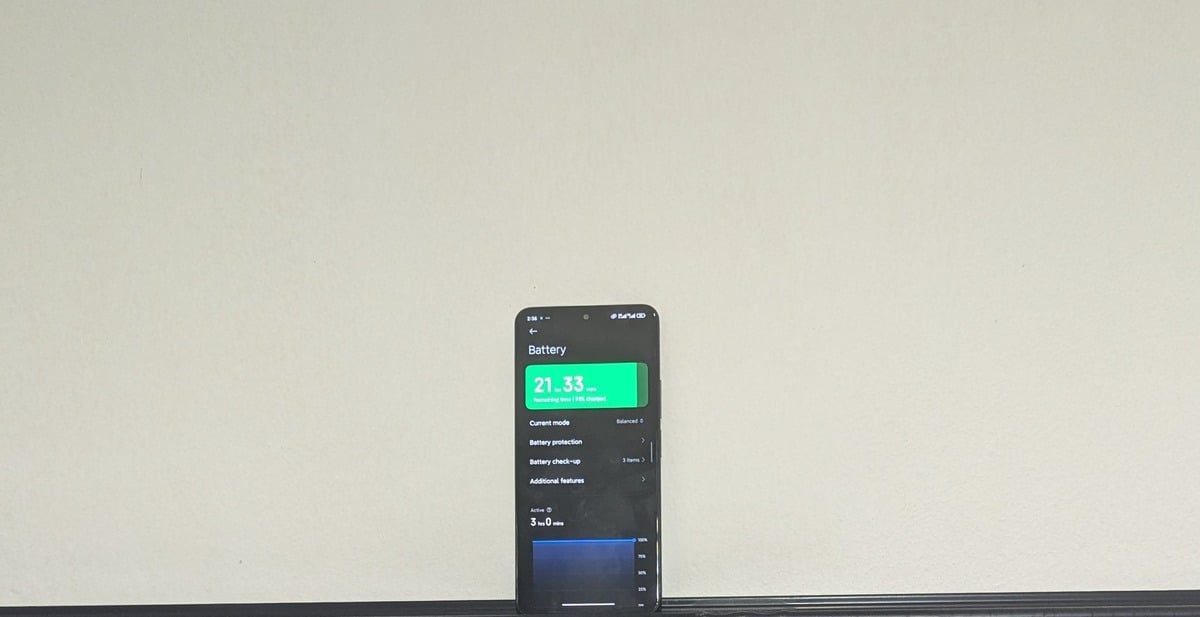Xiaomi, for the past 13 years, has been serving us with the best quality phones at an affordable price tag. Their phones are designed to last for years, but over time, we notice a drop in battery performance. That is inevitable, though. Each charging cycle seems to degrade the battery life, and after years of usage, we notice a drop in the battery life.
Unlike Apple iPhones, there is no straightforward way to check battery health on Xiaomi that will reveal the Cycle count. On Xiaomi phones, you will only see the ”number of charges today” without the cumulative cycle, which tells when a battery needs replacing.
Nevertheless, there is a built-in feature that allows Xiaomi phone users to check their device battery health and possible cycle count. While dialling a code to check the Cycle count on Xiaomi still works, it can be confusing doing the calculation. Often, all the details you need to determine the cycle count are not displayed, but you can always use the information below to solve that.
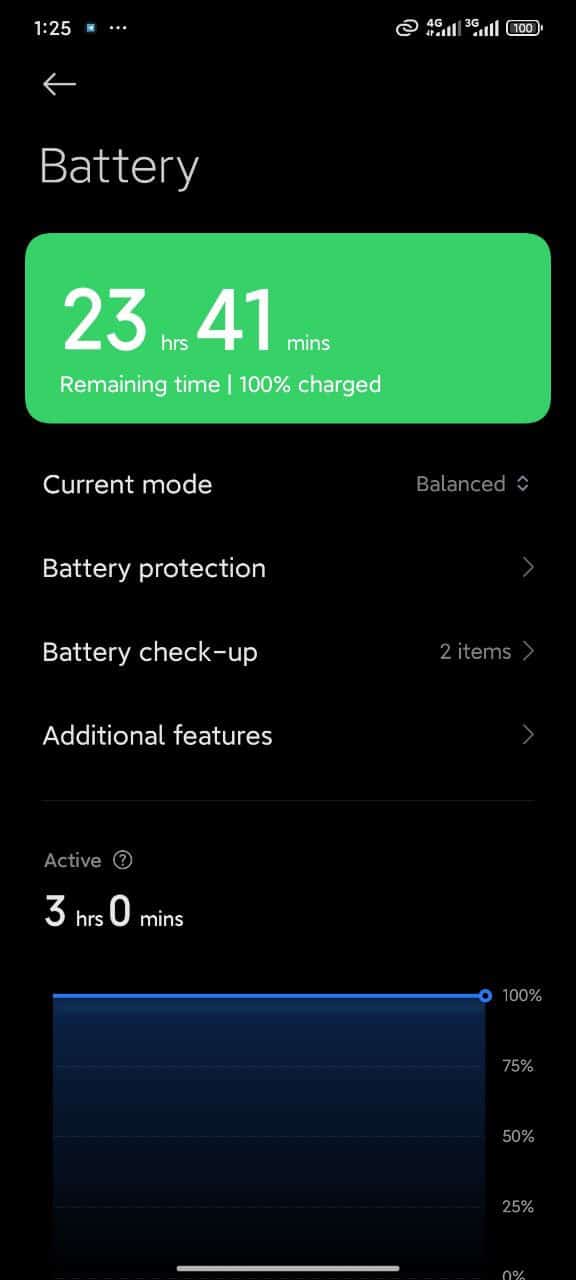

What is the battery cycle count on Xiaomi phones?
The battery cycle count on Xiaomi phones is the number of times the device battery can be depleted and recharged before its full capacity begins to degrade. A battery completes one cycle when it goes from 100% to 0% and is charged to 100%. Most lithium batteries can withstand 400 to 500 cycles before you see a massive degradation.
How to check battery health on Xiaomi phones
With the release of HyperOS, Xiaomi improved battery performance and made it easy for users to know when their device battery is due for replacement. There is a new option in the Battery setting section known as ”battery protection”. It displays the battery health of your Xiaomi phone, temperature, and number of charges.
On HyperOS phones;
- Head to Settings>>Battery
- Tap on Battery Protection
- Under battery protection, you will see all the battery information:
- Battery health
- Temperature
- Number of charges today
Below, you will see optimized charging, which allows charging based on usage scenarios. Choosing the option will improve your battery life, but you need a particular charging pattern for it to work. For someone who does not have a specific charging time, you can set it to charge up to 100% always.
On device running MIUI;
Of course, Xiaomi still supports devices running MIUI. You can check your device battery health if you are in MIUI. Follow the steps below and tips to help improve your battery life.
- Head to the security app and ensure you are running the latest version.
- Navigate to the battery section and tap on it.
- Select Battery health.
- You will likely see the cycle count under battery performance.
Alternatively,
- Head to Settings>> Battery & performance
- Tap on optimize and wait for the system to finish optimizing
- Scroll down to view your device battery health status
How to improve battery performance on Xiaomi phone
- Xiaomi has an inbuilt feature known as Optimized charging to help you optimize charging based on usage scenarios. We recommend enabling that if you have a particular time for charging your device.
- Charge from 20% to 80%: It is recommended that charging your device within this range will help prolong the battery life
- Avoid extreme Temperature: If you can, avoid using your device while charging it. Also, keep your device away from extreme weather conditions.
Xiaomi phone battery cycle count code and meaning
- MB_00: Remaining battery power percentage
- MB_01: current battery status
- MB_02: charging type; Turbo, Fast, or Normal
- MB_03: current voltage. 5498498 is 5.49 volts
- MB_04: current value of the drawn voltage by phone
- MB_05: Battery temperature. 579 is 57.9°
- MB_06: Battery status. It should be “Good”
- MB_07: Charging brick temperature
- MB_08: Current level of Temperature control
- MB_09: Maximum battery voltage at 100%
- MB_00/MF_01: the current battery capacity
- MF_02: Charging cycles
- MF_03: battery contact resistance
- MF_05: Current battery capacity
- MF_06: Factory battery capacity
- MU_00: Charger type being used
- MU_01: charging mode
- MU_02: charging input of direction of output. 0 = not charging| 1 = charging| 2 = reverse charging
- MU_03: maximum input voltage via USB
- MU_04: input voltage via USB
- MM_00: Adaptive input current limit
- MM_01: USB input current
- MM_02: Charger maximum charging voltage
- MM_03: Maximum capacity at 100%
Meanwhile, some of the codes above might not appear after you enter the code below in the dialer app. However, you should be able to see MF_02 (charging cycle) and MB_06 (battery health status).
Pro Tips: when buying a used Xiaomi phone, make sure to check the charging cycle. A good battery is said to have 500/600 cycles, so you don’t buy a phone with over 400 cycles. But unless you don’t plan to use the phone long term, then use that knowledge to price the device.
How to Check battery cycle count on Xiaomi phones by dailing a code
- Step 1. Open the dialer app ( phone)
- Step 2. Enter this code:* # * # 6485 # * # *
- Step 3. The battery info will pop up showing the codes above and other ones
- Step 4. From the information above, you should decide whether to replace a battery or buy a used Xiaomi phone
You might want to calculate the battery health percentage. However, you can only do that if these values show up in the battery info: MF_05 and MF_06. To calculate the battery health on Xiaomi phones, do this simple math: MF_05 + MF_06 x 100. The value is the battery health percentage.
Conclusion
It’s necessary to check your Xiaomi phone battery count as it helps you make better decisions on when to replace your battery. In addition, it comes in handy when buying a second-hand brand-new phone. Ultimately, we recommend taking care of your device and possibly enabling adaptive charging to prolong your device’s battery life.
Follow us on Facebook