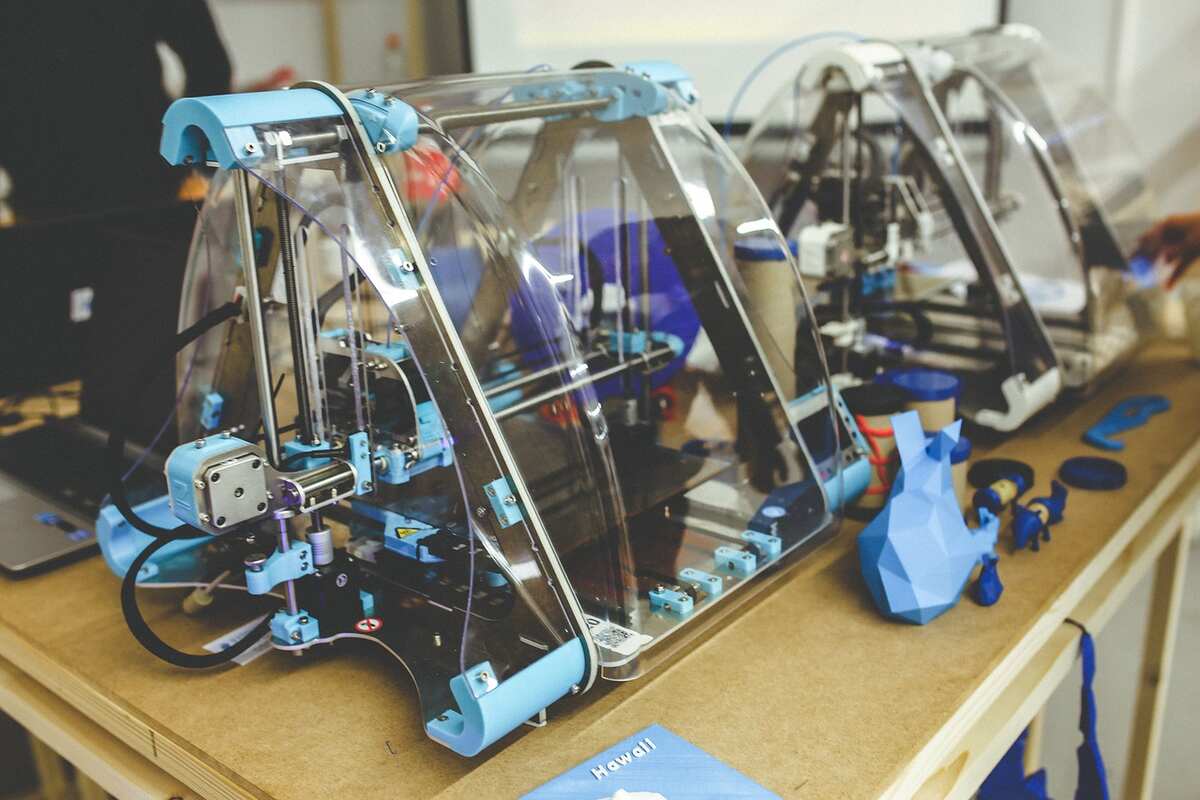Adding vibrant colors to your 3D prints can elevate them to a whole new level. Meanwhile, there are several techniques you can use to bring your designs to life in full color. From simple hand painting to advanced multicolor 3D printers, these techniques can be tailored to your needs.

But if you’re wondering how you can implement them, don’t fret! In this guide, we will explore the different ways you can 3D print in multiple colors. So, let’s dive in!
5 Ways To 3D Print in Multiple Colours
1. Hand Painting
The simplest and most cost-effective method to color your 3D prints is by hand painting them. Start with a base color, such as white filament, and then use acrylic paints to add color and detail to your model. While this method allows for unique customization, it does require artistic skill and can be time-consuming.
2. Filament Swap
For printing a single model in multiple colours, filament swapping is a popular technique. This method involves pausing the print at the desired layer and swapping the filament to introduce a new colour. The exact process may vary depending on your printer and software. Some slicers allow you to modify the G-code to insert a filament swap command, while others may require manual intervention or eyeballing to achieve the desired colour change.
Also read: How to fix issues with Printers not connecting to a server
3. Printing in Separate Sessions
When printing models that can be split into multiple pieces, you can print each piece separately with different filaments or on different printers. This allows you to create multicolor prints by assembling the parts printed in different colors. For example, printing the body of a tank in military green filament and the treads in black.
4. Using Multicolor Filaments
If you’re not concerned about specific parts being a particular color, you can experiment with filaments that offer multicolor effects. Rainbow filaments change color at regular intervals, creating unique variations in each print. Additionally, there are filaments with two parallel strands of different colors, producing interesting multicolor blends for your models.
5. Using Multicolour 3D Printers
Advancements in 3D printing technology have led to the development of multicolor, multi-material 3D printers. These printers can achieve intricate details and produce objects with multiple colors, rivaling traditionally-made products. However, these printers come at a higher cost compared to monochrome printers.
Consider Using 3D Printing Services
If you don’t own a multicolour 3D printer, you can still benefit from multicolour printing by using 3D printing services. These services can accept your 3D models and produce prints with advanced colour capabilities. While some services use direct colour printing with coloured filaments, others employ indirect colour printing, similar to professional printers. Online 3D printing services like Sculpteo and Xometry offer advanced printing options, and local print shops may also provide multicolour printing services.
Final Words
Embracing multicolor 3D printing opens up a world of possibilities for enhancing your prints with stunning colors. Whether you choose to hand paint, use filament swap techniques, or invest in a multicolor 3D printer, there is a method to suit your needs and budget. With these techniques at your disposal, you can unleash your creativity and bring your 3D designs to life in a multitude of colors.
To get our latest news once they’re published, please follow us on Google News, Telegram, Facebook, and Twitter. We cover general tech news and are the first to break the latest MIUI update releases. Also, you get issues-solving “How To” posts from us.