Xiaomi has started pushing the Android 11-based MIUI 12 update for the Mi Note 10 / Pro. The update first arrived for the European users and was only a matter of time before it gets to other regions. Luckily, there haven’t been many complaints about bugs, which is why the company has released the update to the global models. However, it is still a limited rollout, for now, meaning that only a few selected users are going to receive the update, pending when the beta preview is completed.
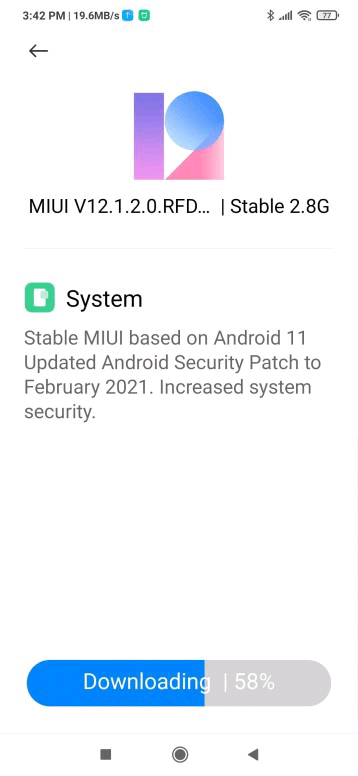
The update, going by reports, is arriving with a version number – MIUI 12.1.2.0 RFDMIXM – on a 2.8GB package. Aside from bringing a stable MIUI based on Android 11, the update also bumped the Android security patch level to February 2021. That not the latest one because the Xiaomi Mi Note 10 Lite has received the March patch already. However, it seems that the build has been in development for a while now, and hence, the patch level. We expect a new update to arrive with the March security patch for the Mi Note 10 / Pro in the coming days.
And while the Android 11-based MIUI 12 update for the Mi Note 10 / Pro has improved the system performance, you should still back up your file before installation. The update is the the first cross-section Android 11 upgrade has been pushed to the device and might contain bugs and lags. Most times, the only way to get the device working properly again is by performing a factory reset, and that where the backup comes in handy.
Download the Android 11-based MIUI 12 update for the Mi Note 10 / Pro
- Device Name: Xiaomi Mi Note 10 / Pro
- Version: MIUI 12.1.2.0 RFDMIXM
- Codename: tucana
- Region: Global
- Type: Beta stable
- Android version: 11
- Android security patch level: February 2021
- Download Link: Recovery

2 Comments
I have Mi Note 10 and I have update my MUI with this update, but it was big mistake, Viber and other programs start to lag and stop working. I have reinstall them, clear cash but ….
Problem with programs looks like that when I start them after few seconds “they minimize them self”. After I click on them from tray they return but again after few seconds go down and from the begining. What to do other then factory reset
You have to wait for the next stable update if you don’t want to do a factory reset.