iOS 16.4 beta 2 is now available to Apple Developer Program members. Let’s take a look at what’s new in this updated build and how you can download it. In late 2022, Apple publicly released iOS 16 and macOS Ventura. Since then, the famous iPhone maker has been working on minor releases to smooth out remaining issues and introduce the previously mentioned missing functionality.
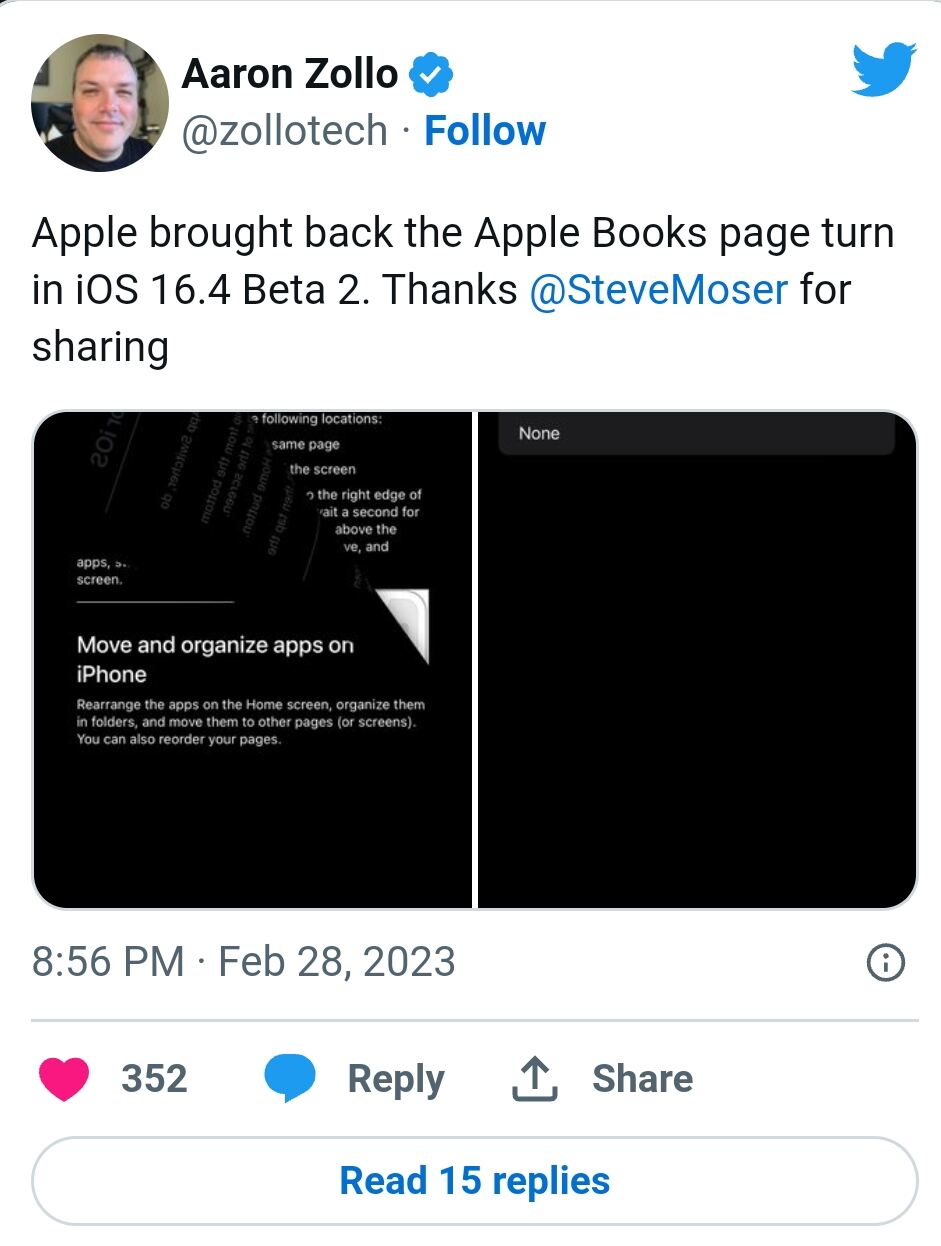
Now that iOS 16.3.1 has been released in its final form, the Cupertino company has begun work on the next iOS edition. iOS 16.4 beta 2 is currently available to developers who have registered with Apple. This upgraded build includes the following new features and modifications.
Features of the iOS 16.4 beta 2
- Apple Books curl animation: The page turn curl motion, which was deleted in a previous OS update, is back in iOS 16.4 beta 2. The animation is optional, and users can enable or disable it as they see fit.
Sources are currently delving through iOS 16.4 beta 2 to see what other new features it has to offer. Should any additional features or improvements be made, we will update this post. Meanwhile, you can read Apple’s official changelog(via the link at the end of the article), which offers a summary of the key defects and fixes contained in the build.
Some other features that have been rolled out in the past include the Unicode 15 emoji, Advanced software update settings and Web push notifications, and Music app tweaks alongside New widgets among many others – all from beta 1. If you’ve signed up for the iOS 16 developer beta program, you may update your compatible iPhone to iOS 16.4 beta 2 by following the instructions below:
- Open the Settings app.
- Move to the General section.
- Click on Software Update.
- Give the page a few seconds to refresh and the update will then appear.
- Tap on Download and install.
- Agree to the Terms of Service, after reading them thoroughly and carefully.
- Make sure your iPhone is connected to a power source until the update finishes downloading and installing.
