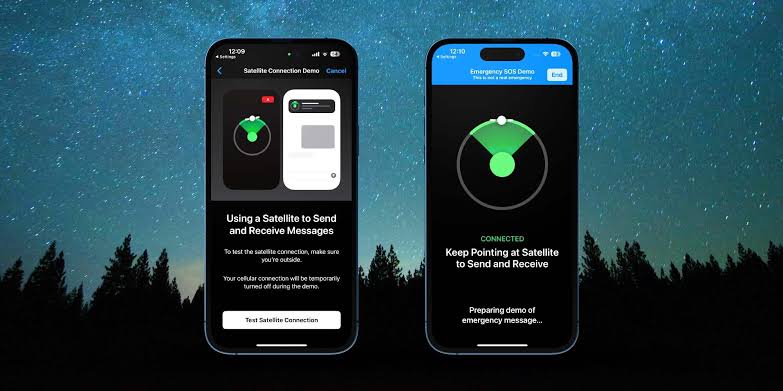How to Fix Apple Cash Unavailable Error in 5 Easy Ways
Some users have complained that they get the error messages “Apple Cash Unavailable” or “Apple Pay services are currently unavailable” when they try to set up or use the Apple Cash to make a payment. This error can be a result of several issues; from a poor internet connection to poor device configuration or even VPN interference. Today, we will see how to fix the Apple Cash unavailable error in this article.
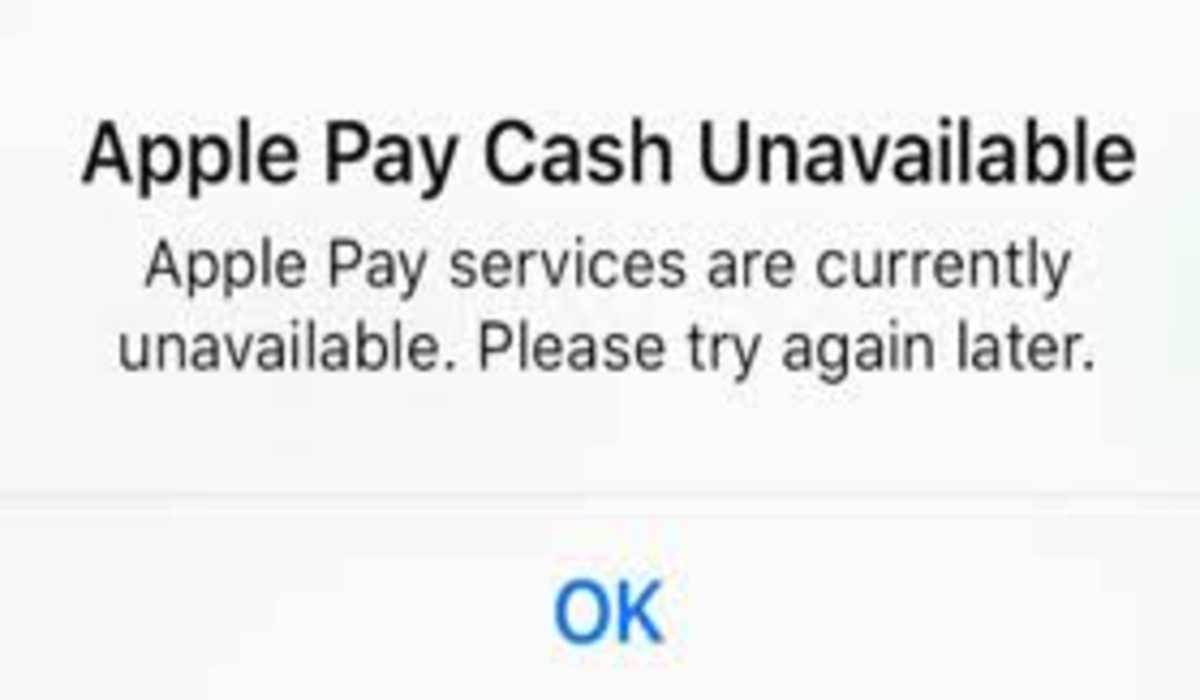
What is Apple Cash?
Apple Cash is a digital card from Apple that exist in a wallet. It is a payment system that can be used to make purchases from stores, and send or receive payment in messages and in the Wallet app. Apple Cash can be used everywhere that accepts Apple Pay.
How to Fix Apple Cash Unavailable Error
If you are unable to use the Apple Cash because of this error, there are several things you can do to fix it, let’s see some of them.
1. Restart your iPhone
Sometimes, a simple restart is all it takes. It might be the Apple Cash is just suffering from a glitch and restarting the phone in this scenario can go a long way. Power off your iPhone by pressing and holding the power button, then swipe the slider to the right when it shows. Once it is completely off, turn it on again by holding the power button till the Apple logo is displayed. Now check the Apple Cash again after your device completely boots up.
2. Check your regional settings
As Apple Cash is only available in the US, it won’t work if it has been configured to a different region. Check that the regional setting is correct, and if it is not, adjust it. To do this,
- Open the phone Settings and select General.
- Open Language & Region.
- Select Region.
- Select your correct Region
- Tap Done.
- Check Apple Cash.
3. Check your internet connection
If your device isn’t connected to the internet, Apple Cash won’t work. So make sure you are connected to the internet via cellular, or Wi-Fi.
4. Check Apple Cash System Status
Sometimes this issue can arise because of a service failure from Apple’s end. Visit the Apple System Status page and check if the service is up and running. If it is not, then there’s nothing you can do than just wait till it’s restored.
5. Check your Apple ID
If the info submitted to the Apple website and the one on your iPhone do not correspond, Apple Cash won’t work.
- Open the Apple ID website on a browser
- Click on the Personal Information tab and check the information on it. Do the same for the Payment Methods tab.
- Then open the iPhone Settings and tap on your name.
- Compare your information on the iPhone to the one on the website. Make sure they all correspond.
- When done, check if Apple Cash is now working.