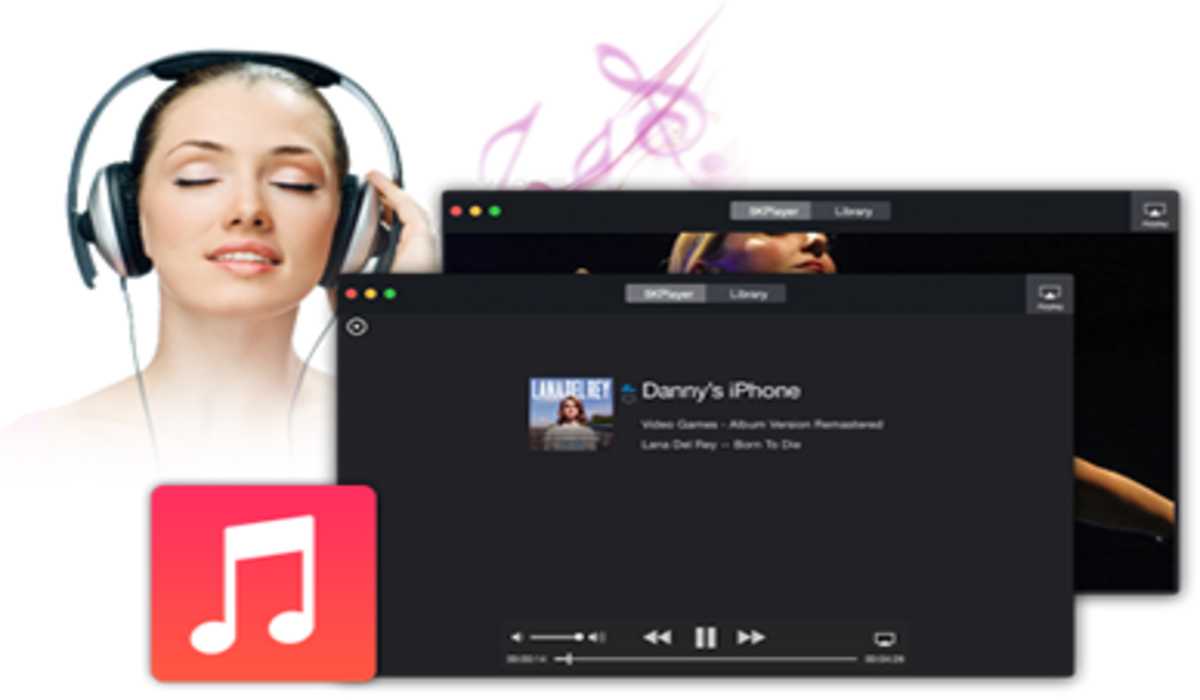Best Free Music Players for Windows 11/10
A list of the best free music players for Windows 11/10 in 2022.
Despite the numerous online streaming applications available now, there are still those who prefer to listen to music on their PC, and if you are one of those, then you’ll want to have the right player that helps you manage your library without problems and allows you to enjoy your favorite tunes as easily as possible. In this article, you will discover some of the best free music players for Windows 11/10 out there.
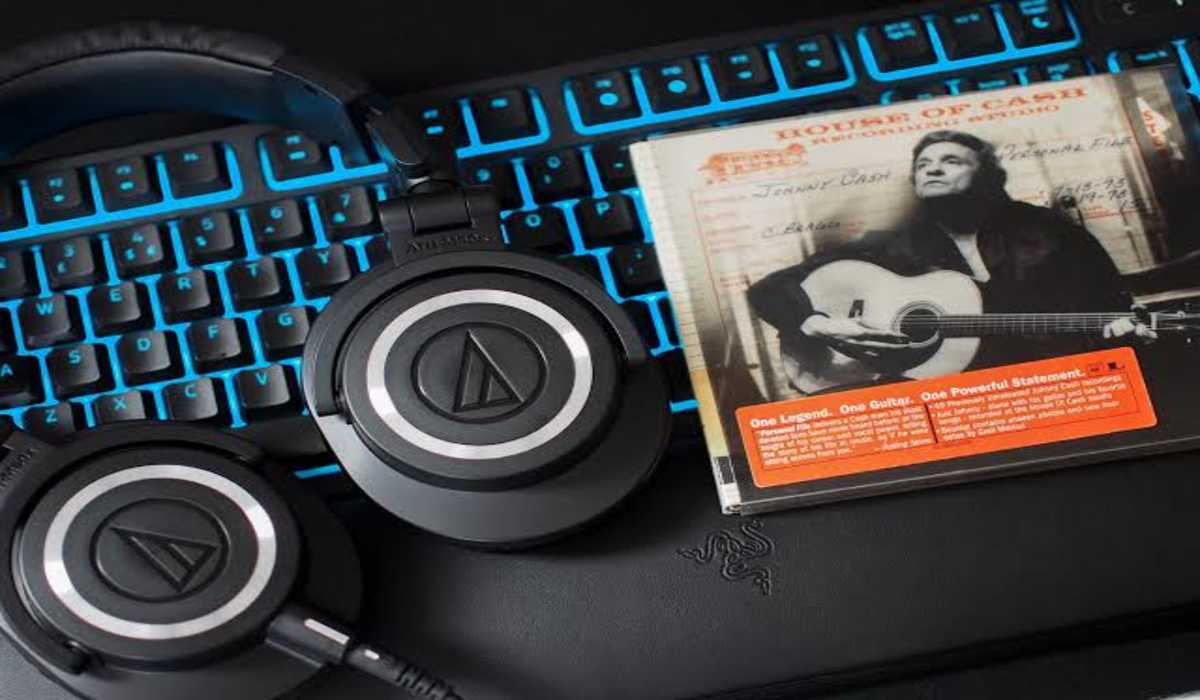
Best Free Music Players for Windows 11/10
VLC Media Player
Even though it is primarily known as a video player, VLC is still among the best free music players available on Windows. It’s the most popular for all types of content, it’s free, and it’s versatile for anything you need to see or hear. It is a very complete media player and it is compatible with so many formats, so you won’t need to install codecs to play the music you have on your computer.
AIMP
With Aimp, you can organize all your songs even if they are in different formats and locations. The app offers a lot of customization features so that you can get the most out of it and it is compatible with most of the current formats. Some of its features include a YouTube extension that allows you to create playlists from multiple videos and another to control the player remotely.
In addition, it has some unique tools such as a clock function to schedule the start of playback, a setting that turns off the computer when a playlist ends, and even a karaoke function.
If you are looking for a great music player to download for free Aimp is here for you.
MediaMonkey
MediaMonkey is one of the most complete music players that we can find as it reproduces and organizes both the music that you have on your computer and the one that is on the Internet. This also includes the option to access our favorite Podcast services or listen to online radio. The app supports MP3, AAC, OGG, WMA, FLAC, AVI, MP4, and WMV formats. In addition, it is capable of identifying the tracks that lack metadata and searches for the information online to retrieve it.
Foobar2000
With Foobar2000, you can be able to play music in many formats as it is compatible with AAC, CD Audio, WMA, Vorbis, Opus, FLAC, WavPack, WAV, AIFF, Musepack, Speex, AU, SND, etc.
It is a free software that gets updated regularly and comes with great management tools for our library and tracks. With Foobar2000, you can import your collection, add covers and labels or customize its interface as much as you want. It is free to download from its official page, and should you have any questions or problems with the app, you can visit its support forum and get help.
MusicBee
MusicBee is perfect for users with a large collection of music tracks, as its biggest strength is to organize and label collections. This media player lets you import your libraries from iTunes and Windows Media Player so you can name or tag each file. According to its developer, this free music software is designed to take full advantage of computer hardware like sound cards. IN continuous playback it eliminates the silences between tracks although we can choose if we want there to be normal silences or fade out.
It also has a feature called Auto DJ that syncs with the Last.FM service to play similar artists or genres based on your tastes. You can also play podcasts and radio programs with it and comes with several plug-ins for easy customization. It is completely free and does not have any premium or paid version.
Dopamine
Dopamine is an open-source audio player with a design similar to other Microsoft products. It has a smooth and easy-to-use interface and plenty of customization options. The player supports a large number of formats, including MP4, WMA, OGG, FLAC, AAC, WAV, APE, and OPUS among others. Among its features are automatic meta-tags, real-time lyrics, last.fm scrobbling, and much more.
The above listed are some of the best free music players for Windows 11/10, so if you enjoy playing music on your Windows PC, you should surely try out one of those.