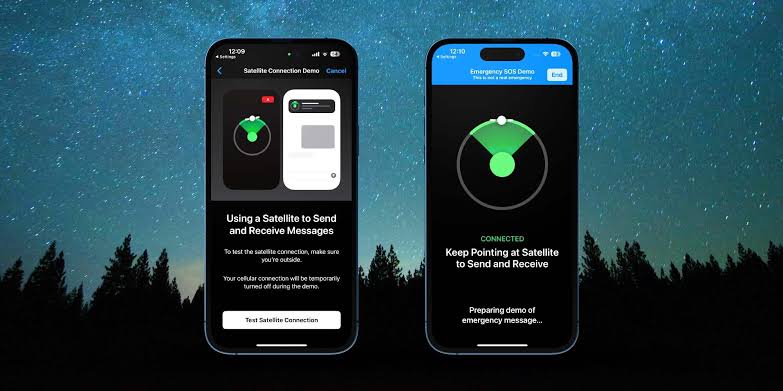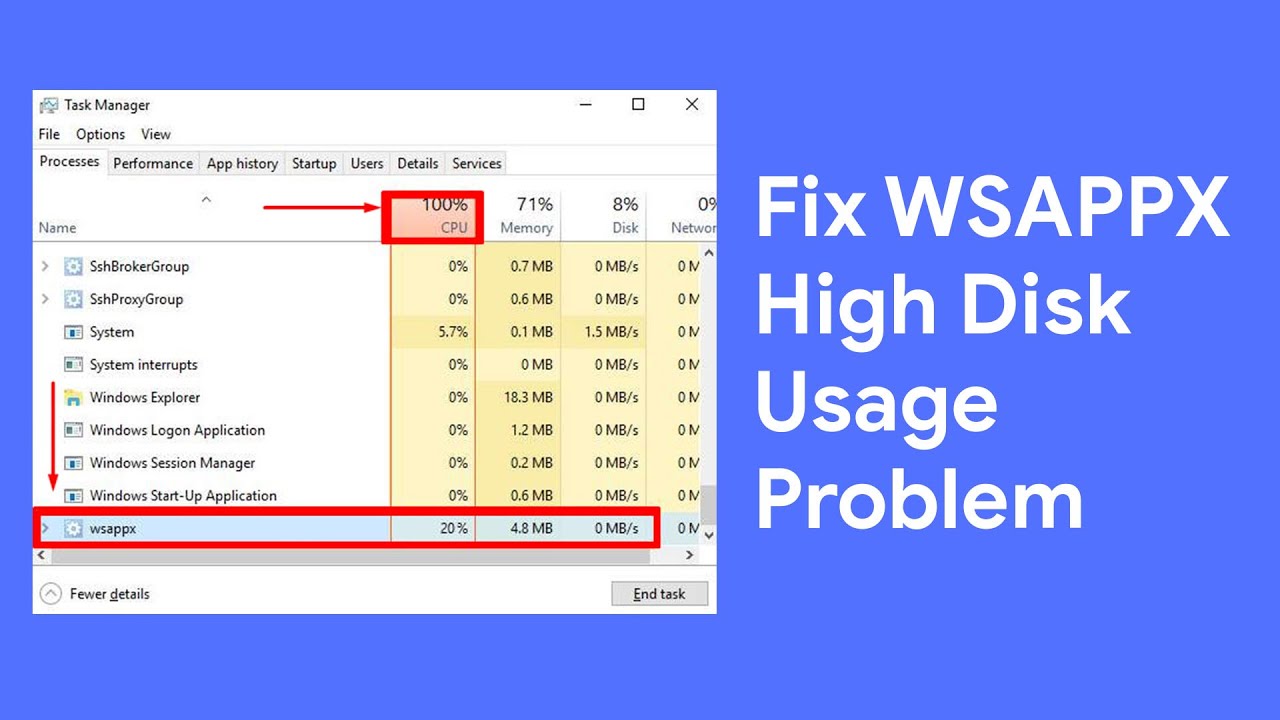How To Test iPhone 14 Emergency SOS
Apple’s iPhone 14 is the most recent model of the iPhone. As with all new iPhones that have been released, the iPhone 14 has a variety of new and improved features. One such feature is the Emergency SOS via satellite feature.

This feature allows you to call for help in areas where there is no cellular network coverage. In this blog post, we’ll show you how to test iPhone 14 Emergency SOS via satellite. So, stay tuned as we get started!
How Emergency SOS Via Satellite Works
Emergency SOS via satellite can assist you in connecting with emergency services when no other means of reaching emergency services are available. If you phone or text emergency services and are unable to connect because you are outside the range of cellular and Wi-Fi coverage, your iPhone attempts to connect you to the assistance you require through satellite.
The experience of using a satellite connection differs from that of sending or receiving a message via cellular. A message may take 15 seconds to send in perfect conditions with a direct view of the sky and horizon, and more than a minute to send under trees with light or medium foliage. You may be unable to connect to a satellite if you are surrounded by dense foliage or other impediments. Connection times can also be influenced by your surroundings, the length of your message, and the satellite network’s condition and availability.
How To Test and Use iPhone 14 Emergency SOS Via Satellite
- On your iPhone 14, launch the Settings app.
- Swipe down and tap the Emergency SOS button.
- Tap Try Demo under Emergency SOS via Satellite.
- Then, simply follow the steps.
- If you successfully connect to a satellite, you can practice reacting to the demo’s emergency signals.
- When you’re done, press End in the upper right corner, then End Demo in the center of your screen.
Note: Keep in mind that in order to use the demo, you must be in a nation or territory where Emergency SOS via satellite is available. Also, the demo does not contact emergency services.
Wrapping It Up
There you have it on how to test iPhone 14 Emergency SOS via satellite. In a nutshell, satellite-based testing of the iPhone 14’s Emergency SOS feature is a vital step in making sure that the feature works properly. Hopefully, with the detailed info provided in this guide, you’ll be able to test this feature easily on your iPhone 14.