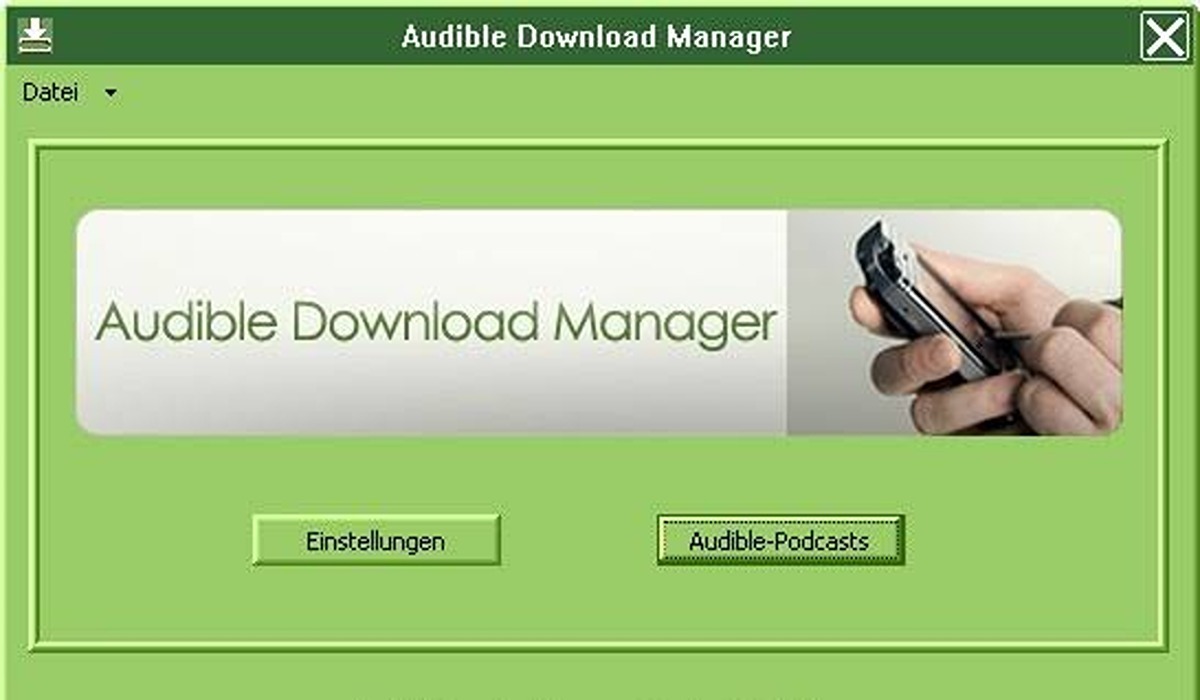Audible Download Manager: How to Download and Activate on PC
Do you love to listen to audiobooks? Do you want to know how to easily download and activate Audible Download Manager on your PC? Look no further! In this article, we’ll provide an easy step-by-step guide on how to get the Audible Download Manager up and running on your computer in no time!

Audible Download Manager Overview
Audible Download Manager is a free software program that makes it easy to download audiobooks from the Audible library. It’s a great solution for anyone who enjoys listening to audiobooks on their PC, as it allows you to quickly and conveniently download and manage your audiobooks. With Audible Download Manager, you can easily download multiple audiobooks at once, create playlists of your favorite titles, and activate newly downloaded audiobooks with just a few clicks. If you’re looking for an efficient way to access and manage your favorite audiobooks on your PC, then Audible Download Manager is the perfect solution!
How to download and activate Audible Download Manager
Follow the below steps to get the ADM software up and running on your computer in no time.
- Download ADM software from here and install it on your computer.
- After downloading, launch the ADM software.
- Click on “Options”.
- Click on “Activate PC”.
- You will be taken to the audible page on Amazon where you will need to sign in with your credentials.
- If you do not have an Amazon account, you should click on “Create your Amazon account”.
- You have successfully downloaded and activated the Audible Download Manager on your PC.
How to download audible books with Audible Download Manager
- Log into your audible library, then search for the book you want to download.
- Click on the “Download” button next to the book title.
- A .adh file will be presented, double-click on the file.
- Open the downloaded .adh file with the Audible Download Manager.
- The .adh file will be converted to audible’s .aa/aax format.
After the download, the audible books will be imported to any Windows Media player, iTunes, or Audible manager depending on what you choose.
To find or change the location of the downloaded files, go to “General Settings” and then click on “Change Location”.
Wrapping Up
With this guide, you now know the steps to take to successfully download and activate ADM on your PC. Not only will you be able to enjoy audiobooks at your leisure, but this program will also help manage your downloads. Give it a try today and start listening!