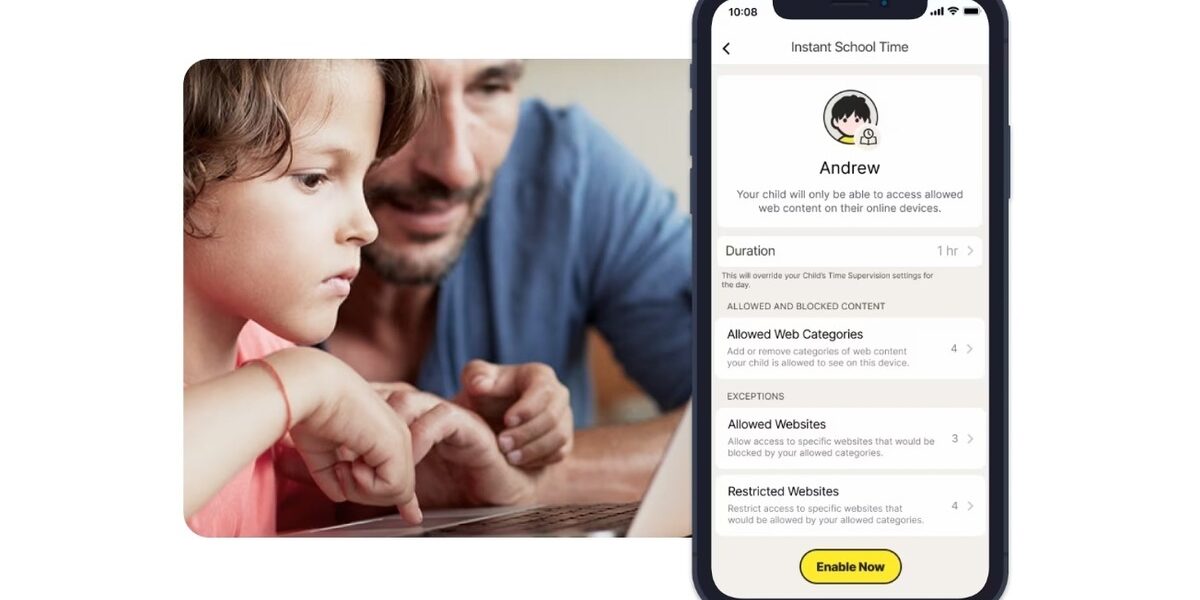Best Parental Control Apps for 2024 in the UK
The internet is a valuable tool for children, providing education, entertainment, and connectivity with friends. However, there are certain areas of the internet that parents prefer their children to avoid, and individuals they’d rather they didn’t interact with. That’s where parental control apps come into play. By using these apps, parents can monitor and manage their children’s online activities, granting them a sense of safety and peace of mind.

IWith numerous parental control apps services available, it can be challenging to determine which one is best for your children. In this guide, we will explore some of the top parental control apps currently available in the UK, making it easier for you to make an informed decision.
Discuss with Your Kids
Before delving into the various parental control apps, it’s important to note that these tools should not be solely relied upon as a complete solution. It is recommended to have a conversation with your children regarding the reasons why internet usage needs to be limited. In most cases, parental control apps work more effectively alongside open communication with your children.
5 Best Parental Control Apps
1. Qustodio
Qustodio is a premium parental control software offering an extensive range of features desired by concerned parents. These features include robust content-blocking options and a comprehensive activity log. Configuration and monitoring can be managed through Qustodio’s online dashboard or the parent mode on its mobile apps.
Despite being one of the more expensive options, starting at $54.95 annually, Qustodio provides app and game blocking, screen time limits, web content filtering, geofencing, and the ability to restrict internet access for your child’s device. For $99.95 per year, parents can access additional features such as custom alerts, time limits for games and apps, unlimited device monitoring, and call and message monitoring.
2. Norton Family
Norton Family places emphasis on promoting online safety through open dialogue with your children, rather than simply monitoring their activities. The parental control app encourages cooperation and communication through features like House Rules and Request Access.
Norton Family allows parents to monitor their child’s activities easily through a web interface or a dedicated parent option on the mobile app. Key features include quick setup and installation, screen-time limiting capabilities, geofencing tools, and content blocking. With an annual cost of $49.99, Norton Family offers unlimited support for both children and devices within one subscription.
3. Net Nanny
Net Nanny boasts a modern and intuitive design, along with excellent web-filtering technology that analyzes webpages rather than blindly blocking them. This app allows parents to create their own filters and offers robust screen time management tools, location tracking, and monitoring of YouTube and social media activities.
Parents who want to keep a close eye on their children’s online activities may appreciate the comprehensive Net Nanny Family Feed, which provides real-time updates on their child’s online behavior. It also provides some level of social media protection by monitoring their activity on popular platforms like Facebook, Instagram, TikTok, and Tumblr.
At an annual price of $39.99, parents can use Net Nanny on their device. Meanwhile, for $54.99 per year, the Family Protection Pass extends coverage to up to five devices.
Also read: How to track someone on Google Maps without them knowing
4. Kaspersky Safe Kids
Kaspersky Safe Kids enables parents to monitor and control their children’s activities on PCs, Macs, and smartphones. The paid tier of this app is only $15 per year, making it an affordable choice for unlimited child devices. Kaspersky’s free plan offers screen-time limits, website filtering, and app management.
The paid plan allows for monitoring of social networks, location tracking, geofencing (compatible with iOS and Android), and web monitoring. However, app management on iOS is limited to blocking apps with age restrictions. While the mobile app may not have the best design, Kaspersky Safe Kids is still a good option to consider
5. Google Family Link
Google Family Link is a completely free parental control app, which may surprise parents with its interface and usefulness. This app is compatible with Android phones and tablets. Google Family Link gives parents control over individual app permissions on their child’s Android device – a feature unique to this app. It also allows parents to determine the types of apps their child can download from Google Play.
Although there is no iOS version of the Google Family Link child app, parents can still monitor their children’s devices using either iOS or Android. Android devices are recommended as they provide more insight and control over the app’s features.
A few drawbacks of Google Family Link include having only one web filter for “mature sites,” which may not function perfectly. The same limited filter is available for YouTube. The app’s location tracking capability is basic, lacking geofencing features. However, the time-management functions work effectively. Overall, if your primary concern is monitoring the apps your children use, Google Family Link may provide everything you need.
Conclusion
These are some of the best parental control apps available today. They are recommended due to their ability to proactively set up filters and limits before your child uses a smartphone, rather than simply tracking activities afterward. Take the time to explore each of these apps and find the ideal option for your kids.
FAQs
How can I monitor my child’s phone in the UK?
There are many parental control apps to monitor your kid in the UK. We have listed some of them, but you can also use the Family Link to monitor their activity. With the app, you can track content, set screen time limits, real-time location, and you can manage your child’s device through the Family Link app. Interestingly, it’s available on Android and iOS, and you can get started with this link.
What is the best app to control your child’s phone in the UK?
The best app to control your child’s phone in the UK depends on your needs. For basic tracking, you should consider Qustodio with a free version that is available on Android, Mac, iOS, Kindle, and Chromebook. It supports up to 15 devices but has some limitations when a VPN is active. If you want more and are ready to pay, we recommend Aura, Net Nanny, Microsoft Family Safety, Bark, and Norton Family.
What is better than Family Link?
Norton Family and Microsoft Family Safety are great Monitoring apps. Depending on your needs, we recommend these apps as they will keep your child from distractions. With the apps, parents can monitor their kid’s online activities and see real-time locations. Interestingly, the app is available on Android and iOS.